Azure Text to Speech: The Complete Guide
Introduction to Azure Text to Speech
Azure Text to Speech, part of the Azure Cognitive Services suite, empowers developers to convert written text into realistic, human-like speech. Leveraging advanced machine learning and deep neural networks, Azure Text to Speech enables a wide range of applications, from accessibility solutions to conversational AI and media production. The service offers high-quality neural voices, supports dozens of languages and dialects, and features robust APIs and SDKs for integration into applications across cloud, edge, and on-premises environments.
Key features include support for Speech Synthesis Markup Language (SSML) for nuanced audio control, custom voice creation for brand consistency, and compliance with stringent security and privacy standards. Whether you are building customer service chatbots, IVR systems, or accessibility tools, Azure Text to Speech in 2025 provides the flexibility, scalability, and natural-sounding voices required for next-generation voice-enabled applications.
What is Azure Text to Speech?
Text to Speech (TTS) technology automates the conversion of written content into spoken words. Azure Text to Speech is Microsoft’s cloud-based TTS service, enabling developers to generate lifelike speech from text using state-of-the-art neural voice models. This service is part of Azure Speech Service and can be accessed via APIs, SDKs, or the no-code Speech Studio interface.
Azure’s offering is distinguished by its use of deep neural networks to produce natural, expressive, and contextually appropriate speech. The neural voices support multiple emotions, speaking styles, and intonations, making the synthesized audio nearly indistinguishable from human speech. Azure also allows for the creation of custom voices tailored to specific brands or scenarios, ensuring a unique customer experience.
Key differentiators include:
- Naturalness: Neural voices with human-like intonation and emotional expression.
- Customization: Ability to create brand-specific voices.
- Comprehensive API: Integration options for diverse platforms and use cases, including leveraging third-party solutions like
Voice SDK
for enhanced live audio room capabilities.
Azure Text to Speech Core Features
Standard and Neural Voices
Azure provides two main categories of voices:
- Standard Voices: Traditional TTS voices suitable for basic scenarios where naturalness is less critical.
- Neural Voices: Advanced, AI-powered voices that offer superior naturalness, emotional inflection, and a broad range of speaking styles.
Developers can choose from over 140 languages and variants, each with multiple voice options—including male, female, and regional accents. For a full gallery of supported voices and styles, visit the
Microsoft Azure Voice Gallery
.Use Cases:
- Standard voices: Automated alerts, quick prototypes
- Neural voices: Customer-facing chatbots, IVR systems, high-quality media narration, or even integrating with a
phone call api
for telephony applications.
Custom Voice Creation
Azure enables organizations to create custom neural voices using their own data, aligning speech output with brand identity or specialized personas. This process involves securely uploading recorded speech and transcripts, after which Azure’s AI models train a unique voice.
Responsible AI: Custom voice creation is restricted and requires Microsoft approval, ensuring ethical use and preventing misuse. Applicants must demonstrate responsible intent and adherence to privacy standards.
Benefits:
- Brand differentiation
- Consistent user experience across applications, which can be further enhanced by integrating with a
Voice SDK
for real-time audio experiences. - Support for unique dialects or specialized vocabularies
Fine-Grained Audio Controls
Developers can precisely control how text is spoken using SSML (Speech Synthesis Markup Language). SSML enables you to adjust rate, pitch, volume, pronunciation, and emotional tone, as well as insert pauses or emphasize specific words.
Example: SSML Usage
1<speak version=\"1.0\" xmlns=\"http://www.w3.org/2001/10/synthesis\" xml:lang=\"en-US\">
2 <voice name=\"en-US-AriaNeural\">
3 <prosody rate=\"-10%\" pitch=\"+5%\">Welcome to Azure Text to Speech!</prosody>
4 <break time=\"500ms\"/>
5 <emphasis level=\"strong\">Experience next-generation speech synthesis.</emphasis>
6 </voice>
7</speak>
8This SSML snippet slows down the speech, raises the pitch, adds a pause, and emphasizes a phrase, giving you granular control over the audio output. For developers looking to combine text-to-speech with interactive audio or video features, consider exploring a
python video and audio calling sdk
or ajavascript video and audio calling sdk
for seamless integration.How Azure Text to Speech Works
Azure Text to Speech is architected for flexibility, scalability, and broad deployment scenarios:
- Cloud: Use the Azure cloud API for global scale and rapid deployment.
- Edge: Deploy speech synthesis in containers on edge devices for low-latency, offline, or privacy-sensitive scenarios.
- On-Premises: Run TTS in secure, isolated environments using Azure Cognitive Services containers.
Azure supports both real-time and batch synthesis:
- Real-time synthesis: Instantly converts text to speech for use cases like chatbots or accessibility readers, or for integrating with a
phone call api
to automate voice responses in telephony systems. - Batch synthesis: Processes large volumes of text, suitable for media dubbing or automated narration.
Workflow Diagram:
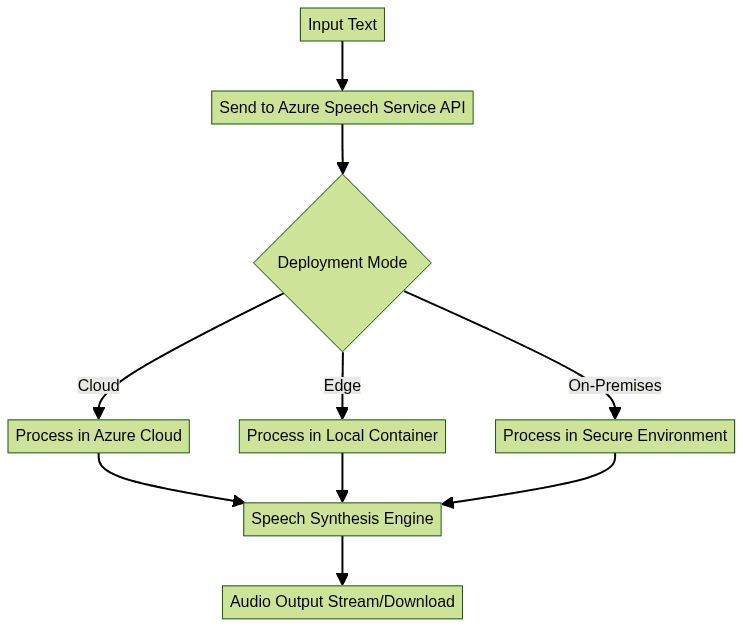
This diagram illustrates how input text travels through the Azure Speech Service pipeline, accommodating various deployment models and use cases. For developers seeking to add interactive video features alongside TTS, a
Video Calling API
can further enhance your application's communication capabilities.Getting Started with Azure Text to Speech
Prerequisites and Setup
To start using Azure Text to Speech:
- Azure Subscription: Sign up at
Azure Portal
. - Resource Creation: In the portal, create a "Speech" resource, noting your API key and region endpoint.
Using the Azure Speech SDK
Azure provides SDKs for multiple languages. Here’s a quick example in Python:
1import azure.cognitiveservices.speech as speechsdk
2
3speech_key = \"YOUR_AZURE_SPEECH_KEY\"
4service_region = \"YOUR_SERVICE_REGION\" # e.g., "eastus"
5
6speech_config = speechsdk.SpeechConfig(subscription=speech_key, region=service_region)
7speech_config.speech_synthesis_voice_name = \"en-US-AriaNeural\"
8
9synthesizer = speechsdk.SpeechSynthesizer(speech_config=speech_config)
10result = synthesizer.speak_text_async(\"Hello, welcome to Azure Text to Speech!\").get()
11
12if result.reason == speechsdk.ResultReason.SynthesizingAudioCompleted:
13 print(\"Speech synthesized successfully.\")
14else:
15 print(\"Speech synthesis failed.\")
16This script synthesizes speech from text using a neural voice in real time. The SDK supports advanced features like SSML, audio file output, and event tracking. For developers interested in building live audio experiences, integrating a
Voice SDK
can provide additional real-time communication options.Using Speech Studio
Azure Speech Studio
offers a no-code interface for exploring and testing TTS capabilities. You can:- Select voices and languages
- Adjust prosody and pronunciation
- Export SSML for use in your applications
The intuitive UI streamlines prototyping, demo creation, and voice tuning—no programming required. You can also evaluate pronunciation assessment features, create custom voices (with approval), and batch-generate audio files for large projects. If you're ready to experiment with these features,
Try it for free
and see how easy it is to get started.Key Use Cases for Azure Text to Speech
Azure Text to Speech powers a diverse array of solutions in 2025:
- Accessibility: Enhance screen readers for visually impaired users with natural and expressive voices, supporting inclusivity.
- Customer Service Chatbots: Deliver engaging, lifelike conversations in multiple languages, improving user satisfaction and global reach. For real-time voice interactions, integrating a
Voice SDK
can elevate chatbot experiences. - IVR Systems and Virtual Assistants: Automate phone menus and assistant responses with consistent, brand-aligned voices, reducing operational costs.
- Media and Entertainment: Efficiently generate voice-overs, dubbing, and narration for video, podcasts, and e-learning content, streamlining production workflows.
With support for real-time and batch synthesis, developers can tailor solutions to both interactive and large-scale, automated audio generation needs.
Security, Compliance, and Privacy
Azure Text to Speech adheres to Microsoft’s rigorous security and compliance standards, making it suitable for enterprise and regulated industries. Certifications include SOC, HIPAA, ISO 27001, and GDPR compliance. All data processed by Azure Cognitive Services is encrypted in transit and at rest.
Developers retain control over data residency and can deploy speech services on-premises or at the edge for heightened privacy. Microsoft’s policies explicitly prohibit the misuse of custom voice for impersonation or unauthorized purposes, ensuring responsible use.
Pricing and Licensing
Azure Text to Speech offers flexible pricing, with charges based on characters processed. Standard and neural voices are billed at different rates, and custom voice creation incurs additional costs. For the latest details and calculators, visit the
Azure Text to Speech Pricing Page
.Best Practices and Optimization Tips
- Leverage SSML: Use SSML to fine-tune pronunciation, emotional tone, and pacing for more engaging audio.
- Voice Selection: Choose the right voice and language model for your audience and use case; test with real users when possible.
- Performance: For latency-sensitive applications, consider edge deployment or pre-generating audio files.
- Security: Store API keys securely and set proper access controls.
- Integration: For projects requiring live audio rooms or interactive features, consider using a
Voice SDK
to streamline development and enhance user engagement.
Applying these practices ensures optimal performance, security, and user experience.
Conclusion
Azure Text to Speech in 2025 stands as a leading TTS platform, offering unmatched naturalness, flexibility, and integration options for developers. Whether you’re building accessible apps, chatbots, or media content, Azure’s neural voices and customization capabilities deliver real value. Try the online demo, explore the SDK, and start transforming your applications with the power of speech today.
Want to level-up your learning? Subscribe now
Subscribe to our newsletter for more tech based insights
FAQ