CallKit iOS: A Deep Dive into VoIP Integration
CallKit is a powerful framework in iOS that allows your VoIP app to integrate seamlessly with the native phone experience. By using CallKit, your app can appear to users as a standard phone call, providing a familiar and consistent user interface. This integration offers many advantages, including improved call management, integration with contacts, and enhanced privacy features.
Introduction to CallKit
CallKit provides a standardized interface for VoIP apps to interact with the iOS system. It handles tasks such as displaying incoming call notifications, managing call audio routing, and integrating with the Phone app's call history. It essentially bridges the gap between your custom VoIP solution and the native iOS calling infrastructure.
Benefits of Using CallKit
Integrating with CallKit unlocks numerous benefits. Users experience a familiar interface for answering calls and accessing call history. CallKit also allows your app to leverage system-level features like Do Not Disturb and call blocking. Moreover, CallKit integration greatly enhances user experience, making your VoIP app feel like a natural part of the iOS ecosystem. It allows for a much more polished and professional user experience.
Understanding the CallKit Framework
The CallKit framework revolves around two key components:
CXProvider and CXCallController. These classes work together to manage call state, interact with the system, and handle user actions.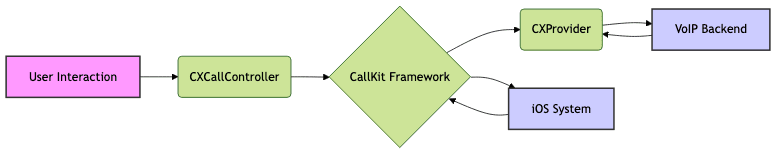
Core Components: CXProvider and CXCallController
The
CXProvider is responsible for interacting with the system and reporting call state changes. It acts as the interface between your app and CallKit. The CXCallController is used to request call actions, such as starting a new call or ending an existing call. Think of the CXProvider as the listener and the CXCallController as the initiator.Swift
1import CallKit
2
3let providerConfiguration = CXProviderConfiguration(localizedName: "MyApp")
4providerConfiguration.supportsVideo = true
5// Configure other provider settings
6
7let provider = CXProvider(configuration: providerConfiguration)
8provider.setDelegate(self, queue: nil)
9Key Classes and Delegates
The
CXProviderDelegate protocol is crucial for handling call-related events. It defines methods that are called when the system or the user initiates an action, such as answering a call, ending a call, or muting the audio. Implementing this delegate is essential for responding to call events and updating the call state accordingly.Swift
1extension YourClass: CXProviderDelegate {
2 func providerDidReset(_ provider: CXProvider) {
3 // Handle provider reset
4 }
5
6 func provider(_ provider: CXProvider, perform action: CXAnswerCallAction) {
7 // Handle answering the call
8 action.fulfill()
9 }
10
11 func provider(_ provider: CXProvider, perform action: CXEndCallAction) {
12 // Handle ending the call
13 action.fulfill()
14 }
15
16 func provider(_ provider: CXProvider, perform action: CXSetMutedCallAction) {
17 // Handle muting the call
18 action.fulfill()
19 }
20
21 func provider(_ provider: CXProvider, timedOutPerforming action: CXAction) {
22 // Handle action timeout
23 }
24
25 func provider(_ provider: CXProvider, didActivate audioSession: AVAudioSession) {
26 // Handle audio session activation
27 }
28
29 func provider(_ provider: CXProvider, didDeactivate audioSession: AVAudioSession) {
30 // Handle audio session deactivation
31 }
32}
33Implementing Incoming Calls with CallKit
Handling incoming calls with CallKit involves receiving VoIP push notifications, reporting the incoming call to CallKit, and handling call actions such as answering or declining the call.
Receiving VoIP Push Notifications
Incoming VoIP calls are typically initiated through push notifications. Apple's PushKit framework is used to deliver these notifications to your app. These are special types of notifications specifically designed for VoIP purposes, which have special system-level privileges.
Swift
1import PushKit
2
3func application(_ application: UIApplication, didRegisterForRemoteNotificationsWithDeviceToken deviceToken: Data) {
4 let tokenString = deviceToken.map { String(format: "%02.2hhx", $0) }.joined()
5 // Send the token to your server
6}
7
8func application(_ application: UIApplication, didReceiveRemoteNotification userInfo: [AnyHashable : Any], fetchCompletionHandler completionHandler: @escaping (UIBackgroundFetchResult) -> Void) {
9 // Handle the push notification
10 completionHandler(.newData)
11}
12
13func application(_ application: UIApplication, didFailToRegisterForRemoteNotificationsWithError error: Error) {
14 // Handle registration failure
15}
16
17Reporting Incoming Calls to CallKit
Upon receiving a VoIP push notification, your app needs to report the incoming call to CallKit. This is done using the
CXCallUpdate class. The CXCallUpdate contains information about the call, such as the caller's name and whether it's an audio or video call. You must obtain the UUID of the call from your signaling server. Then create an instance of CXCallUpdate using the details and call reportNewIncomingCall.Swift
1import CallKit
2
3func reportIncomingCall(uuid: UUID, handle: String, hasVideo: Bool) {
4 let update = CXCallUpdate(uuid: uuid)
5 update.remoteHandle = CXHandle(type: .generic, value: handle)
6 update.hasVideo = hasVideo
7
8 provider.reportNewIncomingCall(with: uuid, update: update) { error in
9 if let error = error {
10 print("Failed to report incoming call: \(error.localizedDescription)")
11 } else {
12 print("Successfully reported incoming call")
13 }
14 }
15}
16Handling Call Actions
Once CallKit is aware of the incoming call, the user can interact with it using the native iOS call interface. Your app needs to handle actions such as answering, ending, or muting the call. The
CXProviderDelegate protocol provides methods for handling these actions. You would typically call the corresponding signaling methods with your VoIP backend to perform the call actions like starting/stopping the audio streams.Swift
1extension YourClass: CXProviderDelegate {
2 func provider(_ provider: CXProvider, perform action: CXAnswerCallAction) {
3 // Connect to the VoIP server
4 connectToVoIPServer(callUUID: action.callUUID) {
5 action.fulfill()
6 } failure: {
7 action.fail(with: .unknown)
8 }
9 }
10
11 func provider(_ provider: CXProvider, perform action: CXEndCallAction) {
12 // Disconnect from the VoIP server
13 disconnectFromVoIPServer(callUUID: action.callUUID) {
14 action.fulfill()
15 } failure: {
16 action.fail(with: .unknown)
17 }
18 }
19
20}
21Implementing Outgoing Calls with CallKit
Making outgoing calls with CallKit involves initiating the call using the
CXCallController, managing the call state, and handling any potential errors.Starting an Outgoing Call
To initiate an outgoing call, you use the
CXCallController's request(_:) method with a CXStartCallAction. This action contains information about the call, such as the recipient's handle.Swift
1import CallKit
2
3func startOutgoingCall(handle: String, hasVideo: Bool) {
4 let callUUID = UUID()
5 let handle = CXHandle(type: .generic, value: handle)
6 let startCallAction = CXStartCallAction(call: callUUID, handle: handle)
7
8 let transaction = CXTransaction(action: startCallAction)
9
10 callController.request(transaction) { error in
11 if let error = error {
12 print("Error starting call: \(error.localizedDescription)")
13 } else {
14 print("Call started successfully")
15 //Update call state to ringing, connected etc. after signalling
16 }
17 }
18}
19Managing Call States
As the call progresses, it's essential to update CallKit with the current call state. This is done using the
CXCallUpdate class and the reportCall(with:updated:) method of the CXProvider. States include ringing, connecting, connected, and disconnected. This keeps the iOS system informed of the call's current status.Swift
1import CallKit
2
3func updateCallState(uuid: UUID, state: CXCallState) {
4 let update = CXCallUpdate()
5
6 switch state {
7 case .connecting:
8 update.localizedDescription = "Connecting..."
9 case .connected:
10 update.localizedDescription = "Connected"
11 case .disconnected:
12 update.localizedDescription = "Disconnected"
13 default:
14 update.localizedDescription = "Calling..."
15 }
16
17 provider.reportCall(with: uuid, updated: update)
18}
19Handling Call Errors
Errors can occur during the call process, such as network issues or server errors. It's crucial to handle these errors gracefully and inform the user. You can use the
CXTransaction completion block to check for errors and display an appropriate message.Advanced CallKit Techniques
CallKit offers advanced features such as handling multiple calls concurrently and integrating with a call directory extension. It allows for a professional application.
Handling Multiple Calls
CallKit supports managing multiple calls simultaneously. Your app needs to handle scenarios where a new call comes in while another call is active. The
CXProviderConfiguration can be configured to support holding and swapping calls. You'll need to manage the audio sessions appropriately to avoid conflicts.Swift
1// Assumes callUUID1 and callUUID2 exist
2
3func holdCall(callUUID: UUID) {
4 let holdAction = CXSetHeldCallAction(call: callUUID, onHold: true) //Or false to unhold
5 let transaction = CXTransaction(action: holdAction)
6 callController.request(transaction) { error in
7 if let error = error {
8 print("Error holding call: \(error.localizedDescription)")
9 } else {
10 print("Call held successfully")
11 }
12 }
13}
14Integrating with a Call Directory Extension
A call directory extension allows your app to identify and block spam calls. This feature enhances the user experience and provides valuable protection against unwanted calls. You can use the
CNCallDirectoryManager class to manage your call directory extension and provide information about known spam numbers.Best Practices and Troubleshooting
When working with CallKit, it's important to follow best practices to ensure a smooth and reliable experience. Always handle errors gracefully, update the call state accurately, and test your app thoroughly on different devices and network conditions. Common issues include audio routing problems and push notification failures.
Integrating CallKit with Your VoIP Solution
Integrating CallKit with your VoIP solution requires careful planning and consideration of your backend infrastructure. Choose a reliable and scalable VoIP backend that can handle the demands of your application.
Choosing a VoIP Backend
Several VoIP backends are available, each with its own strengths and weaknesses. Consider factors such as cost, scalability, reliability, and ease of integration. Popular options include Twilio, Agora, and Vonage.
Integrating the Backend with CallKit
The integration process involves connecting your app to the VoIP backend, handling signaling messages, and managing audio streams. Use the backend SDK to authenticate users, establish connections, and exchange call-related data.
Example Integration Steps
- Register your app with the VoIP backend.
- Obtain API keys and credentials.
- Implement the backend SDK in your app.
- Handle authentication and authorization.
- Establish a connection to the backend server.
- Exchange signaling messages to initiate and manage calls.
- Handle audio streams using the backend SDK or a custom audio engine.
CallKit and Security
Security is a critical aspect of any VoIP application. CallKit provides features to protect user data and ensure secure communication.
Data Protection and Encryption
Encrypt all sensitive data, such as user credentials and call recordings. Use secure protocols such as HTTPS and TLS to protect data in transit. Implement data protection measures to prevent unauthorized access to stored data.
Best Practices for Secure CallKit Implementation
- Use strong encryption algorithms.
- Store sensitive data securely.
- Implement authentication and authorization.
- Validate user input.
- Regularly update your app and libraries.
Conclusion and Future Trends
CallKit is a powerful framework that enables seamless VoIP integration in iOS apps. By following the best practices and utilizing the advanced features of CallKit, you can create a high-quality user experience that rivals traditional phone calls. As technology advances, expect to see more sophisticated CallKit integrations, including enhanced support for video calls and integration with emerging communication platforms.
- Learn more about CallKit from Apple:
Apple's official documentation on CallKit
. - A comprehensive CallKit tutorial:
A detailed tutorial from AppCoda
. - Example implementation on GitHub:
Link to a relevant GitHub repository
.
Want to level-up your learning? Subscribe now
Subscribe to our newsletter for more tech based insights
FAQ