Setting Up Your SIP Trunk: A Comprehensive Guide
This guide provides a comprehensive overview of SIP trunk setup, tailored for developers. We'll cover everything from understanding SIP trunking fundamentals and choosing the right provider, to step-by-step configuration instructions and advanced optimization techniques. By the end, you'll have the knowledge to successfully integrate SIP trunking into your VoIP solutions.
Understanding SIP Trunking
SIP trunking replaces traditional phone lines with a digital connection over the internet, using the Session Initiation Protocol (SIP). This allows businesses to make and receive phone calls using their existing IP-based phone system (PBX) without the need for physical lines. Benefits include cost savings, increased flexibility, and scalability.
Choosing a SIP Trunk Provider
Selecting the right SIP trunk provider is crucial. Consider factors like pricing, reliability, features, and support. Different providers offer varying levels of service, so carefully evaluate your needs before making a decision.
Assessing Your Needs
Before you begin the SIP trunk setup process, determine your specific requirements. How many concurrent calls do you need to support? What features are essential for your business? Understanding your needs will help you choose the appropriate SIP trunk plan and configure your system effectively.
Setting Up a SIP Trunk: A Step-by-Step Guide
This section walks you through the process of setting up a SIP trunk, from account creation to configuration and testing.
Account Setup with Your Provider
The first step is to create an account with your chosen SIP trunk provider. This typically involves providing your business information, selecting a plan, and agreeing to the provider's terms of service. Once your account is active, you'll receive your SIP trunk registration credentials, including the SIP server address, username, and password.
Here's an example of typical registration credentials you might receive from your provider:
1SIP Server: sip.example.com
2Username: your_username
3Password: your_password
4Authentication ID: your_auth_id
5Configuring Your PBX
Next, you need to configure your PBX to connect to your SIP trunk. The specific steps will vary depending on your PBX system (e.g., Asterisk, FreePBX, 3CX). However, the general process involves adding a new SIP trunk and entering your registration credentials.
Here's an example of how you might configure a SIP trunk in Asterisk:
1SIP Trunk Configuration
2[your_trunk_name]
3type=peer
4host=sip.example.com
5username=your_username
6secret=your_password
7authuser=your_auth_id
8fromdomain=sip.example.com
9disallow=all
10allow=ulaw&alaw
11insecure=port,invite
12qualify=yes
13Remember to replace
your_trunk_name, sip.example.com, your_username, your_password, and your_auth_id with your actual SIP trunk credentials.Setting Inbound Routes
Inbound routes determine how incoming calls are handled by your PBX. You'll need to configure inbound routes to direct calls to the appropriate extensions or IVR menus.
Here's an example of an inbound route configuration:
1DID Number: 1234567890
2Destination: Extension 100
3This route directs calls to the DID number 1234567890 to extension 100.
Setting Outbound Routes
Outbound routes determine how outgoing calls are routed through your SIP trunk. You'll need to configure outbound routes to specify which calls should use your SIP trunk based on the dialed number.
Here's an example of an outbound route configuration:
1Dial Pattern: _X. ; Matches any number
2Trunk: your_trunk_name
3This route sends all outgoing calls through the SIP trunk named
your_trunk_name.Testing Your SIP Trunk Configuration
After configuring your SIP trunk and routes, it's essential to test your configuration thoroughly. Make test calls to ensure that inbound and outbound calls are working correctly. Verify that audio is clear and that call features are functioning as expected. Use call detail records (CDRs) to monitor the calls and get statistics of their performance
Troubleshooting Common Issues
Even with careful configuration, you may encounter issues during SIP trunk setup. Common problems include registration failures, audio problems, and call routing errors. Use the debugging tools provided by your PBX and SIP trunk provider to diagnose and resolve these issues. Review firewall configurations and ensure proper NAT traversal settings. Check your SIP trunk registration status and ensure your credentials are correct.
Advanced SIP Trunk Configurations
Once you have a basic SIP trunk setup working, you can explore advanced configurations to optimize performance, security, and reliability.
Optimizing Quality of Service (QoS)
Quality of Service (QoS) ensures that your voice traffic receives priority over other network traffic, improving audio quality and reducing latency. Implement QoS policies on your network to prioritize SIP traffic and minimize packet loss.
Implementing Redundancy and Failover
Redundancy and failover are crucial for ensuring business continuity. Configure multiple SIP trunks and implement failover mechanisms to automatically switch to a backup trunk if the primary trunk fails. This minimizes downtime and ensures that your phone service remains available.
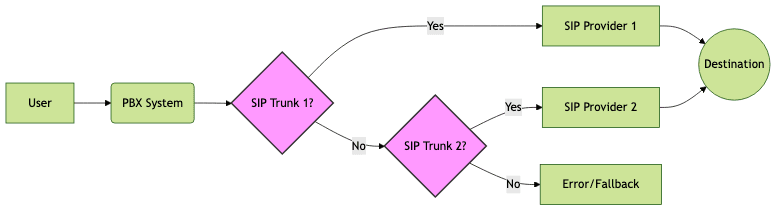
Securing Your SIP Trunk
Security is paramount for SIP trunking. Implement security measures such as strong passwords, TLS encryption, and firewall rules to protect your system from unauthorized access and toll fraud. Regularly monitor your SIP trunk for suspicious activity.
Advanced Call Routing Strategies
Advanced call routing strategies can enhance your phone system's functionality. Implement features such as time-based routing, skills-based routing, and geographic routing to optimize call handling and improve customer service. Using SIP trunk DID numbers is also important in routing the calls.
Choosing the Right SIP Trunk Provider
Selecting the best SIP trunk provider is a critical decision that can significantly impact your communication infrastructure's performance and cost-effectiveness. Here's a breakdown of key considerations:
Factors to Consider
- Pricing: Compare pricing plans and understand the cost of calls, DID numbers, and features.
- Reliability: Look for providers with a proven track record of uptime and service quality.
- Features: Ensure that the provider offers the features you need, such as call recording, call forwarding, and disaster recovery.
- Support: Choose a provider with responsive and knowledgeable support.
- Scalability: Check if the provider can easily scale to meet your growing needs.
Comparing Key Features and Pricing
Create a spreadsheet to compare the features and pricing of different SIP trunk providers. Consider the total cost of ownership, including setup fees, monthly fees, and usage charges.
Recommendations
Research and read reviews of different SIP trunk providers. Look for providers that are well-regarded in the industry and have a strong reputation for customer satisfaction.
Conclusion
Setting up a SIP trunk may seem complex, but with the right knowledge and tools, it can be a straightforward process. By following the steps outlined in this guide, you can successfully integrate SIP trunking into your VoIP solutions and enjoy the benefits of cost savings, flexibility, and scalability. This whole process is an important part of the VoIP sip trunk setup.
Want to level-up your learning? Subscribe now
Subscribe to our newsletter for more tech based insights
FAQ