Introduction to AI Voice Text to Speech
AI voice text to speech (TTS) technology has transformed the landscape of digital communication, content creation, and accessibility. By leveraging artificial intelligence, developers can now convert written text into natural-sounding speech, enabling a wide range of applications from e-learning to assistive technology. In 2025, AI-powered TTS solutions offer unprecedented realism, multi-language support, and customization, making them indispensable tools for software engineers, content creators, and businesses.
AI voice text to speech plays a critical role in breaking down barriers—making digital content accessible to those with visual impairments, supporting multilingual communication, and automating voice content generation for videos, podcasts, and more. With rapid advancements in neural voices, voice cloning, and API integrations, TTS is no longer a novelty but a core component of modern digital ecosystems.
How AI Voice Text to Speech Works
AI-powered TTS systems operate by transforming plain text into human-like speech using sophisticated algorithms and deep learning techniques. Traditional TTS relied on concatenating pre-recorded voice segments, resulting in robotic or unnatural audio output. In contrast, modern AI TTS leverages neural networks to generate fluid, expressive, and context-aware speech.
For developers looking to add real-time voice capabilities to their applications, integrating a
Voice SDK
can streamline the process and enhance the overall user experience.Here's a high-level workflow for AI voice text to speech:
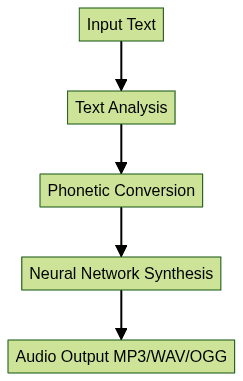
Key Components:
- Text Analysis: Processes input using natural language processing (NLP) to understand structure, punctuation, and meaning.
- Phonetic Conversion: Translates text into phonemes, considering language, accents, and pronunciation rules.
- Neural Network Synthesis: Deep learning models (e.g., Tacotron, WaveNet) generate nuanced and expressive speech, capturing tone, emotion, and context.
- Audio Output: Produces downloadable audio files in formats like MP3, WAV, or OGG.
The result is a human-like voice output that can be customized and integrated into various digital products.
Key Features of AI Voice Text to Speech Tools
Voice Selection & Customization
Modern AI voice text to speech platforms offer a rich array of voices—male, female, diverse accents, and varying emotional tones. Developers can select a voice that matches their application's branding or the target audience's preferences. Advanced APIs allow fine-tuning of parameters such as pitch, speed, and intonation.
For those building interactive audio experiences, utilizing a
Voice SDK
can provide greater flexibility in voice selection and customization across platforms.Here's a sample API call for voice selection using a hypothetical TTS service:
1import requests
2
3url = "https://api.exampletts.com/v1/speak"
4payload = {
5 "text": "Welcome to our AI-powered platform!",
6 "voice": "en-US-JennyNeural",
7 "pitch": "+2st",
8 "rate": "1.1",
9 "emotion": "cheerful"
10}
11headers = {"Authorization": "Bearer YOUR_API_KEY"}
12response = requests.post(url, json=payload, headers=headers)
13with open("output.mp3", "wb") as f:
14 f.write(response.content)
15Language and Accent Support
State-of-the-art TTS systems offer multi-language and regional accent support, empowering global applications. Leading providers support dozens of languages, dialects, and even real-time language detection, making it easier to deliver localized experiences.
If your application requires seamless integration of voice features for global audiences, exploring a
Voice SDK
can help you achieve scalable and high-quality results.Audio Output Options and Formats
AI TTS platforms provide multiple audio output formats such as MP3, WAV, and OGG. These flexible options ensure compatibility with diverse platforms—web, mobile, and desktop. APIs typically allow users to download or stream generated audio, supporting seamless integration into content workflows and applications.
For projects that demand robust audio communication, integrating a
phone call api
can complement TTS by enabling real-time voice interactions alongside generated speech.Practical Applications of AI Voice Text to Speech
E-Learning and Accessibility
AI voice text to speech is revolutionizing e-learning by transforming textual study materials into engaging audio content. For learners with visual impairments or reading difficulties, TTS removes barriers, providing equal access to educational resources and fostering inclusive learning environments.
Incorporating a
Video Calling API
can further enhance e-learning platforms by enabling live, interactive sessions alongside AI-generated audio content.Content Creation: Videos, Podcasts, and Audiobooks
Content creators leverage AI TTS to generate voiceovers for videos, podcasts, and audiobooks without the need for professional voice actors. This not only speeds up production but also enables rapid iteration, localization, and creative experimentation with different voices and tones.
For creators looking to broadcast or share their content in real time, a
Live Streaming API SDK
can be integrated to deliver seamless live audio and video experiences to audiences worldwide.Business Use: Customer Support, Call Centers, and Voice Assistants
Businesses use AI voice text to speech for automated customer support, voice assistants, and call center IVR systems. TTS enables dynamic responses, supports multiple languages, and ensures a consistent, high-quality customer experience at scale.
Companies seeking to enhance their customer engagement can leverage a
phone call api
for reliable and scalable voice communication solutions.Advanced Functionalities in Modern AI Voice Text to Speech
SSML and Voice Effects
Speech Synthesis Markup Language (SSML) allows fine-grained control over TTS output, including pauses, emphasis, pitch, speed, and pronunciation. Developers can craft expressive and natural-sounding speech tailored to specific contexts.
For those aiming to embed advanced voice features directly into their applications, using an
embed video calling sdk
can simplify the process and accelerate development.Example SSML usage with a TTS API:
1<speak>
2 Hello, <break time=\"500ms\"/> welcome to our <emphasis level=\"strong\">AI voice text to speech</emphasis> demo!
3 <prosody pitch=\"high\" rate=\"slow\">Enjoy the experience.</prosody>
4</speak>
5Voice Cloning and Customization
Voice cloning uses AI to create unique, custom voices from short audio samples. This enables brands to develop distinctive AI narrators or reproduce a specific individual's voice for commercial or personal use. Custom TTS voices help differentiate products and build brand identity.
If your solution requires seamless integration of custom voice features, a
Voice SDK
can provide the necessary tools and flexibility for advanced voice cloning and personalization.Integration with APIs & Automation
AI voice text to speech is easily integrated into apps and automated workflows via robust APIs. Developers can embed real-time TTS in chatbots, mobile apps, or web platforms, enabling dynamic content delivery and user interaction at scale.
Choosing the Best AI Voice Text to Speech Platform
When selecting an AI TTS platform, several factors matter:
- Voice Quality: Clarity, naturalness, and expressiveness of available voices.
- Language & Accent Coverage: Support for target languages and regional accents.
- API & Developer Tools: Ease of integration, documentation, SDKs.
- Pricing & Commercial Rights: Cost structure, licensing for commercial use.
- Customization: Voice parameters, SSML, voice cloning support.
Here's a comparison table of leading TTS platforms in 2025:
Developers should assess their application's needs and test available demos to ensure the best fit. For those interested in exploring advanced voice solutions, you can
Try it for free
and experience the capabilities firsthand.Getting Started: Step-by-Step Guide
To implement AI voice text to speech in your project, follow this basic workflow:
- Choose a TTS Platform: Evaluate voice quality, language support, and pricing.
- Obtain API Credentials: Register and get your API key.
- Integrate the API: Use SDKs or REST APIs to submit text and receive audio output.
- Customize Output: Adjust voice, pitch, speed, and use SSML as needed.
- Deploy and Test: Integrate into your app and iterate for best results.
Example Python workflow for converting text to speech:
1import requests
2
3api_url = "https://api.exampletts.com/v1/speak"
4headers = {"Authorization": "Bearer YOUR_API_KEY"}
5payload = {
6 "text": "AI voice text to speech enables modern, accessible, and engaging digital content.",
7 "voice": "en-GB-RyanNeural",
8 "audio_format": "mp3"
9}
10response = requests.post(api_url, json=payload, headers=headers)
11with open("output.mp3", "wb") as f:
12 f.write(response.content)
13Tips for Success:
- Test multiple voices and SSML configurations
- Monitor API usage and optimize for cost
- Ensure audio output meets accessibility standards
Conclusion
AI voice text to speech is a cornerstone technology in 2025, enabling developers and businesses to create accessible, engaging, and scalable digital experiences. With rapid advances in neural voices, customization, and integration, TTS solutions are more powerful and flexible than ever. As AI continues to evolve, expect even greater realism, language support, and creative possibilities in the years ahead.
Want to level-up your learning? Subscribe now
Subscribe to our newsletter for more tech based insights
FAQ