Introduction to AI Voice Agents in Measuring Voice Agent Latency
What is an AI Voice Agent?
An AI Voice Agent is an advanced software system designed to interact with users through voice commands. These agents leverage technologies like speech-to-text (STT), language models (LLM), and text-to-speech (TTS) to process user input, generate responses, and communicate back to the user. They are widely used in customer service, personal assistants, and more, providing a seamless interactive experience.
Why are they important for the measuring voice agent latency industry?
In the context of latency measurement, AI Voice Agents play a crucial role. They help in assessing the time taken for a voice command to be processed and responded to, which is essential for optimizing user experience. By measuring latency, developers can identify bottlenecks and improve the efficiency of voice interactions, ensuring a smooth and responsive user experience.
Core Components of a Voice Agent
- STT (Speech-to-Text): Converts spoken language into text.
- LLM (Language Model): Processes and understands the text to generate a meaningful response.
- TTS (Text-to-Speech): Converts the generated text response back into speech.
What You'll Build in This Tutorial
In this tutorial, you will build a fully functional AI Voice Agent using the VideoSDK framework. The agent will be capable of measuring and optimizing voice interaction latency, providing insights into performance improvements.
Architecture and Core Concepts
High-Level Architecture Overview
The architecture of an AI Voice Agent involves a series of steps where user speech is captured, processed, and responded to. The process begins with capturing audio input, converting it to text, processing it through a language model, generating a response, and finally converting the response back to speech.
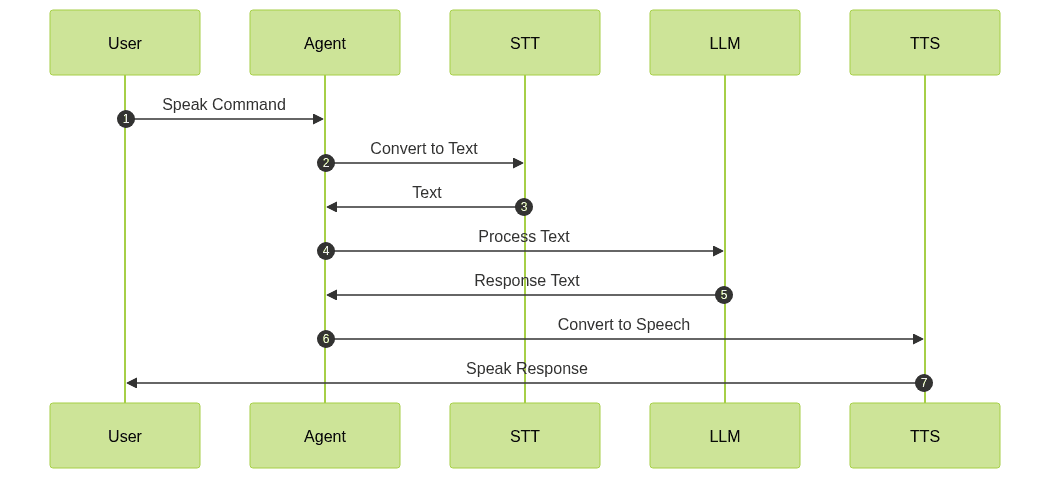
Understanding Key Concepts in the VideoSDK Framework
- Agent: The core class representing your bot.
- CascadingPipeline: The flow of audio processing (STT -> LLM -> TTS). Learn more about the
Cascading pipeline in AI voice Agents
. - VAD & TurnDetector: These components help the agent determine when to listen and when to speak, ensuring efficient interaction. Explore the
Turn detector for AI voice Agents
.
Setting Up the Development Environment
Prerequisites
Before you begin, ensure you have Python 3.11+ installed and a VideoSDK account. You can sign up at app.videosdk.live.
Step 1: Create a Virtual Environment
To keep your dependencies organized, create a virtual environment:
1python -m venv myenv
2source myenv/bin/activate # On Windows use `myenv\\Scripts\\activate`
3Step 2: Install Required Packages
Install the necessary packages using pip:
1pip install videosdk
2pip install python-dotenv
3Step 3: Configure API Keys in a .env file
Create a
.env file in your project directory and add your VideoSDK API keys:1VIDEOSDK_API_KEY=your_api_key_here
2Building the AI Voice Agent: A Step-by-Step Guide
Here is the complete, runnable code for the AI Voice Agent:
1import asyncio, os
2from videosdk.agents import Agent, AgentSession, CascadingPipeline, JobContext, RoomOptions, WorkerJob, ConversationFlow
3from videosdk.plugins.silero import SileroVAD
4from videosdk.plugins.turn_detector import TurnDetector, pre_download_model
5from videosdk.plugins.deepgram import DeepgramSTT
6from videosdk.plugins.openai import OpenAILLM
7from videosdk.plugins.elevenlabs import ElevenLabsTTS
8from typing import AsyncIterator
9
10# Pre-downloading the Turn Detector model
11pre_download_model()
12
13agent_instructions = "You are a technical support assistant specializing in measuring and optimizing voice agent latency. Your primary role is to assist developers and engineers in understanding and improving the latency of their AI voice agents. You can provide detailed explanations on how to measure latency, suggest tools and methods for optimization, and offer best practices for maintaining low latency in voice interactions. However, you are not a software developer and cannot provide specific code solutions. Always recommend consulting with a professional developer for implementation details. You must include a disclaimer that your advice is for informational purposes only and should not replace professional consultation."
14
15class MyVoiceAgent(Agent):
16 def __init__(self):
17 super().__init__(instructions=agent_instructions)
18 async def on_enter(self): await self.session.say("Hello! How can I help?")
19 async def on_exit(self): await self.session.say("Goodbye!")
20
21async def start_session(context: JobContext):
22 # Create agent and conversation flow
23 agent = MyVoiceAgent()
24 conversation_flow = ConversationFlow(agent)
25
26 # Create pipeline
27 pipeline = CascadingPipeline(
28 stt=DeepgramSTT(model="nova-2", language="en"),
29 llm=OpenAILLM(model="gpt-4o"),
30 tts=ElevenLabsTTS(model="eleven_flash_v2_5"),
31 vad=SileroVAD(threshold=0.35),
32 turn_detector=TurnDetector(threshold=0.8)
33 )
34
35 session = AgentSession(
36 agent=agent,
37 pipeline=pipeline,
38 conversation_flow=conversation_flow
39 )
40
41 try:
42 await context.connect()
43 await session.start()
44 # Keep the session running until manually terminated
45 await asyncio.Event().wait()
46 finally:
47 # Clean up resources when done
48 await session.close()
49 await context.shutdown()
50
51def make_context() -> JobContext:
52 room_options = RoomOptions(
53 # room_id="YOUR_MEETING_ID", # Set to join a pre-created room; omit to auto-create
54 name="VideoSDK Cascaded Agent",
55 playground=True
56 )
57
58 return JobContext(room_options=room_options)
59
60if __name__ == "__main__":
61 job = WorkerJob(entrypoint=start_session, jobctx=make_context)
62 job.start()
63Step 4.1: Generating a VideoSDK Meeting ID
To generate a meeting ID, use the following
curl command:1curl -X POST \
2 https://api.videosdk.live/v1/rooms \
3 -H "Authorization: Bearer YOUR_API_KEY" \
4 -H "Content-Type: application/json" \
5 -d '{"name":"Test Room"}'
6Step 4.2: Creating the Custom Agent Class
The
MyVoiceAgent class is where you define your agent's behavior. It inherits from the Agent class and uses the agent_instructions to guide its interactions.1class MyVoiceAgent(Agent):
2 def __init__(self):
3 super().__init__(instructions=agent_instructions)
4 async def on_enter(self): await self.session.say("Hello! How can I help?")
5 async def on_exit(self): await self.session.say("Goodbye!")
6Step 4.3: Defining the Core Pipeline
The
CascadingPipeline is crucial as it defines the flow of data through the system, from STT to LLM to TTS. This setup utilizes the Deepgram STT Plugin for voice agent
,OpenAI LLM Plugin for voice agent
, andElevenLabs TTS Plugin for voice agent
.1pipeline = CascadingPipeline(
2 stt=DeepgramSTT(model="nova-2", language="en"),
3 llm=OpenAILLM(model="gpt-4o"),
4 tts=ElevenLabsTTS(model="eleven_flash_v2_5"),
5 vad=SileroVAD(threshold=0.35),
6 turn_detector=TurnDetector(threshold=0.8)
7)
8Step 4.4: Managing the Session and Startup Logic
The
start_session function manages the lifecycle of the agent session, ensuring it starts and stops gracefully. You can explore more about AI voice Agent Sessions
for detailed session management.1async def start_session(context: JobContext):
2 agent = MyVoiceAgent()
3 conversation_flow = ConversationFlow(agent)
4
5 pipeline = CascadingPipeline(
6 stt=DeepgramSTT(model="nova-2", language="en"),
7 llm=OpenAILLM(model="gpt-4o"),
8 tts=ElevenLabsTTS(model="eleven_flash_v2_5"),
9 vad=SileroVAD(threshold=0.35),
10 turn_detector=TurnDetector(threshold=0.8)
11 )
12
13 session = AgentSession(
14 agent=agent,
15 pipeline=pipeline,
16 conversation_flow=conversation_flow
17 )
18
19 try:
20 await context.connect()
21 await session.start()
22 await asyncio.Event().wait()
23 finally:
24 await session.close()
25 await context.shutdown()
26The
make_context function sets up the room options for the session:1def make_context() -> JobContext:
2 room_options = RoomOptions(
3 name="VideoSDK Cascaded Agent",
4 playground=True
5 )
6 return JobContext(room_options=room_options)
7Finally, the
if __name__ == "__main__": block starts the job:1if __name__ == "__main__":
2 job = WorkerJob(entrypoint=start_session, jobctx=make_context)
3 job.start()
4Running and Testing the Agent
Step 5.1: Running the Python Script
To run your voice agent, execute the following command:
1python main.py
2Step 5.2: Interacting with the Agent in the Playground
Once the script is running, you will receive a playground link in the console. Open this link in your browser to interact with your agent. You can speak commands and receive responses in real time.
Advanced Features and Customizations
Extending Functionality with Custom Tools
The VideoSDK framework allows you to extend your agent's functionality using custom tools. These tools can be integrated into the pipeline to enhance capabilities. For a comprehensive understanding, refer to the
AI voice Agent core components overview
.Exploring Other Plugins
While this tutorial uses specific plugins for STT, LLM, and TTS, VideoSDK supports various other options that you can explore to suit your needs. Consider the
Silero Voice Activity Detection
for improved interaction management.Troubleshooting Common Issues
API Key and Authentication Errors
Ensure your API keys are correctly set in the
.env file and that they are valid.Audio Input/Output Problems
Check your microphone and speaker settings if you encounter issues with audio input or output.
Dependency and Version Conflicts
Ensure all dependencies are installed with compatible versions. Using a virtual environment can help manage this.
Conclusion
Summary of What You've Built
In this tutorial, you have built a fully functional AI Voice Agent capable of measuring and optimizing latency in voice interactions using the VideoSDK framework.
Next Steps and Further Learning
Explore additional features and plugins offered by VideoSDK to enhance your agent's capabilities further. Consider diving into advanced topics like custom tool integration and performance optimization. For more insights, review the
AI voice Agent Session Analytics
to track and analyze session performance. For beginners, theVoice Agent Quick Start Guide
is a great resource to get started.Want to level-up your learning? Subscribe now
Subscribe to our newsletter for more tech based insights
FAQ