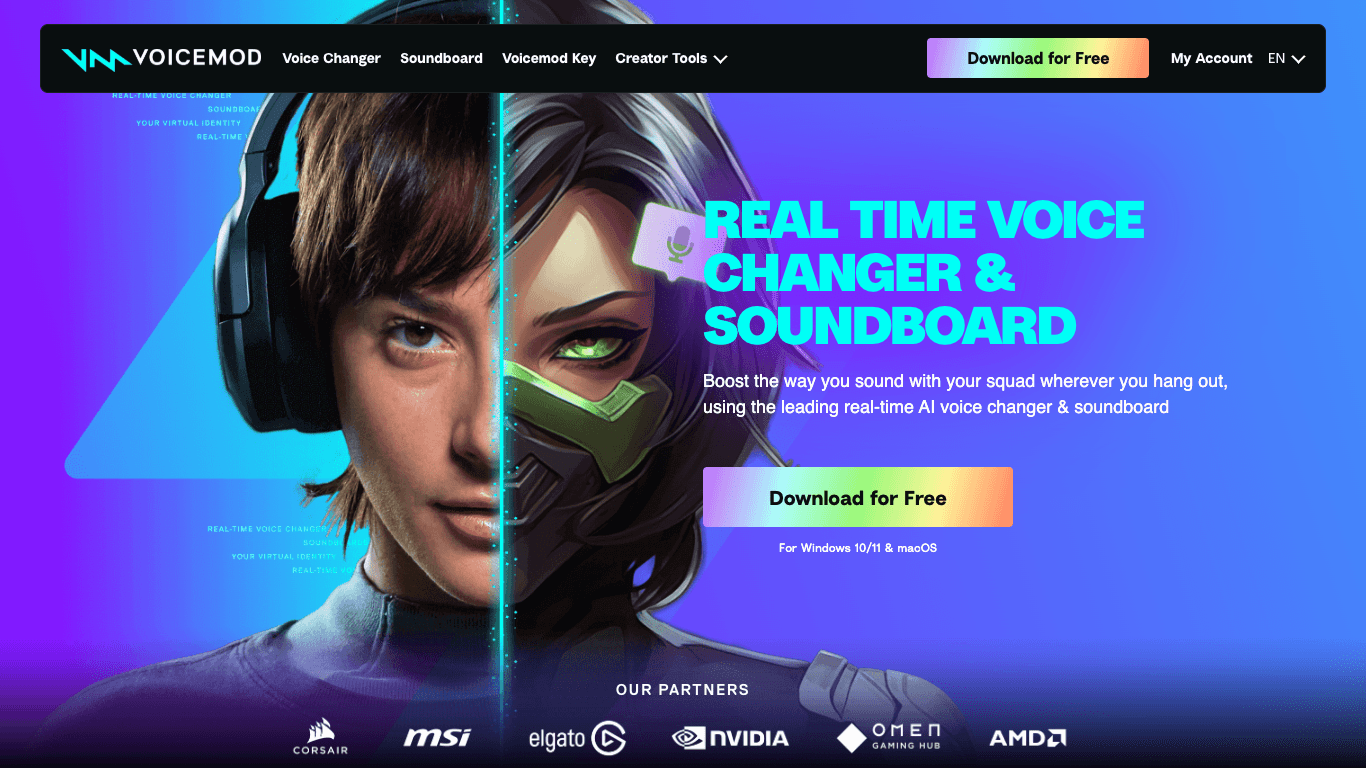Build with VideoSDK’s AI Agents and Get $20 Free Balance!
Integrate voice into your apps with VideoSDK's AI Agents. Connect your chosen LLMs & TTS. Build once, deploy across all platforms.
Start BuildingOverview
Voicemod is a leading real-time AI voice changer and soundboard application for PC and macOS. It allows users to boost their sound and express themselves through audio in online environments. Compatible with popular voice apps, games, and streaming software, Voicemod provides expressive and immersive audio tools to create unique sonic identities and interact with personalised sounds. It offers a wide range of voice filters, sound effects, and customisation options for gaming, streaming, and general online communication.
How It Works
- Download and install Voicemod.
- Close all communication programmes.
- Open Voicemod and follow the setup instructions or open Settings.
- Select your microphone as the input device.
- Select your headphones as the output device.
- Click Ok.
- In your game or app's audio settings, set 'Voicemod Virtual Audio Device' as your input.
- Set your headphones as your output in the game or app.
- Select a voice or sound effect in the Voicemod application to start using it.
Use Cases
Gaming
Change your voice and use sound effects in real-time across popular games like Fortnite, Valorant, Minecraft, World of Warcraft, Call of Duty, and Apex Legends for more immersive and entertaining gameplay.
Streaming & Content Creation
Engage your audience on Twitch, OBS, and other platforms by using voice filters, sound effects, and interactive features for unique, entertaining streams and videos.
Online Communication
Add personality, humour, or anonymity to chats on Discord, Zoom, and Skype using a diverse range of voice changers and soundboard effects.
Role-Playing & Pranks
Immerse yourself in online role-playing or pull off hilarious pranks with custom voice modulation and themed sound effects.
Features & Benefits
- Real-Time Voice Changer: Instantly transform your voice with 100+ customisable filters, from AI voices to character effects
- VoiceLab: Create unique custom voice changers by combining effects like Reverb and Delay
- Text-To-Speech: Generate characters and effects using AI voice generation
- Mic Enhancement: Built-in noise suppression and voice enhancement for clear audio
- Keybinds: Assign voices and sound effects to any key for instant activation
- Voicemod Key: Unlocks real-time voice changing/soundboards on gaming consoles via smartphone
- Voicemod Soundboard App: Control Voicemod remotely from your smartphone
- Powerful Soundboard: Access a vast library of sound effects and over 10 sound collections, including user-shared Community Sounds
- Voicemod Live: Twitch extension for interactive, monetised viewer engagement
- Wide Compatibility: Works with Discord, Zoom, Roblox, Valorant, Fortnite, OBS, Steam, Skype, and more
- AI Voices: Real-time filters trained with professional voice actors for advanced transformations
- Recorder: Capture and add sound memes from any source; Instant Replay for up to 30 seconds
- Plugins: Integrates with hardware like Stream Deck, Loupedeck, and AverMedia
- Optimised Performance: Ultra-low latency and minimal resource usage
- Store: Access premium bundles and IP content
Target Audience
- Gamers
- Role Players
- Streamers
- Content Creators
- Developers (via Control API, Cloud API, SDK)
- Users of online communication platforms
Pricing
- Freemium model: Free download for Windows 10/11 and macOS
- Premium features via PRO accounts & bundles
- Bundles with voices and sounds: £9.99–£11.99 (store)
- Developer options (Control API, Cloud API, SDK) – pricing not specified
FAQs
What are the main features of Voicemod?
Voicemod includes a real-time voice changer with over 100 voices, a powerful soundboard, VoiceLab for custom voices, AI-powered Text-To-Speech, a Twitch extension, compatibility with major apps/games, mic enhancement, low latency, keybinds, advanced AI voices, Voicemod Key for consoles, and a mobile controller app.
How do I set up Voicemod?
Download and install Voicemod. Close other communication programs, open Voicemod, select your mic as input and headphones as output. In your game's or app's audio settings, select 'Voicemod Virtual Audio Device' as your input.
What is VoiceLab?
VoiceLab is a tool for Voicemod PRO users to create custom voice changers by combining audio effects.
What are Voicemod's AI voices?
AI voices are real-time filters powered by AI and trained with professional voice actors—examples include Pilot, Mothership, Astronaut, AI-9000, Alice, and Bob.
Build with VideoSDK’s AI Agents and Get $20 Free Balance!
Integrate voice into your apps with VideoSDK's AI Agents. Connect your chosen LLMs & TTS. Build once, deploy across all platforms.
Start Building