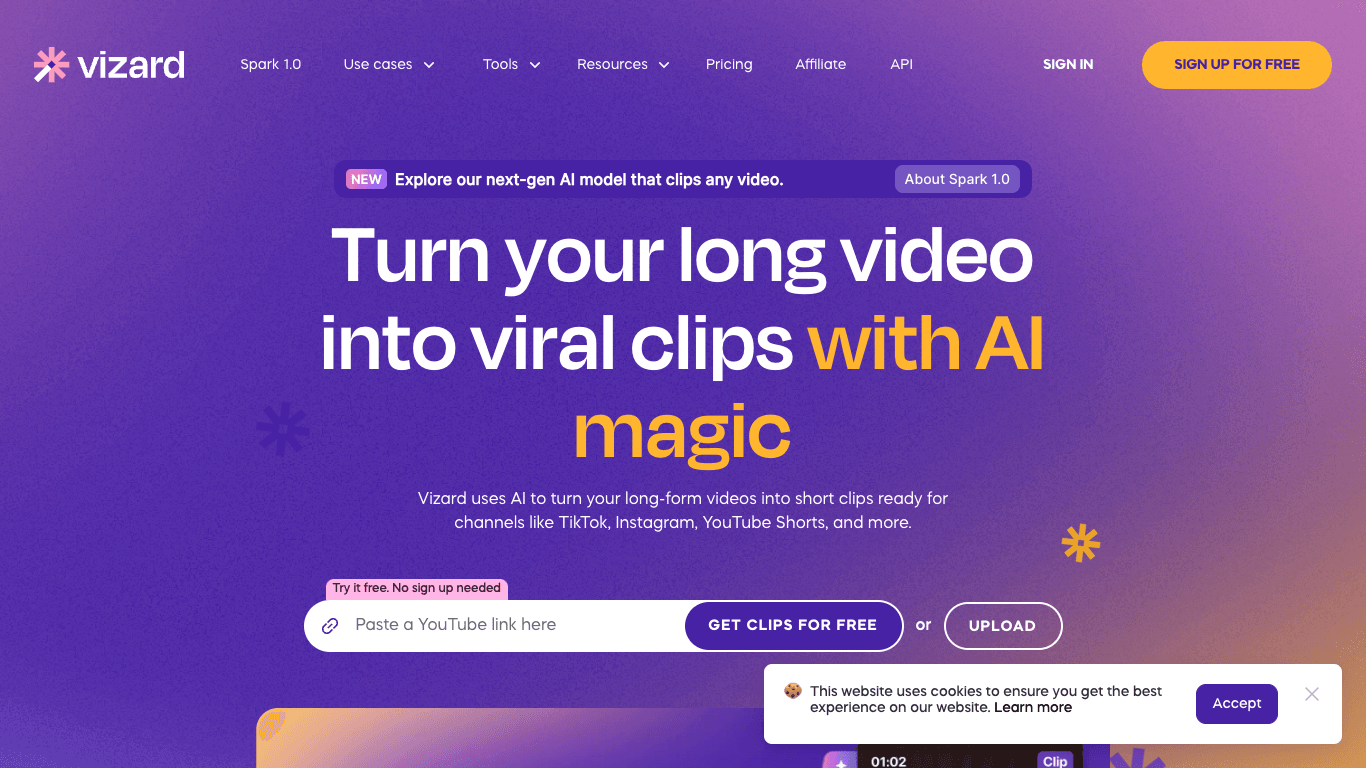Build with VideoSDK’s AI Agents and Get $20 Free Balance!
Integrate voice into your apps with VideoSDK's AI Agents. Connect your chosen LLMs & TTS. Build once, deploy across all platforms.
Start BuildingOverview
Vizard is an AI-powered, web-based video editing and clipping tool designed to transform long-form videos into short, viral social-ready clips. Utilizing cutting-edge artificial intelligence for voice and image recognition, Vizard makes video content creation accessible and efficient. It empowers creators, marketers, businesses, agencies, and freelancers to repurpose content for platforms such as TikTok, Instagram, and YouTube Shorts at unprecedented speed and scale.
How It Works
- Upload and Transcribe: Upload your video to Vizard. The AI will transcribe, identify speakers, and process the footage automatically.
- Click “Get AI clips”: Vizard generates platform-optimized, fully-designed video clips for TikTok, YouTube, Instagram, and more.
- Publish and Share: Download, share via links, or publish videos directly to your social channels from Vizard.
Use Cases
Creators & Podcasters
Clip long videos and podcasts effortlessly to increase viewership and engagement across platforms.
Coach & Business Owners
Repurpose webinars and client calls into impactful short-form clips to grow your brand presence.
Marketers & Agencies
Transform lengthy webinars into a month’s worth of social content or supercharge your team's content output while saving time and money.
Features & Benefits
- AI Clipping: Instantly generate highlights from long videos
- AI Speaker Cut & Auto-reframe: Keeps content focused and dynamic
- AI Captions: Automatic, accurate subtitles
- Caption Translation: Support for 100+ languages
- AI Emoji: Enhances engagement with relevant emojis
- AI Social Caption & Hashtag Suggestions: Boosts reach with smart post suggestions
- Easy-to-Use Video Editor: Full creative control in an intuitive UI
- Edit by Text: Trim videos by editing their transcriptions
- Change Ratio: Instantly resize videos for any platform
- Timeline Editing: Fine-tune edits to the second
- Brand Template: Use Vizard or custom templates for consistent branding
- Link Share: Seamless team collaboration via shareable links
- Team Workspace: Real-time collaboration and previewing
- Watermark Removal: Produce professional videos (on paid plans)
- Bulk Export and Download: Save time handling multiple clips
- Schedule Social Posts: Plan and automate video publishing
- Video Storage: Secure storage for videos—longer on paid plans
- High-Quality Output: Export videos in up to 4K resolution
Target Audience
- Content Creators
- Podcasters
- Coaches
- Business Owners
- Marketers
- Agencies
- Freelancers
Pricing
- Free:
- £0/month
- 60 upload minutes/month
- Private workspace, manage 1 social media account
- AI-generated clips, full editor access, 720p exports, 3-day video storage
- Creator:
- £14.50/month (yearly billing)
- From 600 upload minutes/month (scalable)
- Manage 6 social accounts
- No watermark, bulk export/download, schedule posts, unlimited storage
- 4K exports, unlimited export length, faster AI, emoji/keyword suggestions
- Advanced editing (auto subtitling, translations, custom templates)
- Business:
- £19.50/month (yearly billing)
- From 600 upload minutes/month (scalable)
- Shared workspace, manage 20 social accounts
- Everything in Creator plus: invite team members, unlimited viewers, brand kit, custom fonts
- Collaboration: add editors, share links, direct publish
FAQs
How do I upgrade from the free plan to the team plan?
You can upgrade to a paid plan directly from your workspace or by clicking the ‘Upgrade’ button. Select the plan that suits your needs and follow the prompts to complete the upgrade.
Can I change or cancel my plan at any time?
Yes, you can change or cancel your plan at any time via your account settings. Your current plan will remain active until the end of its billing cycle after cancellation.
What payment methods do you accept?
Vizard accepts credit cards, PayPal, Stripe, and bank transfers. Choose your preferred payment method during checkout.
What kind of support is available with each plan?
All plans include basic email support. The Creator plan provides priority support, and custom plans feature a dedicated account manager.
How is payment being processed?
Vizard uses Stripe for secure payment processing. All payment details are handled by Stripe and not accessed by Vizard.
How can I cancel my plan?
You can cancel your subscription by navigating to 'Workspace-Subscription' in your account settings.
Build with VideoSDK’s AI Agents and Get $20 Free Balance!
Integrate voice into your apps with VideoSDK's AI Agents. Connect your chosen LLMs & TTS. Build once, deploy across all platforms.
Start Building