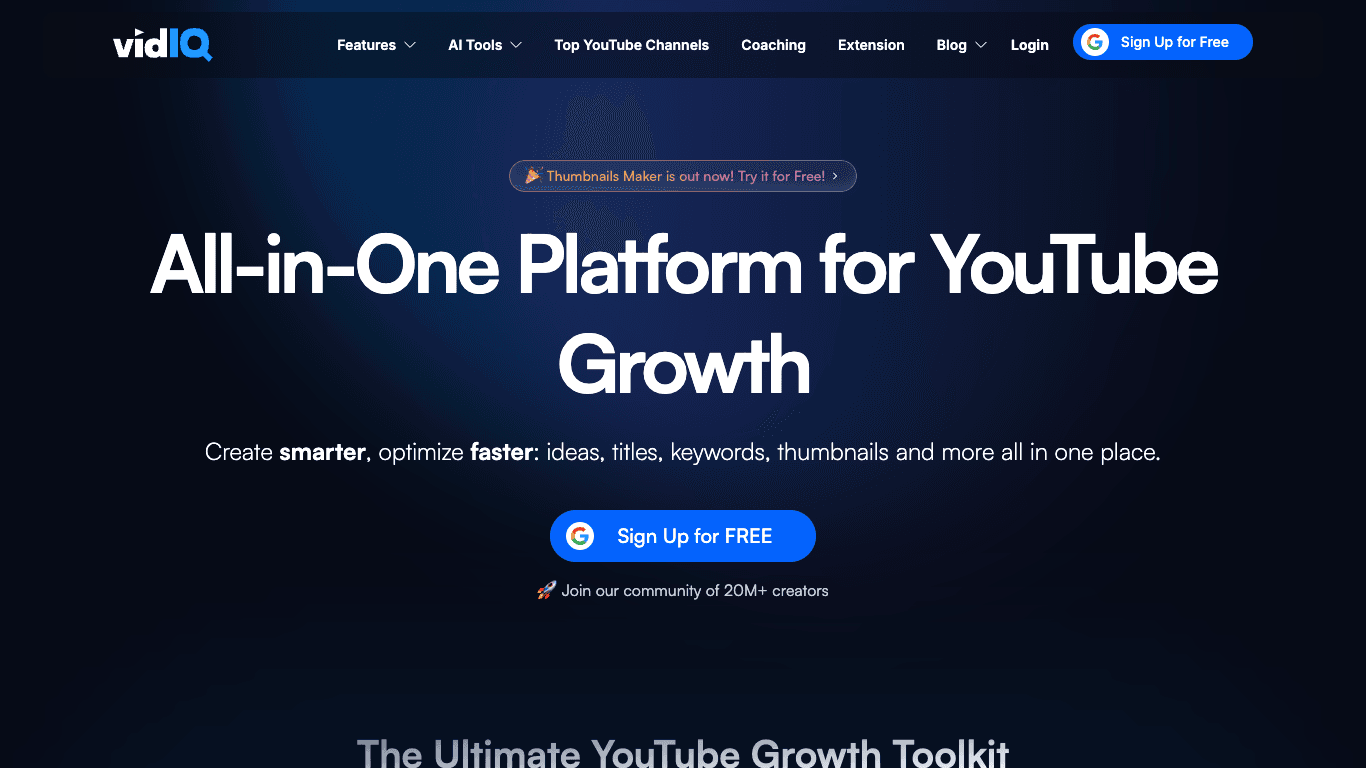Open Source AI Voice Agent SDK
Integrate voice into your apps with VideoSDK's AI Agents. Connect your chosen LLMs & TTS. Build once, deploy across all platforms.
Star us on GitHubOverview
Vidiq is an all-in-one platform built to empower YouTube creators with actionable insights and inspiration to grow their channels. Supporting over 20 million users, Vidiq blends technology and human expertise to help creators secure more views and subscribers. Its comprehensive toolkit assists with generating video ideas, optimising content, researching keywords, and producing compelling thumbnails so users can create smarter, optimise faster, and achieve real channel growth.
How It Works
- Sign up and connect your channel: Seamlessly integrate your YouTube account with Vidiq.
- Explore growth tools: Access a full suite of tools for titles, tags, trends, and more.
- Watch your channel grow: Implement proven, data-backed strategies and monitor your progress for measurable results.
Use Cases
Content Creators: Get More Views & Subscribers
Unlock daily video ideas, optimise your SEO, design engaging thumbnails, and audit performance to grow your channel efficiently.
Brands & Businesses: Optimise Campaign Reach
Leverage AI-powered tools, analytics, and collaboration features to maximise visibility, streamline workflow, and drive business results on YouTube.
Stay Ahead of YouTube Trends
Track competitors, monitor viral topics, and spot opportunities to ensure your content is always relevant and highly discoverable.
Features & Benefits
- Keyword Tools: Inspector, Keyword Scores, Trending/Rising/Related/Top/Controversial Keywords, Recommended Tags
- Scorecard for video performance
- Video Optimisation and Bulk SEO
- Title & Description Translations
- Advanced Embed for greater video visibility
- Channel Audit Tool & AI Channel Audit
- Real-Time Stats Bar & Views Per Hour
- Subscriber Analysis
- CSV Export for detailed analysis
- Competitors Tool to track and compare performance
- Trend Alerts & Most Viewed for identifying trending topics
- Outlier Score & Recreate Outlier Videos
- Personalised Daily Ideas & AI Video Content Generator
- View Forecasts and analytics
- Thumbnail Generator, Editor, Preview, and Comparison tools
- Best Time to Post recommendations
- Auto-generated Replies & Comment Templates
- Bulk Edit tools
- Learning: Masterclasses, vidIQ Lessons, Basic and Advanced AI Chat, and 1-on-1 Coaching
- Achievements & shareable certificates
- Monetization Tracker
Target Audience
- Individual YouTube creators aiming to grow their presence
- Businesses and teams managing one or multiple channels
- Creators focused on optimising content strategy, boosts in subscribers/views, and leveraging data
- Trusted by a community of over 20 million YouTube creators
Pricing
- Free/Freemium Version: Available for users to explore basic features
- Boost Plan:
- £16.58 per month (billed annually at £199)
- 7-day free trial
- Features: Unlimited Inspiration & Ideation, Video Optimisation, Masterclasses, Instant Channel Audit & AI Coaching
- Coaching Plan:
- £99 per month (billed annually at £1,188)
- Weekday access to a dedicated coach, personalised channel audit, growth plan, feedback on thumbnails/titles/videos
- Enterprise Plan:
- Custom solutions for users managing multiple channels
- Contact the sales team to discuss options
FAQs
What is vidIQ?
Vidiq is an all-in-one platform providing tools and insights to help YouTube creators grow their channels, gain more views, and increase subscribers through video optimisation, keyword research, and content strategy.
Is there a free version of vidIQ available?
Yes, Vidiq offers a free/freemium version, allowing users to sign up and explore basic features. A 7-day free trial is also available for the Boost plan.
What YouTube permissions does vidIQ need?
Vidiq requires a short list of permissions to access your YouTube channel, enabling its tools to help with keyword research, video analysis, channel auditing, and actionable steps for growth. These permissions are kept to the absolute minimum required to provide the service.
How do I make a Fortnite thumbnail using vidIQ?
Using the vidIQ Thumbnail Maker, you can explore Fortnite-inspired templates, upload your gameplay screenshots, add custom text, and adjust colours and effects to create high-impact visuals that attract viewers.
What size should a YouTube thumbnail be?
The standard and recommended size for a YouTube thumbnail is 1280 pixels wide by 720 pixels tall, with a 16:9 aspect ratio, ensuring it displays correctly and sharply across devices.
How can I cancel my paid vidIQ subscription?
You can easily cancel your subscription before your next billing cycle. Your plan will continue until the end of the current term and then revert to a free/basic plan.
Open Source AI Voice Agent SDK
Integrate voice into your apps with VideoSDK's AI Agents. Connect your chosen LLMs & TTS. Build once, deploy across all platforms.
Star us on GitHub