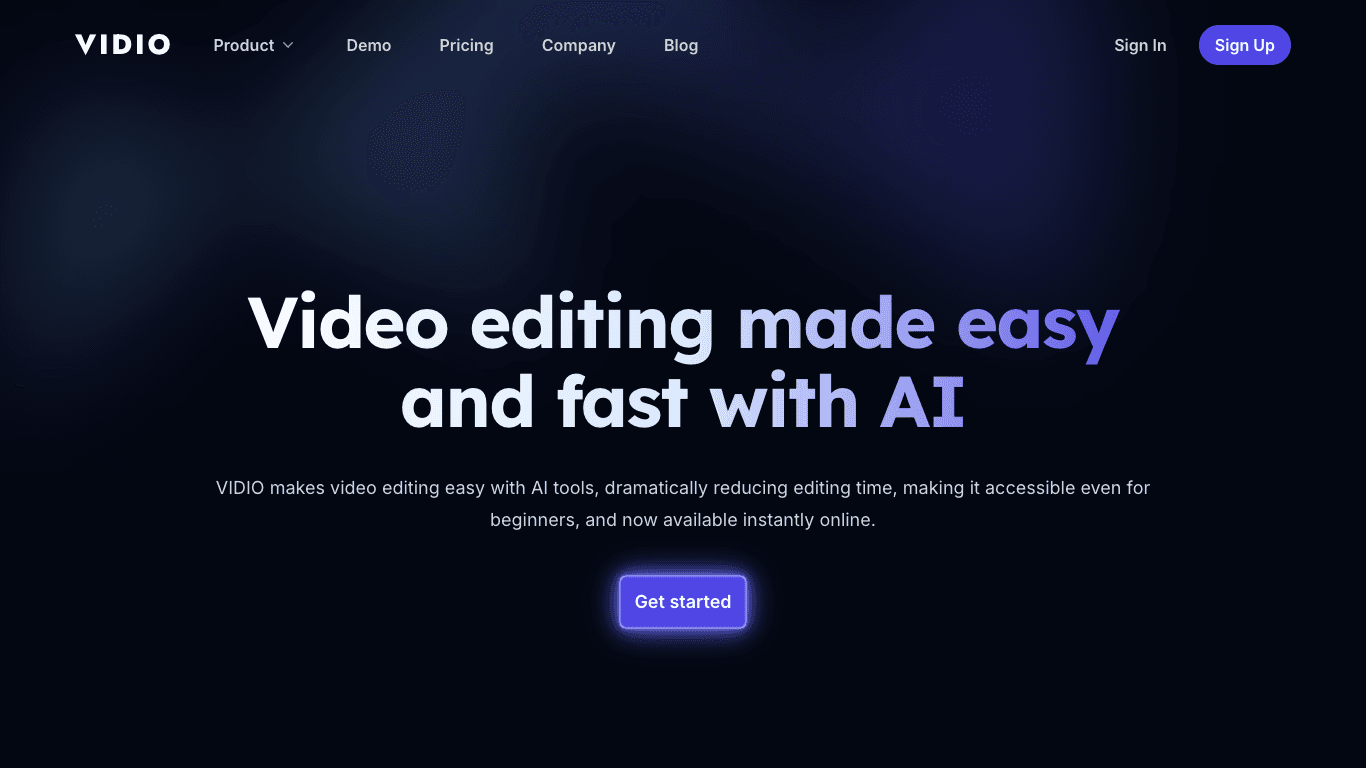Open Source AI Voice Agent SDK
Integrate voice into your apps with VideoSDK's AI Agents. Connect your chosen LLMs & TTS. Build once, deploy across all platforms.
Star us on GitHubOverview
Vidio is an innovative AI-powered online video editing platform designed to make video creation accessible and efficient for everyone, from beginners to influential creators. Founded in 2023, Vidio's mission is to democratise video editing by leveraging state-of-the-art AI technologies and infrastructure. The platform dramatically reduces manual editing time, transforming complex tasks into instant processes. With over 200,000 edits powered for a global user base spanning 170 countries, Vidio has saved millions of hours for creators while supporting a diverse array of video needs.
How It Works
- Upload Your Video: Easily drag and drop your video file onto the platform. Upload progress is displayed for convenience.
- AI Processes: Vidio automatically applies advanced AI algorithms according to your chosen editing task (e.g., enhancing resolution, generating highlights, isolating foreground objects). Most tasks complete in just minutes.
- Download Your Output: When finished, simply click Export or Download to retrieve your enhanced or edited video directly to your device.
Use Cases
Effortless Content Creation
Produce highlight reels, captions, and shareable videos rapidly—no editing expertise required.
Professional Video Editing for Businesses
Elevate your brand or campaign with AI-powered editing, motion graphics, and privacy tools, all in the cloud.
Streamlined Editing for Special Events
Reduce hours of manual work to minutes—perfect for wedding videographers, sports footage, and more.
Features & Benefits
- AI-Powered Motion Graphics (MotionChatTM): Create animations from text prompts, synced to beats
- Instant Highlight Editing: Automatically create concise highlight or summary videos from long footage
- Automatic Privacy Protection: Face blurring for identity and content protection
- Precise Rotoscoping & Object Masking: Instantly create masks for object isolation and effects
- Video Resolution Enhancement: Upscale and clarify video instantly with AI
- Effortless Foreground Extraction: Easily remove or isolate people/objects, enable transparent or replaceable backgrounds
- Automated Workflow Streamlining: Automate tasks such as video stitching, highlight editing, and resizing
- Parallel Video Editing & Batch Processing: Process multiple tasks and large projects faster
- Cloud Storage Compatibility: Supports Google Drive, Dropbox, and OneDrive for bandwidth-efficient workflows
- Seamless Desktop Editor Integration: XML export for Premiere Pro, Final Cut Pro, and DaVinci Resolve
- Additional AI Tools: Auto captioning, noise removal, silence detection, chat interface, video summarisation, auto transitions, resizing, and audio extraction
Target Audience
- Content Creators (YouTubers, Vloggers, Podcasters)
- Marketing Professionals
- Small Business Owners
- DIY Enthusiasts
- Amateur Sports Players
- Wedding Videographers
- Investigative Reporters
- Beginners and Novice Video Editors
- Users from Global Organisations
Pricing
Vidio provides a free tier offering limited features and output (such as low resolution). For additional features and higher resolution exports, paid options are available with advanced capabilities.
FAQs
What is VIDIO?
Vidio is an AI-powered online video editing platform that makes video creation and editing easy and fast, using cutting-edge AI technologies to automate complex tasks.
Is Vidio free to use?
Vidio offers a free option for its services. Some features, such as foreground extraction, allow output in low resolution on the free tier. For comprehensive features, pricing plans are available.
What types of video formats does Vidio support?
Vidio supports a wide range of formats including GIF, AVI, MP4, MOV, MPG, WEBM, and MPEG, ensuring compatibility for most video files.
Is there a limit on the file size or duration of videos I can process?
Videos can be up to 3GB. For detailed information on limits, see the pricing information.
Can users adjust enhancement settings, or is it fully automated after uploading the video?
For features like video enhancement, the process is fully automated. Some tools (like foreground extraction) allow user-guided selection, after which AI handles the extraction.
How does the online video resolution enhancer automatically improve video quality?
It uses advanced AI algorithms to analyse your video for clarity and sharpness, applying enhancements automatically for improved quality.
Open Source AI Voice Agent SDK
Integrate voice into your apps with VideoSDK's AI Agents. Connect your chosen LLMs & TTS. Build once, deploy across all platforms.
Star us on GitHub