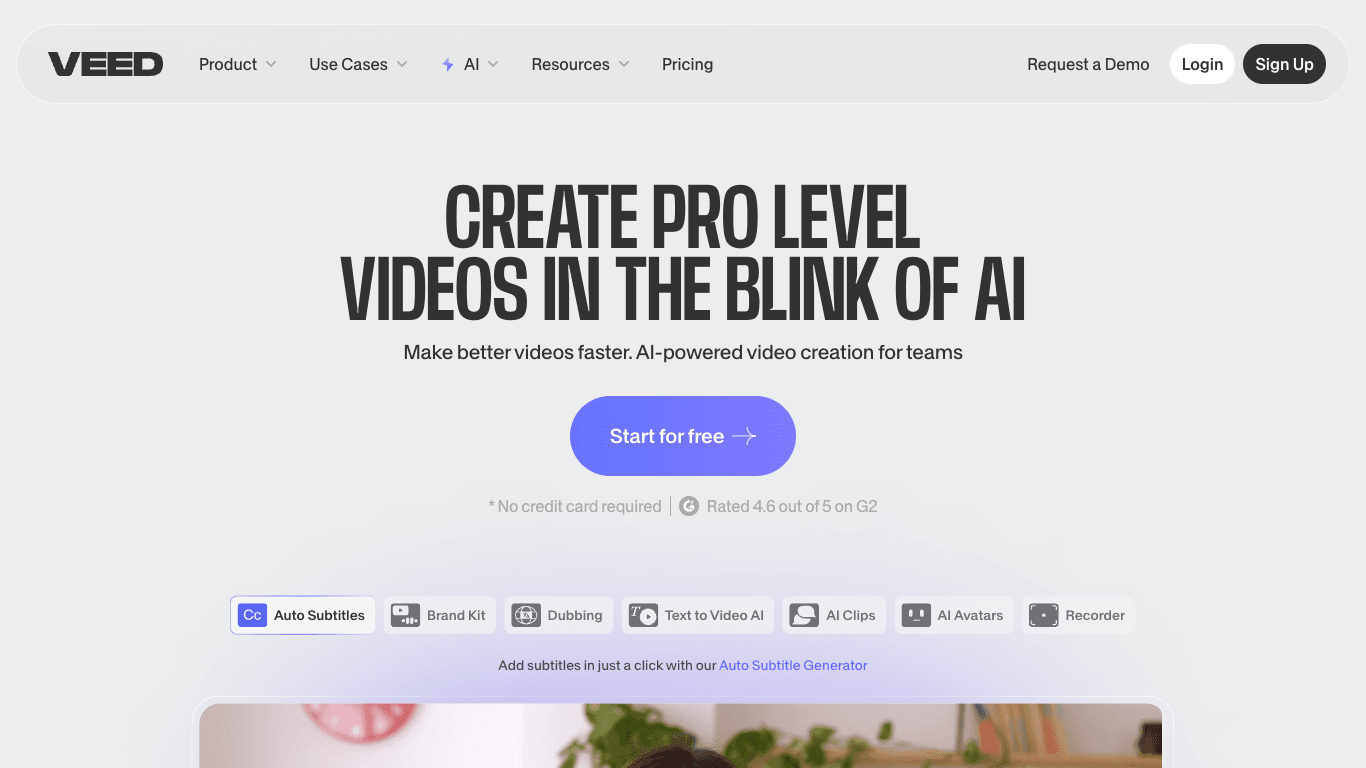Create pro-level videos in the blink of AI. Make better videos faster with AI-powered video creation for teams.
4.5
Open Source AI Voice Agent SDK
Integrate voice into your apps with VideoSDK's AI Agents. Connect your chosen LLMs & TTS. Build once, deploy across all platforms.
Star us on GitHubOverview
Veed is an AI-powered online video creation platform designed to streamline the production process for both individuals and collaborative teams. Operating entirely in the browser, Veed offers intuitive editing tools for cutting, trimming, and enhancing videos, as well as advanced AI-driven features like automatic subtitles, dubbing, text-to-video conversion, and AI avatars. The platform aims to democratize professional video production, making it fast, accessible, and collaborative for creators and enterprises alike.
How It Works
- Upload or Generate Content: Start by uploading your existing videos or generate new content using AI tools like Text to Video or AI Avatars.
- Edit with Ease: Use the intuitive drag-and-drop editor to cut, trim, crop, and add elements such as text, images, music, and stickers.
- Enhance with AI: Leverage AI features for automatic subtitle generation, video translation, filler word removal, eye contact correction, and audio enhancement.
- Collaborate Seamlessly: Work as a team with built-in collaboration tools including review modes and asset sharing.
- Publish and Share: Host videos with Veed's embeddable player or export to various formats and resolutions suited for any platform.
Use Cases
Create videos in the blink of AI
Harness the power of AI to rapidly produce professional-quality videos, from auto-generated subtitles to AI avatars and seamless voiceovers.
Collaborate and produce as a team
Utilize advanced collaboration tools to review, edit, and manage video projects directly in your browser, accelerating your team’s workflow.
Streamline video marketing and communication
Produce engaging social media content, product demos, internal updates, and educational videos efficiently—no advanced editing skills required.
Features & Benefits
- AI Video Generator: Quickly create engaging videos from text or image prompts
- AI Avatars & Voice Cloning: Generate talking head videos and realistic voiceovers
- Text to Video & Text to Speech: Instantly turn written content into compelling videos or audio
- AI Translate & Dubbing: Translate and dub videos in over 50 languages
- Magic Cut & AI Clips: Automatically edit and generate clips from longer content
- Filler Word Removal & Eye Contact Correction: Enhance video professionalism automatically
- Online Video Editor: Drag-and-drop interface for easy editing
- Auto Subtitle Generator: Add subtitles with a single click for better accessibility
- Screen & Webcam Recorder: Capture and edit video directly in the browser
- Stock Library: 2M+ royalty-free video and audio assets
- Brand Kit: Ensure consistent branding with shared fonts, logos, and assets
- Video Hosting & Publishing: Seamless sharing with an embeddable player
- Video Effects & Transitions: Enhance visuals with effects and transitions
Video Compressor
& Resizer: Optimize files for different platforms- Audio Editor & Tools: Add, cut, join, or adjust soundtracks and effects
- Team Collaboration Tools: Collaborate in real-time with team controls and review modes
- Custom Templates: Quickly produce on-brand content using reusable templates
Target Audience
- Content Creators: For individuals and teams producing YouTube, TikTok, Instagram, Facebook videos, podcasts, and personal branding content.
- Marketers: Ideal for marketing professionals making promotional videos, ad campaigns, and product demos.
- Businesses: Small businesses to large enterprises, including Fortune 500 companies, for communication, training, sales, and customer engagement.
- Educators: Teachers, trainers, and e-learning specialists producing lectures and educational videos.
- Professionals: Anyone needing pro-level videos without deep editing skills or complex software.
Pricing
- Free:
- Watermarked exports (720p)
- 30 minutes of auto subtitles
- 250MB upload limit
- 10 minutes export length
- Includes essential recording, compression, conversion, and transcription tools
- Lite: (£12/editor/month, billed yearly)
- No watermark, Full HD exports, 12 hours/month auto subtitles
- Unlimited upload size, some stock assets, simple Brand Kit
- Auto-resize, up to 5 editors, audio cleaner, chat support
- Pro: (£29/editor/month, billed yearly)
- All Lite features plus all AI tools, 50+ language translations, 4K exports
- Full stock audio & video, subtitle downloads, full Brand Kit
- AI Avatars (4 hours/year), up to 2 hours export, 100GB storage
- Unlimited compression/conversion, 1,440 min/year auto subtitles
- Business: (£59/editor/month)
- All Pro features plus custom templates, central team/data management, review mode
- Custom AI Avatars, usage limits, multiple brand kits, advanced security & SSO
- Priority and dedicated support, analytics, up to 8,000 min/year auto subtitles, 200GB storage
FAQs
What is VEED.io?
VEED.io is an online video editing platform with AI features, offering a user-friendly interface and powerful tools for creators, marketers, and educators.
Are stock files copyright free on VEED?
Yes, VEED provides royalty-free stock files. If you receive a copyright claim on YouTube, VEED's support team can whitelist your channel to prevent future claims.
Can VEED help with copyright disputes if I edited stock files on another platform?
No, VEED can only assist with copyright claims for videos edited entirely on their platform, not elsewhere.
Why can't I whitelist my channel/page on other sites like Facebook or TikTok?
Only YouTube has a whitelisting system for copyright infringement. Other platforms do not support channel or page whitelisting.
Open Source AI Voice Agent SDK
Integrate voice into your apps with VideoSDK's AI Agents. Connect your chosen LLMs & TTS. Build once, deploy across all platforms.
Star us on GitHub