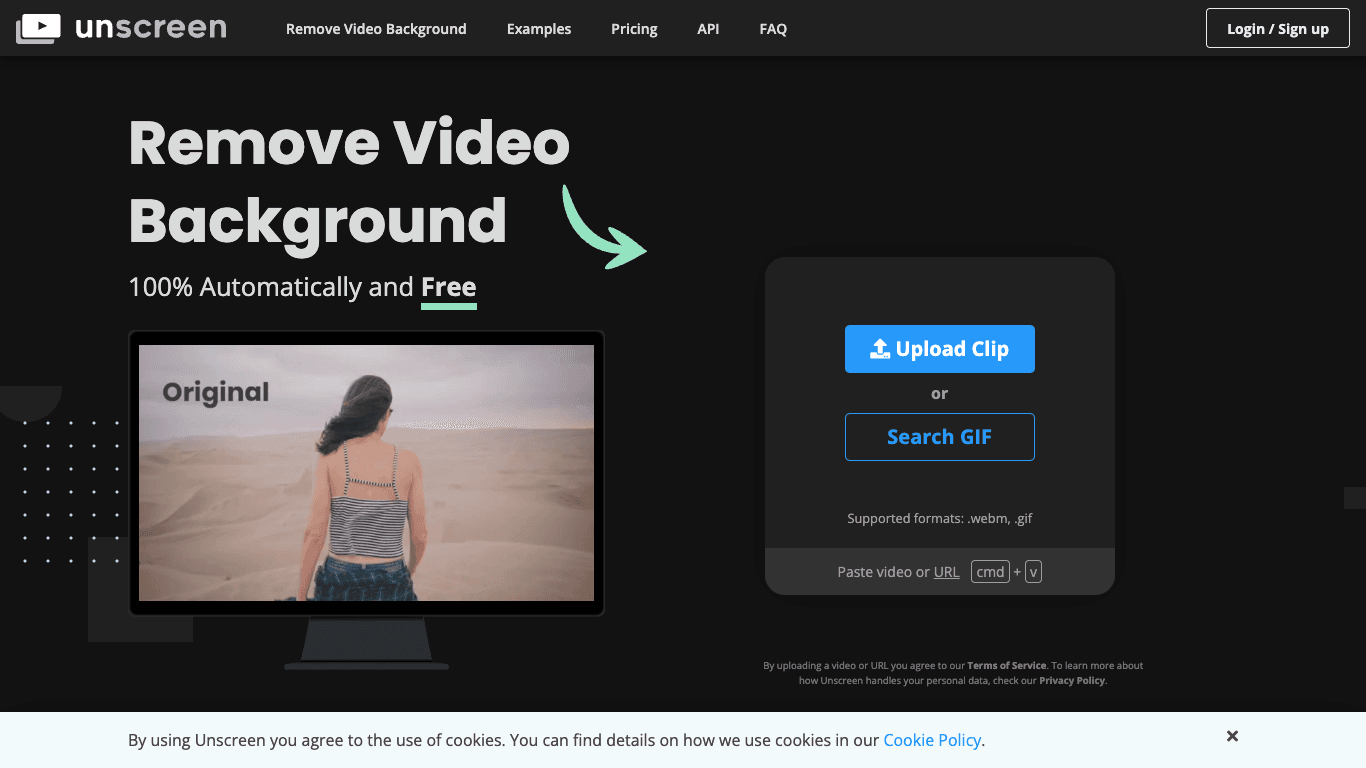Open Source AI Voice Agent SDK
Integrate voice into your apps with VideoSDK's AI Agents. Connect your chosen LLMs & TTS. Build once, deploy across all platforms.
Star us on GitHubOverview
Unscreen simplifies video editing by offering an unparalleled solution for automatically removing and replacing video backgrounds. Established in 2020 and now part of Canva, Unscreen leverages advanced AI to eliminate the need for green screens and traditional chroma keying. Its mission is to make high-quality video background removal accessible, efficient, and easy across industries and countries. Users simply upload their video, and Unscreen’s AI delivers high-quality, background-free results in seconds.
How It Works
- Upload Your Clip: Upload your video file in .mp4, .webm, .mov, or .gif formats, or paste a video URL.
- Automatic Processing: Unscreen's AI analyses your video and removes the background—no manual adjustments required.
- Download Your Result: Download the processed, background-free video. Unscreen Pro users receive results as a Pro Bundle for professional editing.
- API Integration: Integrate Unscreen with your workflow via API. Submit videos, monitor status, receive webhooks, and download the finished product.
Use Cases
Content Creation
Effortlessly produce background-free videos for platforms like Instagram, YouTube, or TikTok, enhancing creativity and visual appeal without complex editing.
Marketing & Advertising
Create dynamic promotional materials or product demos with custom backgrounds, helping your message stand out and attract more attention.
Professional Video Editing
Automate the task of background removal in post-production workflows, saving valuable time for filmmakers and video editors.
Features & Benefits
- 100% Automatic Background Removal—no chroma keying or green screens needed
- Amazingly Accurate AI for high-quality, precise results
- Full HD Resolution (Pro) for professional output
- Multiple Supported Formats: .mp4, .webm, .mov, .gif, .avi, .mpg, .ogg
- No Watermark (Pro): Clean, professional videos
- API + Plugins (Pro) for automation and integrations
- Full Length Clips (Pro) with no time restrictions
- Video File Download (Pro) as standard video files
- Audio Support (Pro) retains original audio
Target Audience
- Professional Video Editors: Streamline workflow with automated background removal.
- Amateur Video Editors: Accessible, intuitive tool for enhanced projects.
- Content Creators: Easily remove backgrounds for engaging social media/video content.
- Marketers: Create dynamic, compelling campaign and ad videos.
- Educators: Make visually appealing learning materials and lessons.
- Developers: Integrate video background removal into apps/services via API.
Pricing
- Unscreen Free:
- Process clips up to 5 seconds (10 seconds for registered users)
- Output at 360p, GIF or APNG (no audio)
- Unlimited clips per day for registered users
- Unscreen Pro:
- Subscription Plans (billed per second):
- Hobby: £9/month for 3 min
- Artist: £39/month for 15 min
- Creator: £89/month for 45 min
- Maker: £189/month for 2 hrs
- Studio: £389/month for 5.5 hrs
- Custom: Tailored options available
- Pay-as-you-go: £4.99 per video minute (minimum £2.99)
- Features include Full HD, No Watermark, API + Plugins, Full Length Clips, Video Download, Audio Support
- Payments via Credit Card, PayPal, Apple Pay
- 14-Day Money Back Guarantee
- Subscription minutes do not roll over and are valid only within the subscription month
- Subscription Plans (billed per second):
FAQs
Is Unscreen Pro billed by the second or by the minute?
Unscreen Pro is billed by the second. For Pay-as-you-go, price is based on the number of seconds. Subscriptions include monthly video minutes, deducted per second.
What if I don't use all my subscription minutes, or need more?
Subscription video minutes are valid only for the month and do not roll over. You can easily upgrade your plan as needed.
Can I upgrade/downgrade/cancel my subscription?
Yes, you can upgrade, downgrade, or cancel your subscription at any time.
What if I don't like the results?
Preview results for free. Subscriptions are covered by a 14-Day Money Back Guarantee. Unscreen Pro works best with videos that have clear, focused subjects.
When should I use the Unscreen API?
The Unscreen API is intended for automated video background removal in apps or workflows. An active Pro subscription is required.
What happens if I exceed my subscription plan's limits?
If your video length exceeds your current plan, you can upgrade or switch to Pay-as-you-go.
Open Source AI Voice Agent SDK
Integrate voice into your apps with VideoSDK's AI Agents. Connect your chosen LLMs & TTS. Build once, deploy across all platforms.
Star us on GitHub