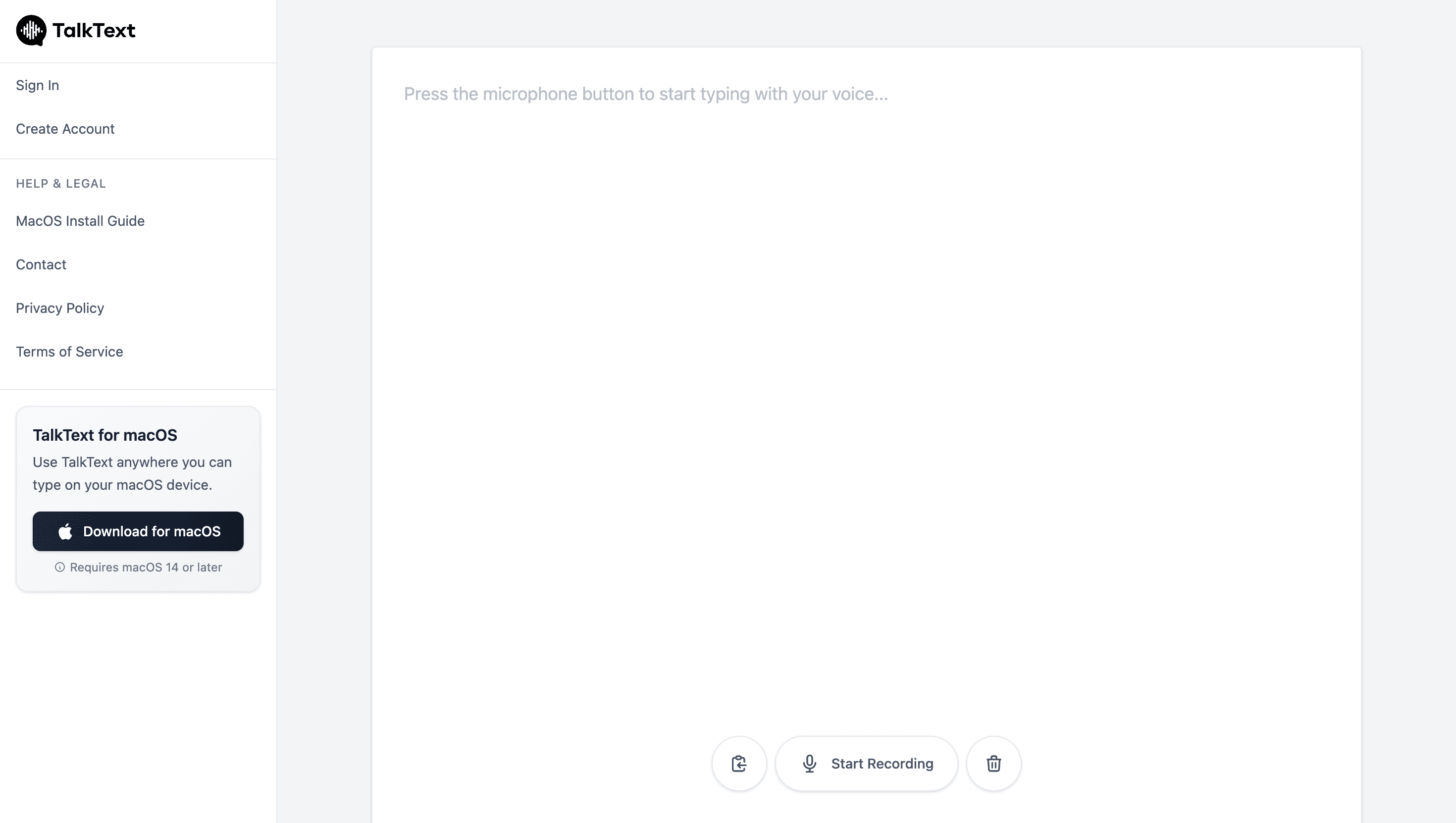Open Source AI Voice Agent SDK
Integrate voice into your apps with VideoSDK's AI Agents. Connect your chosen LLMs & TTS. Build once, deploy across all platforms.
Star us on GitHubOverview
Talktext is an innovative speech-to-text solution designed specifically for macOS users. It enables dictation and text input anywhere on your Mac or directly within your web browser. With intelligent dictation, Talktext automatically refines speech, eliminating filler words and correcting errors for natural, effortless writing. All audio is processed in real-time, ensuring privacy—your voice data is never stored or used for AI training. Get started for free, no credit card required.
How It Works
- Download & Install: Download the Talktext macOS app (requires macOS 14+), then drag it into your Applications folder.
- Create Account: Open the app, create your account, verify via email, and log in.
- Grant Permissions: Allow microphone and accessibility permissions in System Settings.
- Start Dictating: Press the microphone button in the app or browser to start voice typing.
- Smart Dictation: Speak naturally—Talktext removes fillers and corrects mistakes in real-time.
- Use Voice Commands: Insert emojis or change the tone of selected text using intuitive voice commands.
- Insert at Cursor: Dictate directly where your cursor is or replace selected text with your voice.
Use Cases
Content Creation
Dictate and draft emails, documents, reports, and creative content rapidly in any text field on macOS or in your browser.
Productivity Enhancement
Increase writing speed by 3.75x and reduce typing effort for professionals, students, and frequent writers.
Text Transformation & Editing
Easily change tone, insert emojis via voice commands, or replace text at your cursor for fast editing.
Features & Benefits
- Smart Dictation: Cleans up speech, removes fillers, and corrects mistakes for effortless writing
- Insert at Cursor: Replace or add content exactly where your cursor is, increasing editing efficiency
- Free to Start: Use Talktext at no cost, no credit card needed
- Voice Commands: Instantly insert emojis or transform selected text's tone via voice
- Works Everywhere: Dictate in your browser or with the macOS app for flexible workflows
- Privacy First: Real-time audio processing with no data stored or used for AI training
- macOS Compatibility: Designed for macOS 14 (Sonoma) or later
Target Audience
- macOS users (macOS 14 or later)
- Professionals, writers, students, and anyone seeking faster, more efficient typing
- Individuals wanting seamless, intuitive speech-to-text
- Users prioritizing privacy and data security
Pricing
- Start for free
- No credit card required
- No information provided about paid plans or tiers
FAQs
What are the system requirements for Talktext for macOS?
Talktext requires macOS 14 (Sonoma) or later, administrator access to your Mac, at least 10MB of free disk space, and an active internet connection.
How do I install Talktext on my Mac?
First, download the Talktext DMG file. Double-click the DMG, then drag Talktext to your Applications folder. Close the installer and eject the DMG. You can then launch Talktext from your Applications folder.
Do I need an account to use Talktext?
Yes, when you open Talktext for the first time, you will need to create an account and verify it via email before logging in.
What permissions does Talktext require?
Talktext requires microphone access to capture your speech and accessibility access to function anywhere you can type on your macOS device. You will be prompted to grant these permissions upon first launch.
Is my audio data stored or used for AI training?
No, Talktext processes your audio in real-time. Your audio is never stored or used for AI training, ensuring your privacy.
Can I use Talktext in my web browser?
Yes, Talktext works directly in your browser in addition to its dedicated macOS application.
Open Source AI Voice Agent SDK
Integrate voice into your apps with VideoSDK's AI Agents. Connect your chosen LLMs & TTS. Build once, deploy across all platforms.
Star us on GitHub