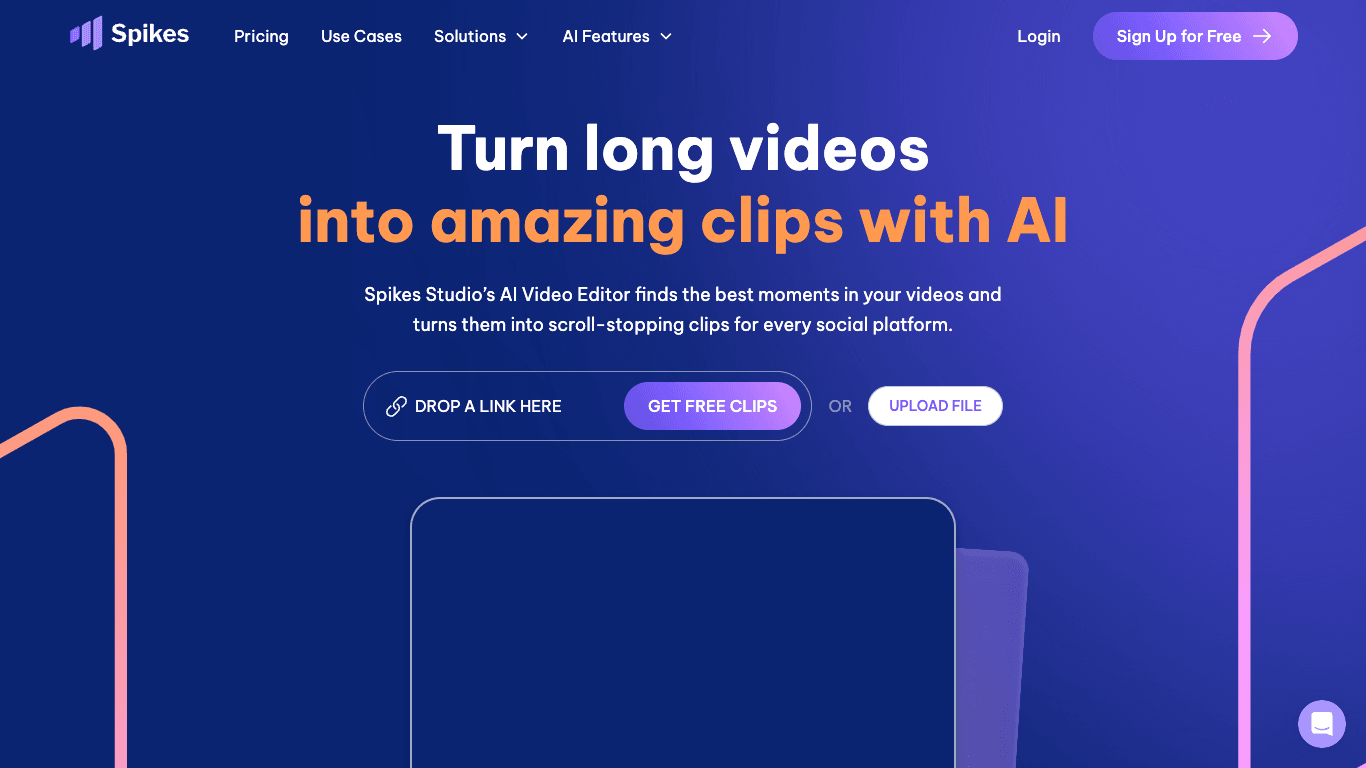Your complete social video studio - in your pocket. AI clip generator for YouTube, Twitch, TikTok & Reels.
4.2
Build with VideoSDK’s AI Agents and Get $20 Free Balance!
Integrate voice into your apps with VideoSDK's AI Agents. Connect your chosen LLMs & TTS. Build once, deploy across all platforms.
Start BuildingOverview
Spikes Studio is an AI-powered social video studio that transforms raw video footage into polished, platform-ready clips. Using advanced AI, it identifies standout moments, adds seamless transitions, and applies on-brand captions automatically. Instantly resize content for TikTok, Instagram, YouTube, and more, while leveraging AI-generated titles, hashtags, and platform-specific formatting. Users can schedule and publish content across platforms, manage projects with intuitive tools, and track performance through a unified analytics dashboard. Spikes Studio helps creators and businesses save time, increase content output, and drive consistent growth.
How It Works
- Upload your raw video footage to Spikes Studio.
- The in-house AI automatically detects standout moments from your footage.
- Automatic transitions, zooming, and on-brand captions are applied to enhance your clips.
- Instantly resize clips for TikTok, Instagram, YouTube, and other platforms.
- Generate AI-powered titles, hashtags, and audience-tailored emojis for each post.
- Schedule and publish optimized content across all connected social channels directly from the platform.
- Track engagement and performance through the unified analytics dashboard to improve your content strategy.
Use Cases
Aspiring Creators
Grow your audience, go viral, and keep up with trends by finding the best moments, optimizing for every platform, and managing publishing effortlessly.
Video Professionals
Simplify your editing workflow, keep projects organized, and create engaging videos to maximize reach and revenue—whether solo or managing clients.
Small Businesses & Teams
Transform your team into a content powerhouse—make professional videos, keep a consistent schedule, and track performance across platforms without a full production crew.
Features & Benefits
- AI-powered clip detection: Instantly identifies attention-grabbing moments
- Automatic transitions and zooming: Creates seamless video flow
- On-brand caption styling: Ensures consistent brand identity
- Multi-format exporting: Versatile outputs for any platform
- Drag-and-drop organisation: Simplifies content arrangement
- Intuitive content search and custom project folders
- Team collaboration tools and scalable workflows
- Instant resizing tools for TikTok, Instagram, YouTube
- Pre-designed brand templates: Maintain consistent look
- AI-generated titles, hashtags, and platform-specific formatting
- Audience-tailored emojis to boost engagement
- Cross-platform scheduling and one-click publishing
- Smart posting recommendations and visual content calendar
- Unified analytics dashboard and real-time performance insights
Target Audience
- Aspiring creators aiming to grow their audience, stay on trends, and go viral.
- Video professionals, freelancers, and agencies who want to simplify editing, organize projects, and drive engagement and revenue.
- Small businesses and teams seeking to become content powerhouses, create professional videos, maintain publishing schedules, and efficiently track performance across platforms.
Pricing
- Free plan includes a watermark on videos and up to 30 minutes of video content per month.
- Earn extra video minutes via the referral program and onboarding.
- No credit card required to start the free trial.
- Any paid plan removes the watermark and offers additional features (details on paid tiers not specified).
FAQs
Can I edit videos using your web editor?
Absolutely! You can use our editor for videos up to 5 minutes in length through the 'Add Captions' tab. Add captions, reframe to vertical, apply auto-effects, and get AI-generated titles, descriptions, and hashtags.
Do the videos have watermarks?
Yes, the free plan includes a watermark. To remove it, you'll need a paid plan.
What languages do you support?
We support over 99 languages, allowing you to reach a global audience. You can transcribe any video into its original language.
Can I post and schedule social media posts through Spikes Studio?
Yes! You can connect your accounts and schedule content for LinkedIn, TikTok, Facebook, YouTube, and manage/analyze them from one dashboard.
Is Spikes free?
Yes, there is a free trial with a monthly free plan that offers up to 30 minutes of video content. Additional minutes can be earned through referral and onboarding.
Do I need a credit card to try Spikes Studio?
No, a credit card is not required to start your free trial—you can start creating right away.
Build with VideoSDK’s AI Agents and Get $20 Free Balance!
Integrate voice into your apps with VideoSDK's AI Agents. Connect your chosen LLMs & TTS. Build once, deploy across all platforms.
Start Building