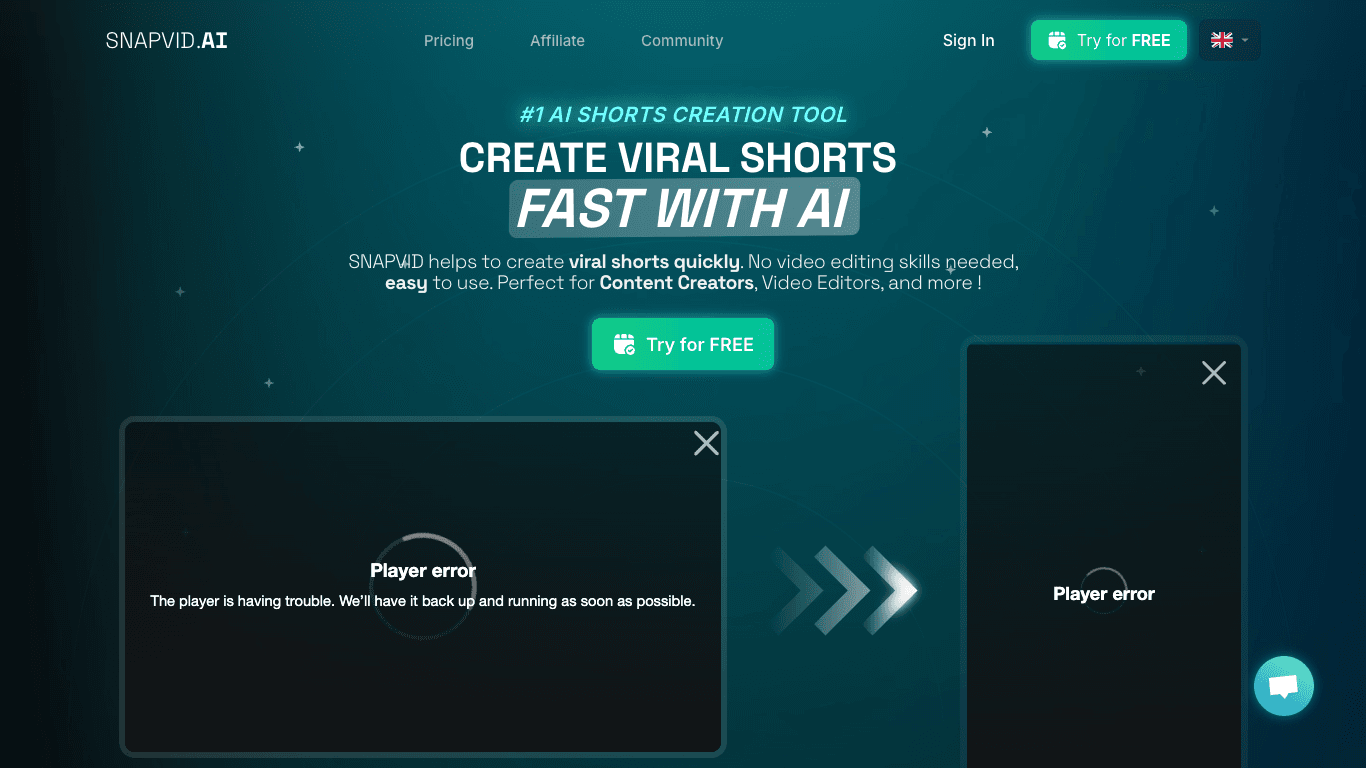Open Source AI Voice Agent SDK
Integrate voice into your apps with VideoSDK's AI Agents. Connect your chosen LLMs & TTS. Build once, deploy across all platforms.
Star us on GitHubOverview
Snapvid is an advanced AI-powered video editing platform designed to help content creators and video editors produce viral short-form videos quickly and efficiently. By automating editing tasks such as generating subtitles, cutting long videos into engaging clips, and cleaning up audio, Snapvid enables users to save significant time and money. The platform aims to simplify the content creation process, boost accessibility, and amplify content impact for audiences worldwide.
How It Works
- Upload Your Video: Drop an MP4, MKV, or MOV file up to 3 minutes and 1GB in size.
- AI Automation: Snapvid's AI automatically processes your video: generates B-roll, cleans up audio (removes 'uhm,' 'ah,' 'err,' and silences), and cuts long videos into short viral clips.
- Customise & Enhance: Use the Snapvid Pro Editor to add custom subtitles, select from a stock library of 100,000+ assets, and apply fonts.
- Translate & Scale: Dub and translate videos into multiple languages for a global reach.
- Export & Share: Export finished clips in one click, ready for distribution across platforms.
Use Cases
Content Creators
Transform long-form content like podcasts or vlogs into engaging, viral short videos for platforms such as TikTok, Instagram Reels, and YouTube Shorts with Snapvid.
Video Editors
Automate tedious editing steps like subtitle generation, b-roll insertion, and audio cleanup, freeing up time for more creative work.
Global Content Scaling
Easily dub and translate videos to reach new international audiences and expand your content’s impact with Snapvid’s AI tools.
Features & Benefits
- AI Auto Cut (Long to Shorts)
- AI Auto Cleanup
- AI Auto B-Roll
- Custom Subtitles Styles
- Dub & Translate Any Video
- Snapvid Pro Editor
- Unlimited Stock Videos
- Custom Fonts
- Collaborator Features (Pro Plan)
- Project Sharing (Preview)
- HD YouTube Import
- Multi-Export
- VoiceCheap.AI Discount
Target Audience
- Content creators
- Video editors
- Individuals and businesses looking to produce viral short-form video content efficiently
- Users seeking to automate video editing tasks and scale their content globally
Pricing
- Snapvid offers flexible monthly and yearly subscription plans with up to 40% savings on yearly billing. All plans include a 7-day free trial.
- Basic Plan:
- For: Content creators
- Price: £16/month (billed yearly, saving 20%)
- Includes: 20 videos/month (1 credit = 1 video), 1min30 max video time, +2 custom subtitle styles, Snapvid Pro Editor, up to 4K video quality, unlimited stock videos, 1 custom font, AI Auto B-Roll, -10% on VoiceCheap.AI, max video size 1GB.
- Pro Plan:
- For: Content creators & Video editors
- Price: £30/month (billed yearly, saving 40%)
- Includes: Unlimited videos, 30min max video time, +5 custom subtitle styles, Snapvid Pro Editor, up to 4K video quality, unlimited stock videos, 20 custom fonts, AI Auto B-Roll, AI Auto Cleanup, AI Auto Cut, -10% on VoiceCheap.AI, max video size 5GB.
- Collaboration: Invite up to 4 collaborators, 2 workspaces, max 3 team members per workspace.
- Additional Features: Animated Moving Emojis, Share Projects (Preview), HD YouTube Import, Multi-Export.
- Credit System: 1 credit = 1 video, credits reset monthly by plan.
- Payment: Secure payments through Stripe Checkout.
FAQs
Why SNAPVID AI?
Snapvid AI is easy to use with a pleasant user experience, allowing you to make all your edits and go viral.
How do I cancel my subscription?
You can cancel your subscription at any time by going to your account settings and clicking on the 'Cancel Subscription' button.
Will I receive receipts for my transactions?
You can access receipts for all transactions in your SNAPVID account's dashboard.
Have more questions?
Join our Discord community – we're here 24/7 to help with any questions or join in on discussions.
Open Source AI Voice Agent SDK
Integrate voice into your apps with VideoSDK's AI Agents. Connect your chosen LLMs & TTS. Build once, deploy across all platforms.
Star us on GitHub