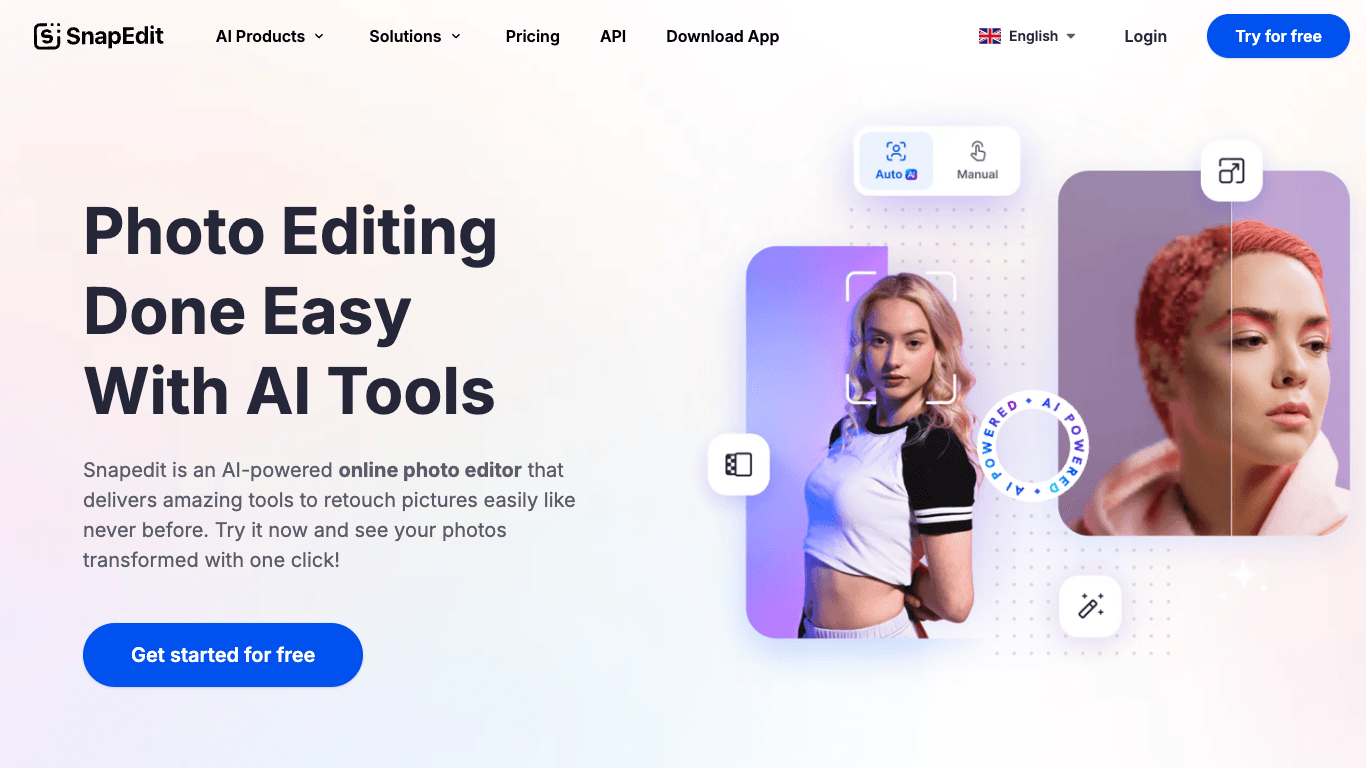Build with VideoSDK’s AI Agents and Get $20 Free Balance!
Integrate voice into your apps with VideoSDK's AI Agents. Connect your chosen LLMs & TTS. Build once, deploy across all platforms.
Start BuildingOverview
Snapedit is an AI-powered online photo editor designed for effortless, one-click image enhancement and retouching. With a broad toolkit of AI photo editing features, it serves casual users, photographers, designers, and entrepreneurs through a web platform and mobile app. With over 20 million users and 300 million images processed, Snapedit empowers creative expression and visual storytelling by simplifying advanced photo editing into an accessible, quick experience.
How It Works
- Upload your photo to the Snapedit platform.
- Choose from a variety of AI-powered tools, such as Remove Objects or Enhance Photo.
- Let the AI process and transform your image automatically with one-tap simplicity.
- Download your edited photo in just a few clicks.
Many tools offer 'one-click' operation, making advanced editing accessible to everyone.
Use Cases
AI Photo Retouching for Everyone
Effortlessly enhance, clean up, and transform your personal or professional photos using Snapedit's intuitive AI-powered tools.
Ecommerce & Marketing Images
Boost sales and engagement by creating stunning, blemish-free product and promotional images quickly—no advanced skills needed.
Creative Content for Social Media
Produce eye-catching visuals, remove distractions, and ensure your photos stand out across your favorite social platforms.
Features & Benefits
- Remove Objects: One-Touch AI detects and removes unwanted items effortlessly
- Enhance Photo: Upscale and improve low-resolution or blurry images with one click
- Remove Background: Seamlessly remove and edit photo backgrounds, with 100+ templates
- AI Skin: Remove acne and blemishes, retouch skin automatically
- Remove Text: Automatically erase text for a clean photo
- Remove Wirelines: Get rid of distracting electric wires in photos
- Easy Shadow: Add realistic, professional shadow effects
- Restore Photo: Revitalize old or damaged photos easily
- Sky Changer: Instantly swap dull skies for vibrant ones
- Auto Light ON: Automatically improve dim lighting
- Art Enhance: Sharpen and enhance anime, manga, or hand-drawn images
- Convert Image: Quickly switch between multiple file formats
- Compress Image: Reduce file size while keeping high quality
- Blur Background: Precisely blur backgrounds for sharp subjects
- Blur Face: Anonymize and protect privacy with face blurring
- Add Watermark: Create, adjust, and apply custom watermarks
- Colorize Image: Transform black & white images into vivid color
Target Audience
- Casual users looking for easy, fast photo touch-ups
- Designers seeking efficient image editing for creative projects
- Photographers wanting high-quality enhancement tools
- Online entrepreneurs and businesses needing appealing visuals for products or branding
- Creators from any industry simplifying image editing workflows
Pricing
- Free: £0/month — 10 credits monthly, standard quality export (max 1600px), unlimited non-AI features, limited AI features, unlimited export with watermark, ad-free experience
- Standard: For individuals/groups — everything in Free, plus all AI services, 4x upscale, no watermark, export up to 5600px, batch processing, no ads
- PRO: For professionals/teams — everything in Standard, plus AI Super Remove, AI Magic Enhance, Mobile App PRO, latest AI updates
- Business: For agencies/big teams — everything in PRO, plus early access to new AI services
- API Pricing:
- Pay as you go: Credits never expire
- Subscription: Monthly payment, unused credits roll over while subscribed
- Enterprise: Custom, scalable with volume discounts
Unused credits roll over with active subscriptions. Cancel anytime.
FAQs
What is SnapEdit.App Photo Editor?
Snapedit.App is an AI-powered online photo editor that provides tools to retouch and transform pictures with one click, serving users from casual photo editors to professionals.
Is Snapedit free to use?
Yes, Snapedit offers a Free plan with 10 credits per month, standard quality export (1600px max), unlimited non-AI features, and limited AI features, including unlimited export with a watermark.
Can I edit photos on a mobile phone with Snapedit.app?
Yes, Snapedit is available as a mobile app for iOS and Android, offering excellent user experience and performance.
How much does Snapedit cost?
Snapedit offers a Free plan and several paid plans (Standard, PRO, Business) with annual billing. API pricing is also available as pay-as-you-go or by subscription. Specific monthly prices are not listed.
How do Snapedit credits work?
The Free plan provides 10 credits per month. Paid plans offer more credits. Credits are consumed per AI feature use, and unused credits roll over while you maintain an active subscription.
How to edit a photo on Snapedit?
Upload your photo, select an AI editing tool (e.g., Remove Objects, Enhance Photo), let the AI process the image, and then download your edited result. Most tools are designed for easy, one-click usage.
Build with VideoSDK’s AI Agents and Get $20 Free Balance!
Integrate voice into your apps with VideoSDK's AI Agents. Connect your chosen LLMs & TTS. Build once, deploy across all platforms.
Start Building