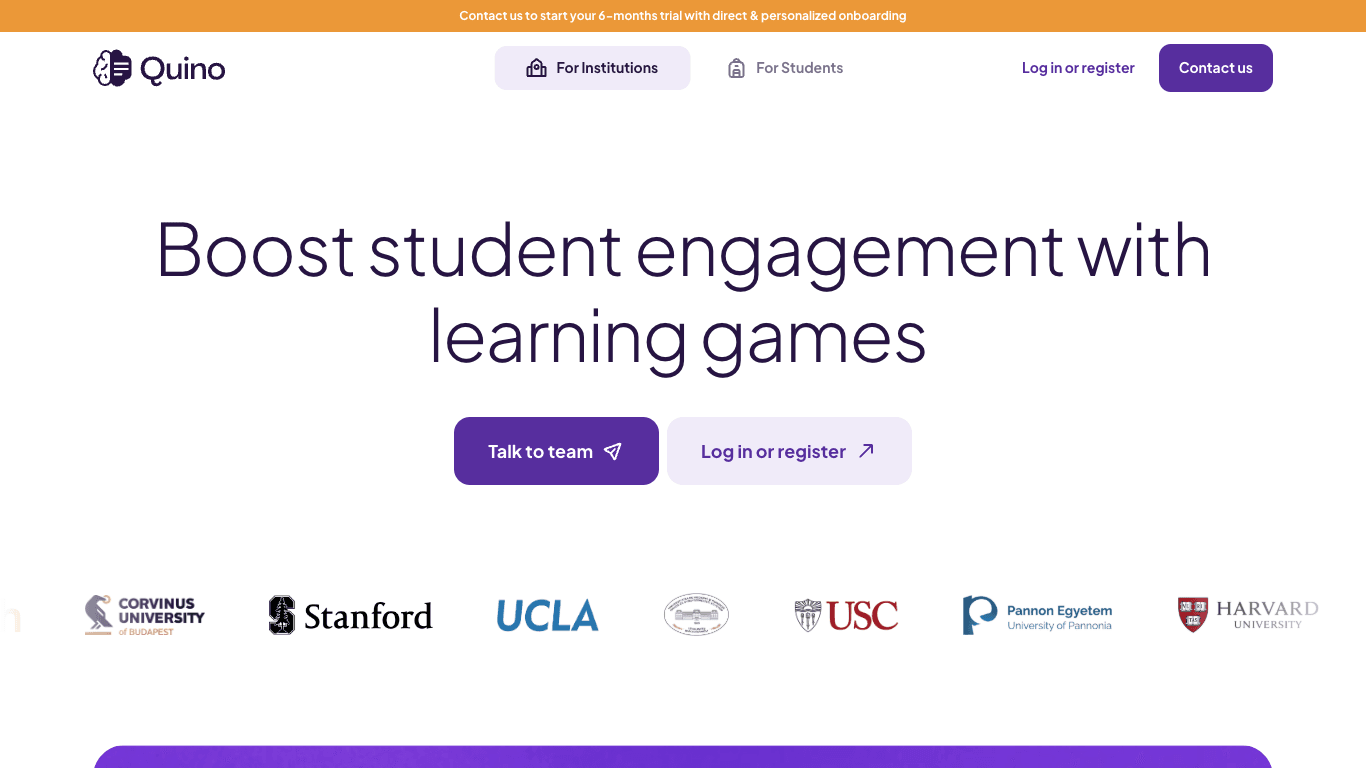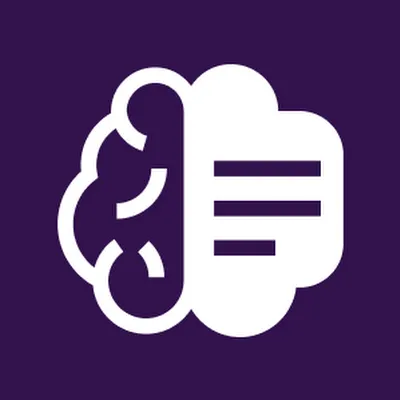
Open Source AI Voice Agent SDK
Integrate voice into your apps with VideoSDK's AI Agents. Connect your chosen LLMs & TTS. Build once, deploy across all platforms.
Star us on GitHubOverview
Quino is an AI-driven platform designed to transform academic sources into engaging learning games and automated lessons for higher education. Professors save time on course preparation, test creation, and administrative work, while students benefit from increased engagement and structured learning journeys. By utilizing natural language processing (NLP), Quino automatically summarizes documents, generates notes, and creates quizzes to accelerate learning and assess student progress—all in a secure, ethical, and adaptive environment.
How It Works
- Step 1: Turn Sources into Learning Content: Upload DOC, DOCX, PPT, PPTX, PDF, or TXT files (under 200MB), presentations, or videos. Quino’s AI converts them into interactive games and lessons.
- Step 2: Review and Schedule: Review AI-generated content and set up learning games/lessons for the semester within five minutes.
- Step 3: Automated Delivery: Quino autonomously delivers content to students and manages the process, freeing up educators.
- Step 4: Evaluate Progress: Access insights on student progress and engagement with built-in evaluation tools.
Use Cases
Reducing Educator Workload
Professors save time on manual test creation and administrative tasks, focusing more on teaching with Quino’s automated content generation.
Boosting Student Regularity & Retention
Encourage weekly engagement and address drop-out risks by turning lessons into interactive learning games and structured journeys.
Promoting Academic Integrity
Support critical thinking and genuine understanding with an ethical AI tool designed to combat plagiarism and shortcut learning.
Features & Benefits
- AI-powered learning material generation
- Automated workflows to assist with manual tasks
- Create engaging learning games from your materials
- Automated lesson and exercise creation
- Insights into student performance and engagement
- Ethical AI, data privacy, and secure workspaces
- Flexible, easy onboarding with direct support
- Access to Quino web and mobile (edit on desktop, share to mobile)
- Upcoming Moodle integration for LMS connection
Target Audience
- Higher education institutions
- Universities
- Professors and educators
- Students (access is free through institutional agreements)
Pricing
- Trial Period: 6-month free trial for each institutional agreement (limited-time offer)
- Pricing Model: £10 per professor per month, billed biannually to the institution
- Included in Pricing:
- Free introduction and onboarding
- 24/7 live support
- Automated lesson and exercise generation
- Access to document/media summaries and AI chat
- Multi-platform access (web and mobile)
- Free for students
FAQs
Who can access my files? Is it safe to use Quino?
Your uploaded documents and files are stored securely in workspaces accessible only to you and those you invite (educators, students). As an admin, you control file access and permissions for uploads and removals.
Which languages are supported in Quino?
The interface is currently in English, with Hungarian and Romanian translations upcoming. AI features support English, Turkish, Spanish, German, Hungarian, and Romanian. Game generation follows the language of the uploaded source; summaries and Q&A can use any supported language.
Can I have control over lessons and exercises?
At present, AI-generated content can't be modified, but you can review materials before sharing. Editing, deleting, and adding custom content are in development and expected in March 2025.
What type of files can I import in Quino?
You can upload DOC, DOCX, PPT, PPTX, PDF, and TXT files (max 200MB). Support for video and audio files is in development (expected April 2025). Additional format requests can be submitted by email.
How can I start a collaboration for my course?
Contact the Quino team to book an introduction meeting or email hello@quino.ai. After discussing collaboration terms, onboarding is provided to ensure a smooth launch for your class.
Open Source AI Voice Agent SDK
Integrate voice into your apps with VideoSDK's AI Agents. Connect your chosen LLMs & TTS. Build once, deploy across all platforms.
Star us on GitHub