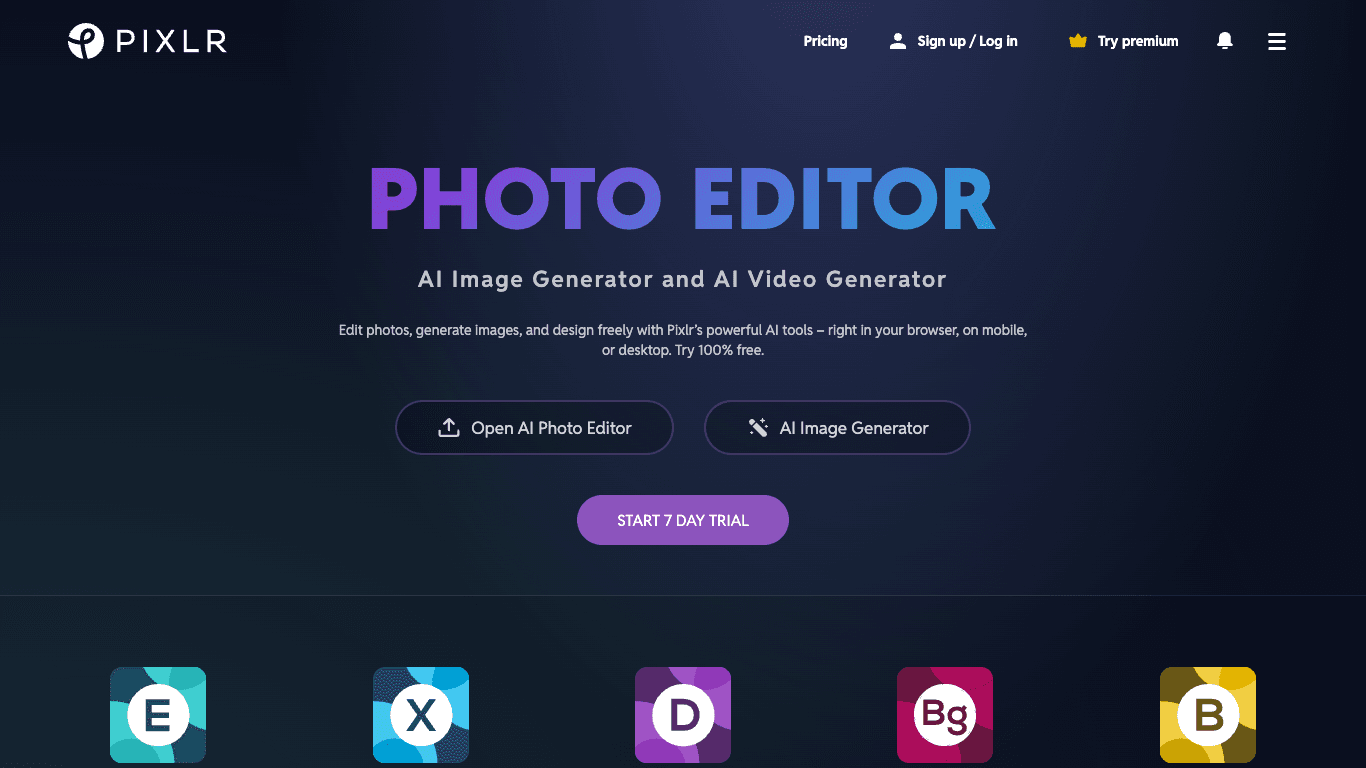Open Source AI Voice Agent SDK
Integrate voice into your apps with VideoSDK's AI Agents. Connect your chosen LLMs & TTS. Build once, deploy across all platforms.
Star us on GitHubOverview
Pixlr is a comprehensive suite of free online AI-powered photo editing, image generation, and design tools, accessible directly in your web browser, on your smartphone, or on your desktop. Launched in 2008, Pixlr has evolved to infuse artificial intelligence, making the creative process faster, smarter, and easier for users worldwide. Headquartered in Singapore, Pixlr democratises photo editing, offering a user-friendly interface and powerful capabilities for all skill levels. Empowering millions globally, Pixlr's AI-powered tools revolutionise visual content creation, enabling limitless artistic expression and transforming concepts into captivating artwork.
How It Works
- Choose Your Editor: Select from Pixlr X for quick edits and simplicity, or Pixlr E for advanced photo manipulation. Dedicated tools like Photomash Studio, Remove BG, and Batch Editor are also available for specific tasks.
- Upload or Start Fresh: Open an image from your computer, import from a URL, or begin with a blank canvas. Adjust canvas size, orientation, or resolution as needed.
- Utilise AI & Editing Tools: Explore a wide range of AI-powered features such as AI Image Generation, Generative Fill, and Background Removal. Access traditional editing tools like brushes, erasers, and clone stamps, along with layer functionality for non-destructive editing.
- Apply Filters & Effects: Enhance your visuals with various filters and effects, including blur, sharpen, noise, and stylize options.
- Save Your Project: Once your edits are complete, save your project. Users can sign up for a free account to save work in the cloud and access additional features.
Use Cases
Creative Content Creation
Generate unique images from text, craft digital artwork, and design captivating visuals for any platform.
Social Media Marketing
Produce eye-catching graphics, photo collages, and animated designs to enhance brand engagement on social networks.
E-commerce & Product Photography
Quickly remove backgrounds and batch edit product photos for a professional online store presence.
Features & Benefits
- AI Image Generator (Text to Image)
- AI Generative Fill
- AI Generative Expand
- AI Remove Object
- AI Remove Background
- AI Face Swap
- AI Super Scale
- AI Super Sharp
- AI Generative Transform
- AI Remove Noise
- Pixlr Editor (E) & Pixlr Express (X)
- Pixlr Designer
- Batch Editor
- Photo Collage Maker & Photo Grid Maker
- Extensive Asset Library
- Layer Functionality
- Broad File Format Support
Target Audience
Pixlr serves a diverse global community, including:
- Individuals: Both beginners and seasoned professionals seeking user-friendly and powerful photo editing and design tools.
- Students & Educators: Beneficiaries of the Pixlr for Education program, utilising the platform for online learning and creative exploration.
- Small Businesses & Entrepreneurs: Companies with 0-49 employees, particularly those in social media, SEO, and web design industries, who need efficient graphic design software.
- Marketing & Social Media Professionals: Individuals and teams focused on creating engaging visual content for digital campaigns.
- Graphic Designers: Professionals requiring advanced image manipulation, layering, and design capabilities.
Pricing
- Free: Ad-supported access with basic features.
- Plus:
- Monthly: £1.99
- Yearly: £0.99/month (billed annually)
- Includes: Ad-Free, Unlimited saves, 80 monthly AI Credits.
- Premium: (Most Popular)
- Monthly: £7.99
- Yearly: £4.90/month (billed annually, saving 38%)
- Includes: Ad-Free, Unlimited saves, 1000 monthly AI Credits, Private mode for AI Generations, Big library of fonts, templates, elements, and animations.
- Team:
- Monthly: £12.99
- Yearly: £9.91/month (billed annually, saving 31%)
- Includes: Ad-Free, Unlimited saves, 5 Premium seats, 1000 monthly AI Credits per seat, team management, seamless workflows, and high priority support.
- AI Credit Pack: Top up your account with additional AI credits for generative tools.
- Gift Card: Purchase a Plus or Premium subscription as a gift.
- Enterprise: For custom API solutions or more seats, contact Pixlr directly.
- Education Plan: Free Pixlr upgrades via the PixlrEdu subscription for eligible schools and higher learning institutions worldwide.
FAQs
How much does the Pixlr for Education Program (PixlrEdu) cost?
The Pixlr for Education Program (PixlrEdu) offers free Pixlr upgrades to eligible schools and higher learning institutions worldwide.
Do I have to install Pixlr on my device?
No, Pixlr is available directly in your web browser, on your smartphone, or on your desktop without installation.
Can I use Pixlr on a mobile phone?
Yes, Pixlr is available on your smartphone for convenient on-the-go editing.
How to not lose my artwork projects on Pixlr?
You can sign up for a free account to access additional features and save your work securely in the cloud.
Can I sell images I make with Pixlr apps?
While Pixlr cannot provide legal advice, many users utilise Pixlr tools to edit and improve images for both free and commercial purposes. It is ultimately up to the user what they make and do with those images.
Open Source AI Voice Agent SDK
Integrate voice into your apps with VideoSDK's AI Agents. Connect your chosen LLMs & TTS. Build once, deploy across all platforms.
Star us on GitHub