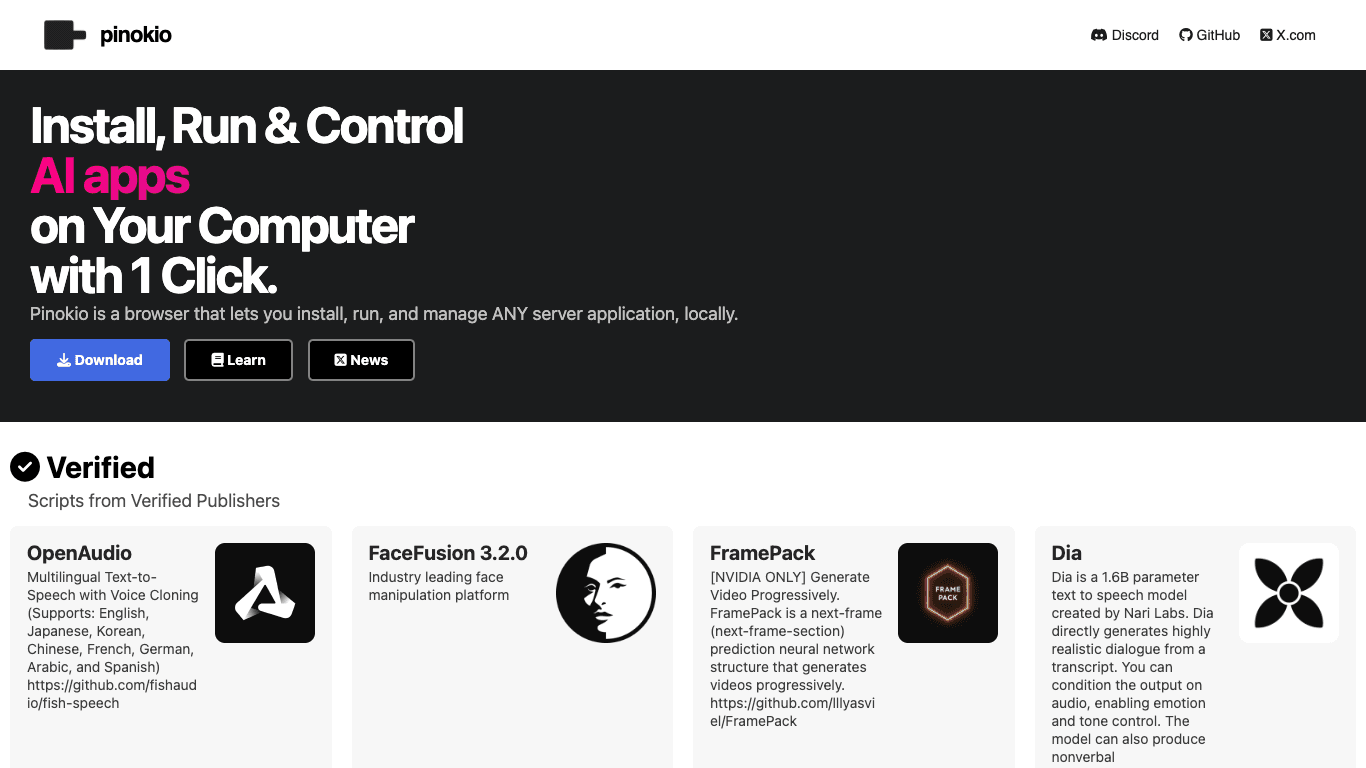Open Source AI Voice Agent SDK
Integrate voice into your apps with VideoSDK's AI Agents. Connect your chosen LLMs & TTS. Build once, deploy across all platforms.
Star us on GitHubOverview
Pinokio is an innovative browser designed to simplify the local installation, running, and management of server applications and AI tools directly on your computer. It acts as a central hub, automating complex setup processes that would otherwise require technical expertise. Fully open-source and self-contained, Pinokio lets you interact with numerous AI-driven applications — from image and video generation to large language models — all via a user-friendly interface. It prioritizes privacy and cost savings by enabling all operations to run 100% locally on your device.
How It Works
- Download and Install: Download Pinokio from the official website, extract, and run the installer.
- One-Click Installation: Install and launch a variety of AI applications and models with a single click — no command-line or complex setups required.
- Local Execution: All apps and models run on your own machine, safeguarding your privacy.
- Automate Workflows: Use Pinokio's expressive scripting language to build custom workflows and orchestrate apps.
- Manage Applications: Easily manage your AI tools using Pinokio's graphical interface.
Use Cases
Content Creation
Generate images and videos with AI models like Stable Diffusion, Fooocus, and ComfyUI. Create optical illusions, edit, and animate visuals seamlessly on your computer.
Audio & Voice Production
Perform multilingual text-to-speech with cloning, generate music and sound effects, and separate audio stems, all using local AI tools.
Workflow Automation
Automate complex or repetitive tasks by orchestrating AI applications and custom workflows with Pinokio's scripting capabilities.
Features & Benefits
- Local Operation: Run apps and keep data on your device for full privacy and control
- Completely Free & Open Source: Unlimited access to AI tools without subscription or API fees
- Enhanced Privacy: No external data submission — all processing happens locally
- User-Friendly Interface (GUI): Intuitive graphical UI eliminates the need for CLI knowledge
- Batteries Included System: Automatically installs required programs and libraries — only Pinokio needed
- Cross-Platform Compatibility: Works seamlessly on Windows, Mac, and Linux
- Optimised Resource Management: Saves disk space and manages memory efficiently
- Expressive Scripting Language: Advanced automation and workflow customization
- Portable Applications: Apps stored in isolated folders for easy backup or removal
Target Audience
- Software Developers: Simplify environment setup, manage dependencies, and automate deployment and control.
- Data Scientists: Integrate and automate complex AI/ML workflows seamlessly.
- AI Enthusiasts & Creators: Explore and use open-source AI apps for creative tasks without technical barriers.
- Privacy-Focused Users: Anyone desiring to keep their AI models and data fully local and secure.
Pricing
- Pinokio is 100% free and open-source.
- No restrictions, subscriptions, or hidden costs.
- All apps and models run locally — no paid API or cloud expenses.
- Experiment and create with AI indefinitely at no cost.
FAQs
What is Pinokio?
Pinokio is a browser that allows you to locally install, run, and automate any server application or AI tool on your computer with a single click, providing a user-friendly interface for complex tasks.
Is Pinokio free to use?
Yes, Pinokio is an open-source application that is 100% free to download and use, with no restrictions or hidden costs. All operations run locally on your machine.
Is my data private when using Pinokio?
Absolutely. Pinokio runs all AI applications and models locally on your computer, ensuring that none of your private data is stored on external servers.
What operating systems does Pinokio support?
Pinokio is cross-platform and works on all major operating systems, including Windows, Mac, and Linux.
Do I need to install other programs to use Pinokio?
No, Pinokio is a self-contained system. It can automate the installation of any necessary programs or libraries, meaning Pinokio is the only software you need to install.
What kind of AI tools can I run with Pinokio?
You can run a wide variety of AI tools, including those for image generation, video creation, text-to-speech, voice cloning, 3D content generation, AI agents, and large language models.
Open Source AI Voice Agent SDK
Integrate voice into your apps with VideoSDK's AI Agents. Connect your chosen LLMs & TTS. Build once, deploy across all platforms.
Star us on GitHub