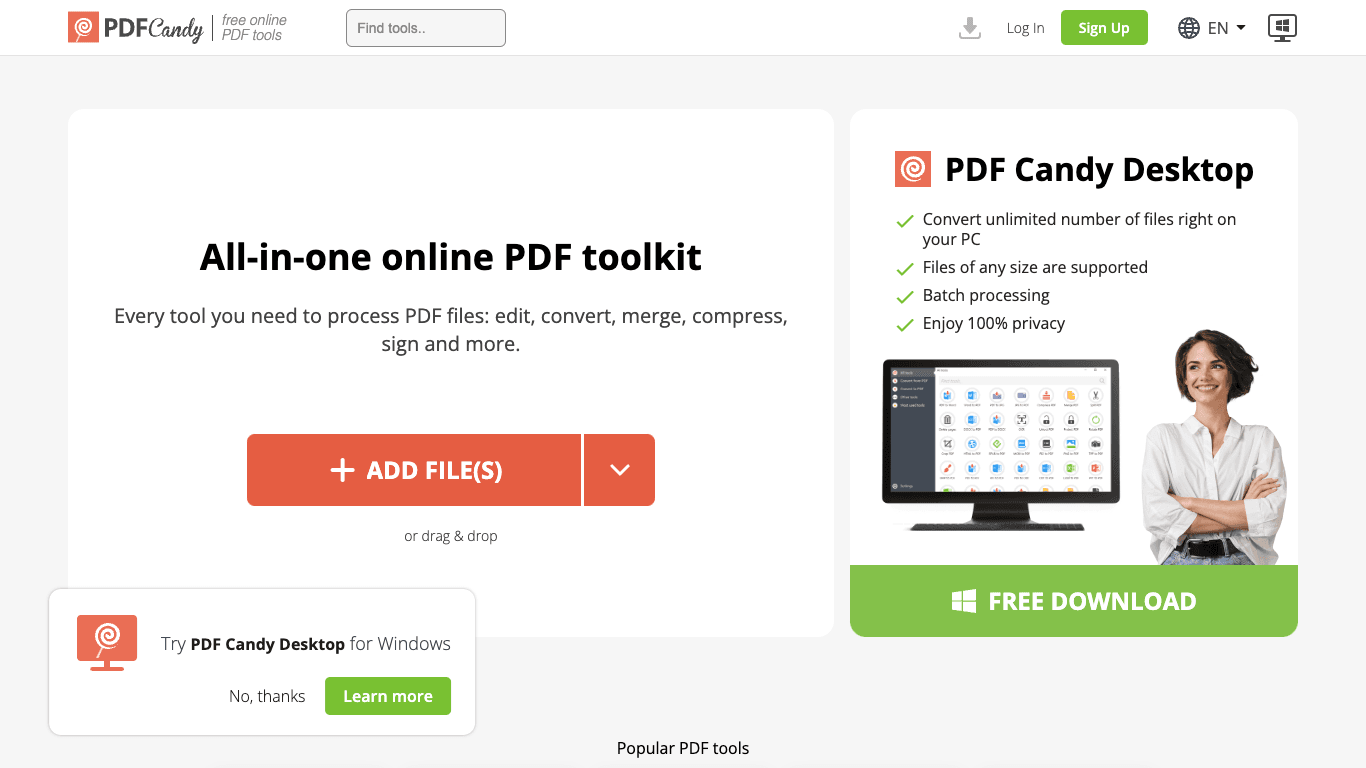Your all-in-one online PDF toolkit, offering over 80 tools to edit, convert, merge, compress, sign, and manage PDF files with ease.
4.7
Open Source AI Voice Agent SDK
Integrate voice into your apps with VideoSDK's AI Agents. Connect your chosen LLMs & TTS. Build once, deploy across all platforms.
Star us on GitHubOverview
Pdfcandy provides a comprehensive suite of online and desktop tools for efficient PDF document processing. Since 2016, it has processed over 7,140 million files, establishing itself as a trusted solution for PDF editing, conversion, and management. With more than 80 distinct tools available, Pdfcandy enables users to perform a wide array of tasks, from compressing and merging PDFs to converting various file formats to and from PDF. Developed by the Icecream Apps team, Pdfcandy focuses on delivering a reliable, high-quality, and user-friendly experience for individuals and professionals worldwide.
How It Works
- Upload Your Document: Easily add your PDF file by dragging and dropping it into the designated area, or upload directly from your device, Dropbox, or Google Drive.
- Select Your Tool: Choose from over 80 available PDF tools, such as 'Compress PDF', 'Edit PDF', 'Merge PDF', or 'PDF to Word', depending on your requirement.
- Customise Settings (If Applicable): For tools like 'Compress PDF', select your preferred compression level (e.g., 'Maximum compression' or 'Recommended compression') to balance size and quality.
- Process Your File: Click the relevant button (e.g., 'Compress PDF', 'Merge files', 'Export file') to initiate the processing of your document.
- Download or Share: Once processed, download the resulting file to your device, or share it directly to Google Drive or Dropbox. You can also continue to edit the document using other Pdfcandy tools.
Use Cases
Document Management
Combine, split, and rearrange PDF documents for better organisation and streamlined workflows.
File Conversion
Easily convert between PDF and various formats, including Word, JPG, Excel, PowerPoint, and more.
Secure & Sign PDFs
Protect sensitive files with passwords, unlock documents, fill forms, or add electronic signatures securely.
Features & Benefits
- Over 80 online PDF tools (edit, compress, merge, split, convert, sign, unlock, protect, OCR, and more)
- High-quality processing that preserves document clarity during operations like compression
- User-friendly interface with intuitive drag-and-drop functionality
- No registration required for many free tools
- Cross-device and cross-platform accessibility (works on phones, tablets, laptops, and PCs)
- Enhanced security: files are deleted 2 hours after processing and never shared
- Cloud integration: connect with Dropbox and Google Drive
- Dedicated Windows desktop version for offline use
- Paid plan benefits: no hourly limits, increased file sizes up to 500MB, high priority processing, access to Video Candy Web & Image Candy Web
Target Audience
- Students: For managing assignments, combining research papers, or converting study materials.
- Professionals: For preparing business proposals, managing reports, signing contracts, and sharing documents efficiently.
- Content Creators: For converting various media types to PDF, or editing documents for online publication.
- Educators: For creating and distributing educational content, presentations, and managing student submissions.
- Small Business Owners: For streamlining document workflows, creating invoices, and managing client communications.
- General Users: Anyone needing a reliable, easy-to-use, and secure solution for everyday PDF tasks on any device.
Pricing
- Desktop + Web Yearly:
- Price: £4/month (billed annually; discounted rate)
- Includes: Access to PDF Candy Web & Desktop, no hourly limits, increased file size per task up to 500 MB, high priority processing, access to Video Candy Web & Image Candy Web.
- Web Monthly:
- Price: £6/month
- Includes: Access to PDF Candy Web, no hourly limits, increased file size per task up to 500 MB, high priority processing.
- Desktop + Web Lifetime:
- Price: £99 (one-time payment)
- Includes: Access to PDF Candy Web & Desktop.
Money Back Guarantee: Full refund within 30 days if you encounter errors that support cannot resolve.
Secure Payments: Payments are processed securely by trusted providers.
FAQs
How do I compress a PDF file?
To compress a PDF file, drag and drop your document onto the PDF compressor page or upload it from your device or cloud storage like Google Drive or Dropbox. Choose your desired compression level ('Maximum compression' or 'Recommended compression'), click the 'Compress PDF' button, then download, share, or further edit the compressed PDF.
How can I write on a PDF online?
Open the online PDF text editor on Pdfcandy. Upload your document using the "Add file" button. Select the "Text" tool and click on the desired area of the page to create a new text box where you can type. You can also use the "Pencil tool" for drawing or the "Signature tool" to add your autograph. For existing text, select "Text" and hover your mouse over the line to enable editing. After making changes, tap "Export file" to download or share.
How do I combine multiple documents into one PDF?
First, convert all your desired documents (e.g., Word, RTF, ODT) to PDF format using the relevant Pdfcandy converter tools. Save these converted PDFs. Then, open the online PDF merger, upload each PDF you wish to combine, and sort them in the desired order by dragging their thumbnails. Finally, click the "Merge files" button to create and download your single combined PDF document.
Is Pdfcandy a free service?
Pdfcandy offers many of its online PDF tools for free without requiring registration. For enhanced features such as no hourly limits, increased file size limits, high priority processing, and access to desktop versions, paid subscription plans are available.
Is Pdfcandy secure for my files?
Yes, Pdfcandy prioritises your security and privacy. Neither your input nor your output files are shared with third parties. The service automatically deletes your files 2 hours after processing, and you have the option to delete them manually beforehand.
What is Pdfcandy's refund policy?
Pdfcandy provides a full refund within 30 days if you consistently encounter errors that prevent you from using the services properly and the technical support team is unable to resolve the issue within a reasonable timeframe. Refunds are also available for accidental duplicate purchases within 14 days or auto-renewal mistakes within 3 days. Specific conditions apply, including cooperation with support.
Open Source AI Voice Agent SDK
Integrate voice into your apps with VideoSDK's AI Agents. Connect your chosen LLMs & TTS. Build once, deploy across all platforms.
Star us on GitHub