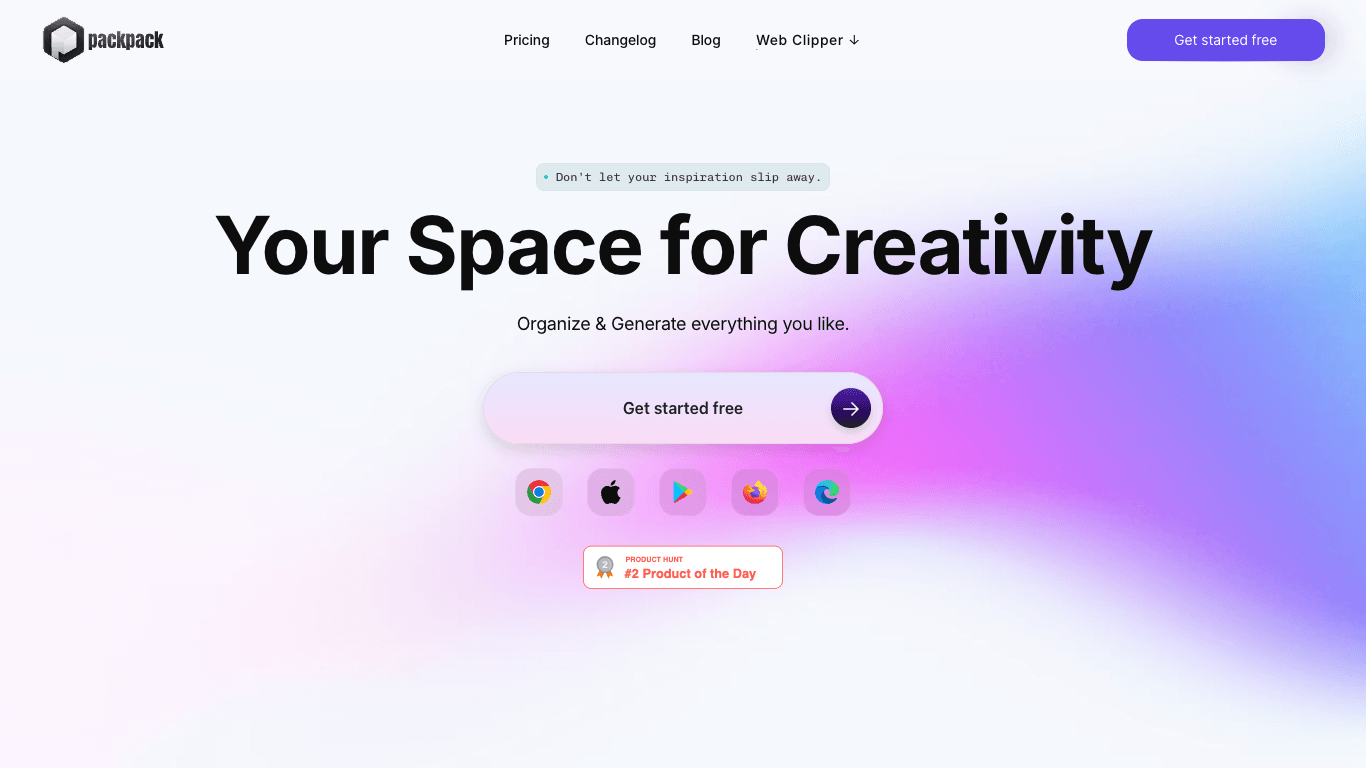Build with VideoSDK’s AI Agents and Get $20 Free Balance!
Integrate voice into your apps with VideoSDK's AI Agents. Connect your chosen LLMs & TTS. Build once, deploy across all platforms.
Start BuildingOverview
Packpack is an intuitive AI-powered content organisation platform designed to help creative professionals, researchers, and educators collect, manage, and discover digital assets effortlessly. It provides a centralised hub to save notes, to-do lists, images, files, and web content from various sources. With seamless cross-device synchronisation and intelligent AI features like Q&A and image tagging, Packpack ensures your inspiration never slips away, streamlining your workflow and enhancing productivity.
How It Works
- Collect Everything in One Place: Easily gather all your digital assets.
- Write Notes & To-Do Lists: Utilise simple text editing and task management tools for organisation.
- Upload Images & Files: Supports all common file types, including JPGs, PDFs, Word, Excel, and various design files.
- Save Text, Images & Links from the Web: The Web Clipper browser extension allows one-click saving of inspiration and ideas from any website.
- Add Notes, Photos, Videos & Links from Your Phone: Content saved via the mobile app is instantly ready for organisation on your computer.
- Discover Continuously: A seamless scrolling layout enables effortless browsing and discovery of your organised content.
- Save YouTube Videos: Install the Packpack browser extension, navigate to the video, click the extension icon, then add tags or notes for easy access within your Packpack account.
Use Cases
Researchers
Efficiently save and organise crucial documents, articles, and web research materials. Utilise AI-powered Q&A and tagging to quickly review content and streamline information retrieval for academic or professional projects.
Artists & Creative Directors
Collect and manage visual inspiration from various websites. The AI-powered image tagging and one-click save feature make it easy to find and organise artistic references.
Project Managers
Centralise and search important project documents and webpages. Cross-device synchronisation ensures all team members can access and manage project-related content efficiently.
Educators & Professors
Save and organise educational articles and materials for class preparation. AI integration helps to quickly find and structure information, enhancing teaching effectiveness.
Features & Benefits
- Comprehensive Content Collection: Gather notes, to-do lists, images, files, text, links, photos, and videos in a single, accessible location.
- Broad File Type Support: Upload and manage all common file formats, including JPGs, PDFs, Word, Excel, and design files.
- One-Click Web Clipper: Effortlessly save inspiration, articles, and ideas from over 2000+ websites directly to your Packpack account, preventing valuable content from being lost.
- Seamless Mobile Integration: Capture and save content on the go using your phone, with immediate synchronisation to your computer for convenient organisation.
- AI-Powered Q&A Feature: Quickly review and extract key information from saved content, significantly boosting research efficiency.
- AI-Powered Image Tagging: Automatically tag images, making it simple to find specific visual references and artistic inspiration.
- AI Summary Functionality: Efficiently summarise articles and news, saving valuable time during content review and management.
- Cross-Device Synchronisation: Access and manage your organised content seamlessly across all your devices, ensuring flexibility and continuity in your daily workflow.
- Intuitive Content Discovery: Browse and explore your saved content effortlessly with a seamless scrolling layout, fostering continuous discovery.
Target Audience
- Creative Directors
- Marketers
- Interior Designers
- Researchers
- Artists
- Project Managers
- Professors and Educators
- Anyone seeking to organise digital content, manage inspiration, and enhance productivity by overcoming cluttered digital spaces.
Pricing
Information not available in the provided text.
FAQs
Can I save in one browser, then access my saves on another browser or device?
Yes, Packpack supports synchronisation across various devices and browsers. Anything you save in the app will be ready to organise as soon as you are back at your computer, and content can be accessed from different devices.
What types of content can I save with PackPack?
You can save a wide range of content, including notes, to-do lists, images, files (such as JPGs, PDFs, Word, Excel, and common design files), text, links, photos, and videos from the web and your phone.
How can I save content to PackPack?
You can save content by writing notes directly within the platform, uploading images and files, using the 1-Click Web Clipper browser extension to save text, images, and links from any website, or by adding notes, photos, videos, and links from your mobile phone app.
Build with VideoSDK’s AI Agents and Get $20 Free Balance!
Integrate voice into your apps with VideoSDK's AI Agents. Connect your chosen LLMs & TTS. Build once, deploy across all platforms.
Start Building