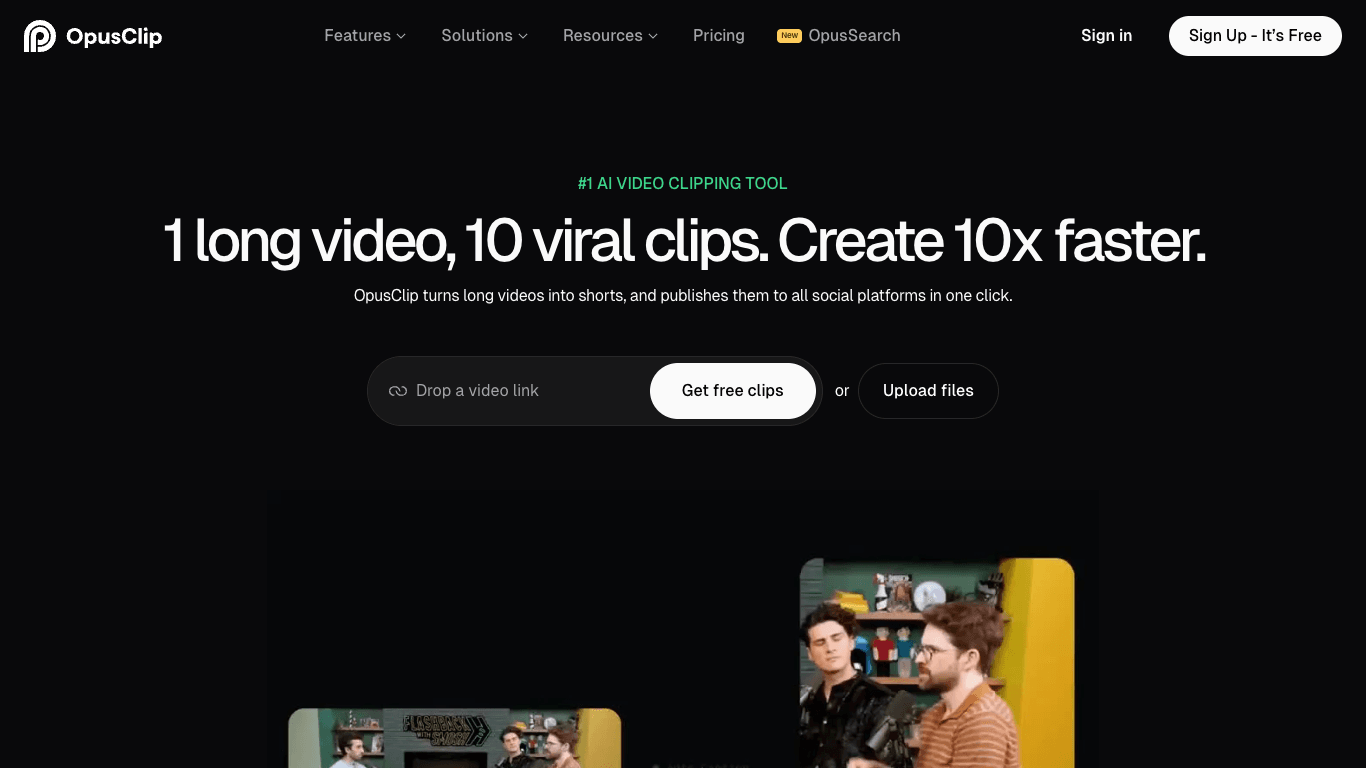Open Source AI Voice Agent SDK
Integrate voice into your apps with VideoSDK's AI Agents. Connect your chosen LLMs & TTS. Build once, deploy across all platforms.
Star us on GitHubOverview
OpusClip is the leading AI video clipping and editing tool, designed to transform your long-form video content into highly engaging, viral-ready short videos. Leveraging advanced AI and big data analysis, OpusClip identifies compelling hooks and extracts key highlights from your videos, seamlessly rearranging them into cohesive, attention-grabbing shorts. It enhances these clips with dynamic captions, AI reframing technology, and smooth transitions for a professional result. The platform is trusted by over 10 million creators and businesses worldwide and supports a wide range of video types in over 20 languages.
How It Works
- Video Import: Drop a video link or upload directly from sources like YouTube, Google Drive, Vimeo, Zoom, Rumble, Twitch, Facebook, LinkedIn, Twitter, Loom, or Riverside.
- AI Analysis & Curation: AI analyses your video to find compelling moments and highlights based on trends.
- Viral Clip Generation: Highlights are rearranged into viral-worthy shorts (typically 3-15 minutes).
- Automated Enhancement: Animated captions, AI reframing, transitions, and layout adjustments are applied.
- Customisation: Add B-Roll (AI-generated or stock), brand templates, fonts, logos; edit text/timeline as needed.
- Virality Scoring: Each clip gets a virality score to identify high-potential content.
- One-Click Publishing: Autopost and schedule shorts to YouTube, TikTok, Instagram, Facebook, LinkedIn, X, and more with various aspect ratios.
Use Cases
Content Repurposing
Transform long-form content—podcasts, interviews, webinars—into dynamic, short-form videos suited for all major platforms.
Social Media Growth
Easily create and schedule AI-optimised viral shorts for platforms like YouTube, TikTok, and Instagram, increasing reach and engagement.
Team Collaboration & Brand Building
Collaborate on video projects, maintain consistent branding, and streamline workflows to generate impactful, professional-grade short videos.
Features & Benefits
- AI-powered video curation and ClipAnything model for precise highlight extraction
- Natural language prompts and reprompt clipping for granular editing control
- Auto video import and extensive source compatibility (YouTube, Google Drive, Vimeo, etc.)
- Animated captions (97% accuracy), multi-language transcription, emoji/keyword highlights
- AI Reframe (ReframeAnything), genre-specific reframing, dynamic layout switch, screenshare/gameplay modes
- Text & timeline-based editing, filler word & pause removal, transition effects
- AI B-Roll generator, voice-over, speech enhancement, media uploads
- Brand templates, intro/outro cards, brand vocabulary, rename clips/projects
- Bulk/MP4 export, Premiere Pro & DaVinci Resolve integration, shareable project links
- Multi-profile social posting, direct posting/scheduling, title/hashtag generator
- Team workspace and collaboration tools (member seats, auto-save, folders, sub-teams)
- Clip analytics and real-time trend analysis
- Secure login (email OTP), SOC II Type 2 compliance
- API access, SSO, and license management (Business plan)
- Custom media & asset library
- Watermark-free exports (Starter+), flexible aspect ratios
- Versatile custom clip lengths
- AI Copilot assistant for smart clip generation guidance
- Media storage options (Pro/Business), folder management, unlimited seats (Business)
- Priority customer support, onboarding, and dedicated channels for Business users
Target Audience
- Social Media Marketers
- Content Creators (YouTubers, Podcasters, Vloggers, TikTokers, Instagrammers)
- Businesses and Enterprises
- Digital Marketing Agencies
- Video Editors
- Individuals and teams enhancing video distribution efficiency
Pricing
- Free Plan: £0/month
- 60 processing minutes/month, watermarked clips, import from YouTube/local (10GB), basic AI clipping, shareable projects, MP4 export (3 days, up to 1080p), media storage for 7 days, email OTP login, Discord & AI chat support, SOC II compliance.
- Starter Plan: £15/month
- 150 minutes/month, faster processing, watermark-free export, more import sources, enhanced AI clipping, virality score, text/timeline editing, filler word removal, auto YouTube import, social posting, media storage (29 days), title/hashtag generator, Discord/AI chat support.
- Pro Plan: £29/month
- 300 minutes/month (or 3,600/year), fastest processing, all import sources, AI Copilot, 100GB storage, upload custom fonts, advanced censorship, flexible aspect ratios, AI B-Roll (50/day), AI voice-over, bulk/MP4 export, social scheduler, multi-profile posting, team workspace (2-4 users), clip analytics, Intercom live chat support.
- Business Plan: Custom Pricing
- Fastest enterprise processing, custom storage, unlimited fonts/media, auto import from verified/cms/cloud, unlimited seats, advanced analytics, real-time trends, advanced permissions, API, SSO, onboarding, priority support, and tailored integrations.
FAQs
How does OpusClip work?
OpusClip uses big data and AI to analyse your video for trending moments, then rearranges highlights into viral shorts with captions, AI-relayout, and smooth transitions for maximum impact.
What types of videos can I upload?
With the ClipAnything model, OpusClip can handle talking-head videos (podcasts, interviews), vlogs, sports, TV shows—even those with minimal dialogue. You can also use text prompts to extract precise moments.
Which languages are supported?
Languages supported include English, German, Spanish, French, Portuguese, Italian, Dutch, Russian, Polish, Indonesian, Ukrainian, Swedish, Turkish, Norwegian, Croatian, Romanian, Slovak, Greek, Danish, Finnish, and more.
Can I add captions?
Yes. OpusClip automatically generates captions with over 97% accuracy, and you can edit the text as needed.
Is OpusClip free to use?
OpusClip offers a free plan and a 7-day Pro trial for new users. After the trial, upgrade to a paid plan or continue with the free-forever option (60 minutes/month). Flexible paid subscriptions available.
I have more questions!
You can join the Discord community or email contact@opus.pro for further assistance, feedback, or advice.
Open Source AI Voice Agent SDK
Integrate voice into your apps with VideoSDK's AI Agents. Connect your chosen LLMs & TTS. Build once, deploy across all platforms.
Star us on GitHub