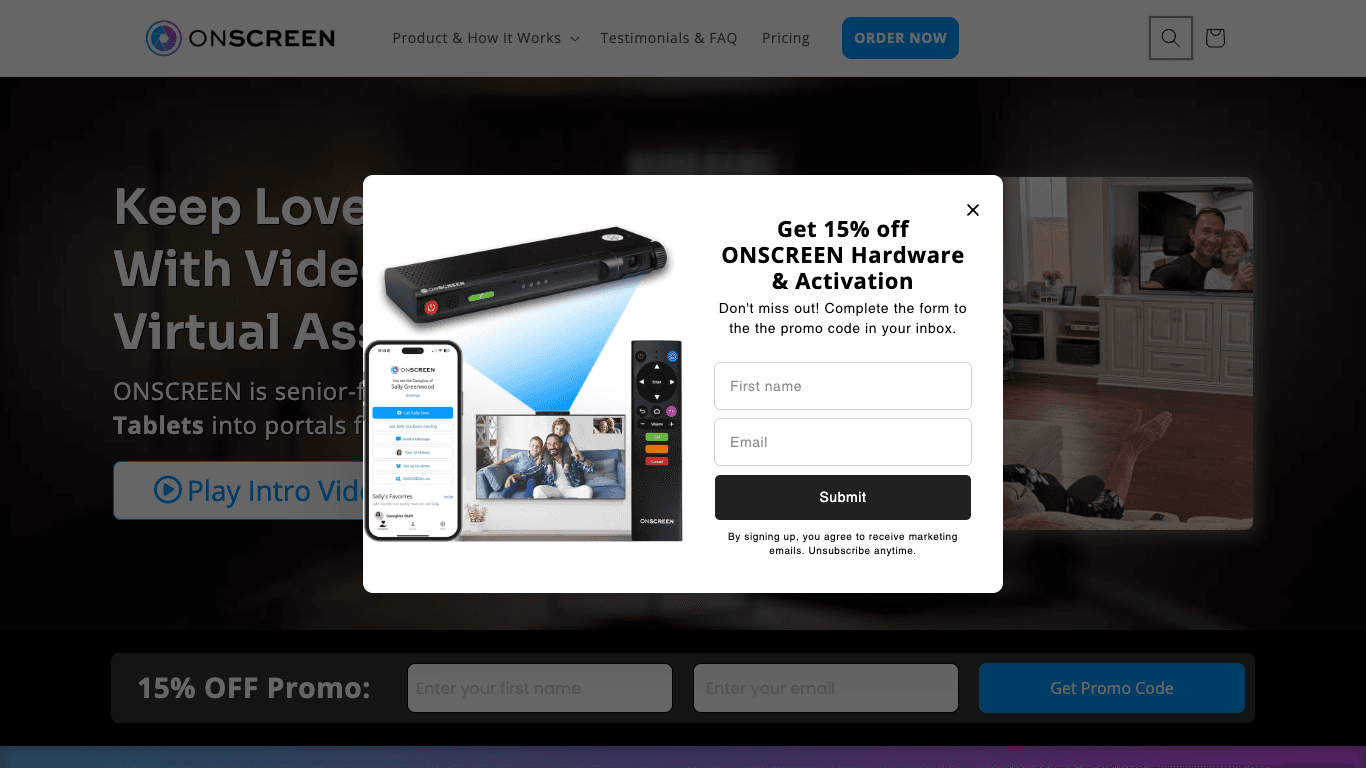Keep Loved Ones Connected with Video Calls, Reminders, Telehealth & Companionship on their TV.
4.5
Open Source AI Voice Agent SDK
Integrate voice into your apps with VideoSDK's AI Agents. Connect your chosen LLMs & TTS. Build once, deploy across all platforms.
Star us on GitHubOverview
ONSCREEN is a senior-friendly solution that transforms TVs and tablets into easy, lifelike portals for video calls, telehealth, reminders, and companionship. Built to reduce loneliness and make connections effortless, ONSCREEN enables older adults to interact with family, friends, and healthcare providers on the comfort of their large-screen TV. With proven results—like a reported 62% increase in happiness and 84% reduction in loneliness—ONSCREEN has empowered over 500 families with more than 3,000 calls a month. An award-winning AARP AgeTech Collaborative Portfolio Company and winner of the 2024 CES/AARP AgeTech After Dark Pitch Competition, ONSCREEN is recognized for technological simplicity and positive impact on well-being.
How It Works
- ONSCREEN Smart Device Setup:
- Plug the device into the TV using the HDMI cable.
- Download and set up the free ONSCREEN mobile app (iOS/Android).
- Complete WiFi setup on the TV.
- Make a call from your smartphone to the TV.
- Automated TV-Based Calling:
- Incoming calls turn the TV on (if off), switch inputs, and connect the call.
- After calls, the TV returns to its previous activity or can be turned off.
- Seniors do not need a smartphone or app to use.
- ONSCREEN Joy Tablet App:
- Converts iPads and Android tablets into easy caregiving devices.
- Includes a 30-day free trial.
- Simple Remote Control (Optional):
- Intuitive, minimal-button remote lets seniors make video calls, watch free shows, interact with the AI Companion, or send a "Check-In" video with one press.
Use Cases
Stay Connected with Family
Enable lifelike, effortless video calls between older adults and their family, grandkids, or friends—directly on the TV or tablet.
Remote Care & Peace of Mind
Caregivers can perform remote check-ins, schedule reminders, and manage loved ones’ wellbeing, all with automated, easy-to-use tools.
Enhance Senior Community Engagement
Organizations like senior living facilities and healthcare providers can support resident interaction, improve telehealth, and reduce isolation with ONSCREEN.
Features & Benefits
- TV-Based Video Calling
- Automated Answering
- ONSCREEN Mobile App (setup & control)
- AI Companion for virtual assistance
- Reminders & Notifications
- Health Check-Ins (30-sec video messages)
- Enhanced Security (end-to-end encryption)
- Reduces Loneliness & Improves Happiness
- ONSCREEN Joy Tablet App (for iPad/Android)
- Video Messages to loved ones
- Join Zoom from TV
- YouTube Sharing directly to TV
- Text Messaging to TV
- Simple Remote Control
- Remote Management by caregivers
Target Audience
- Older Adults:
- Those who struggle with technology
- People with memory issues or early dementia
- Seniors who have difficulty answering calls on time
- Individuals with physical limitations (e.g., arthritis, Parkinson’s)
- Family Members & Caregivers:
- Adult children seeking peace of mind and connection for their elders
- Organisations:
- Senior Living communities
- Healthcare & telehealth providers
- Area Agencies on Aging (AAAs)
- Non-profits focused on senior well-being
Pricing
- Pricing details are not listed here but are available on the ONSCREEN website.
- All purchases include:
- Free shipping
- Risk-free satisfaction guarantee
- Free chat, email, and phone support
- Check for current promotions like available promo codes.
FAQs
What are video calling devices for seniors?
Video calling devices for seniors are designed to let older adults easily make and receive video calls, often using larger buttons, simple interfaces, and clear audio/video. ONSCREEN offers automated, hassle-free video calls on a senior's TV.
How do video calling devices for seniors work?
They connect via WiFi and leverage video platforms such as Zoom. ONSCREEN connects straight to the TV, handling all technical details so seniors just enjoy the call.
Are video calling devices for seniors easy to set up?
Yes. ONSCREEN connects via HDMI to the TV and is simple to install. Minimal set-up is required, and after installation, calls automatically connect from trusted contacts.
Do seniors need a smartphone or computer to use these devices?
No. Seniors only require a TV with HDMI input for ONSCREEN—no need for smartphones or tablets beyond initial setup.
Can seniors use their existing TV for video calling?
Yes, as long as the TV has an HDMI input, ONSCREEN can work for seamless video calling.
Is it possible to make group video calls with these devices?
Yes, ONSCREEN supports group video calls, so seniors can connect with multiple friends or family at once.
Open Source AI Voice Agent SDK
Integrate voice into your apps with VideoSDK's AI Agents. Connect your chosen LLMs & TTS. Build once, deploy across all platforms.
Star us on GitHub