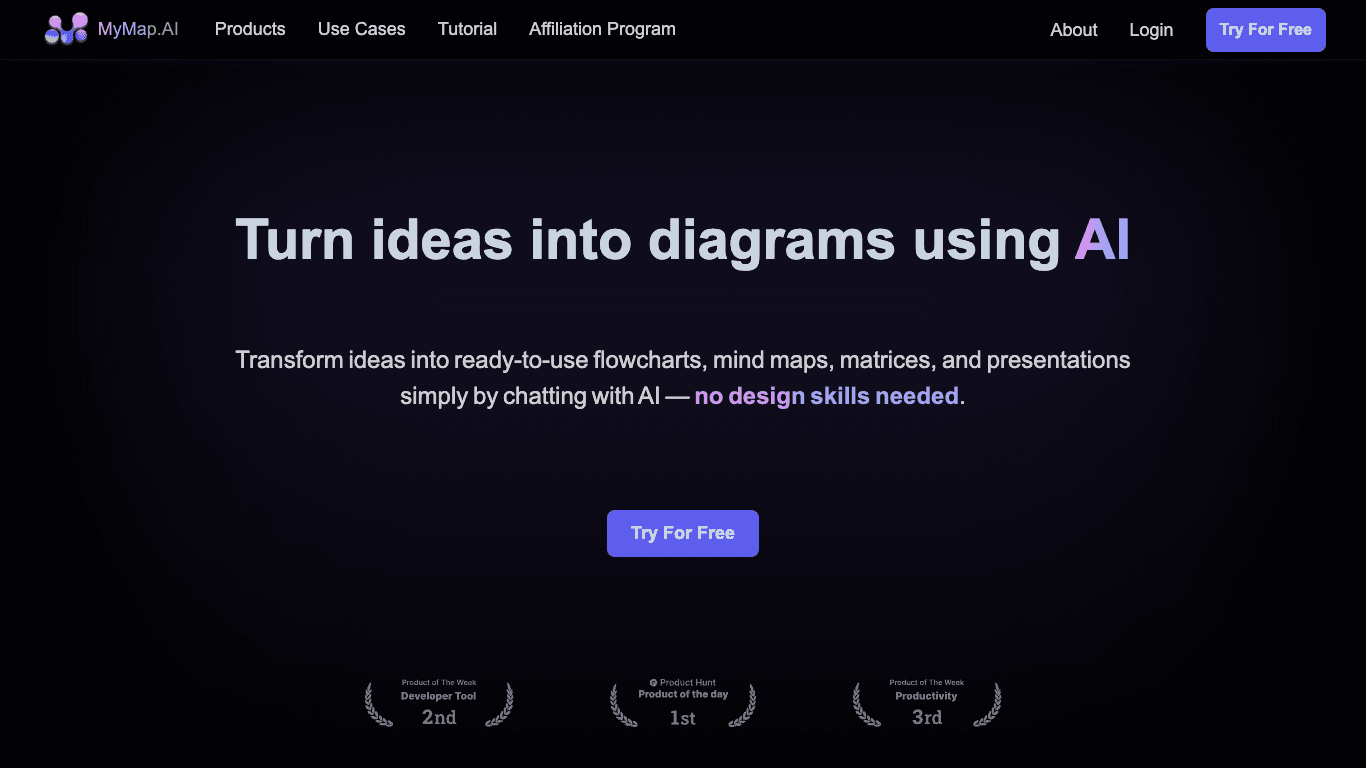Build with VideoSDK’s AI Agents and Get $20 Free Balance!
Integrate voice into your apps with VideoSDK's AI Agents. Connect your chosen LLMs & TTS. Build once, deploy across all platforms.
Start BuildingOverview
Mymap is an AI-driven platform that revolutionises diagram creation, transforming ideas into ready-to-use flowcharts, mind maps, matrices, and presentations. Designed for individuals and professionals alike, Mymap simplifies the visual content creation process through an intuitive chat interface, eliminating the need for design skills. It enhances productivity by automating the generation of complex visualisations, making it ideal for study, work, and daily life.
How It Works
- Input Your Ideas:
- Chat with the AI, upload files, or enter topics. Mymap's AI analyses the content to identify planning or diagramming needs.
- AI Generates Visuals:
- Mymap instantly creates diagrams, plans, or tutorials using input, uploaded files, and real-time web searches.
- Refine and Modify:
- Review AI-generated outputs and use prompts to adjust, expand, or refine specific sections for a perfect fit.
- Export and Share:
- Save diagrams as images (PNG), PDFs, or a unique public URL for easy sharing and collaboration.
Use Cases
Instant AI-Powered Diagram Creation
Turn your ideas into ready-to-use flowcharts, mind maps, and other visual formats in seconds—no design skills needed.
Boost Productivity for Study and Work
Automate complex visualisations, streamlining projects, lessons, and creative processes for individuals, teams, and educators.
Dynamic Presentations and Collaboration
Use 2D map-style presentations and real-time co-editing to engage teams, students, or audiences with interactive visual content.
Features & Benefits
- AI-Native diagram, tutorial, and plan creation by chatting with AI
- Flexible input: upload files or enter topics
- Internet access and URL parsing for quick diagram creation from web resources
- Real-time collaboration with teammates or classmates
- Web search integration to generate context-rich visuals using latest information
- Share & export as PNG, PDF, or public URL
- 2D map-based PowerPoint-style presentation mode
- Diverse diagram types: flowcharts, mind maps, matrices, presentations, org charts, family trees, and more
Target Audience
- Students & Researchers
- Professionals (including Project Managers and executives)
- Content Creators
- Educators
- Software Companies (Product Teams)
- Freelance Consultants
- Visual Thinkers
- Teams and individuals seeking productivity in study, work, or daily life
Pricing
- Free tier: 5 daily AI credits for all users
- Paid plans: Available for unlimited access and premium features (pricing details not specified in the text)
FAQs
What's the difference between MyMap & ChatGPT?
MyMap is a visual, non-linear version of ChatGPT. While ChatGPT outputs linear text, MyMap creates diagrams and visual content like flowcharts and mind maps, making it ideal for visual thinkers who prefer spatially structured information.
Can I use MyMap for presentations?
Yes, MyMap includes a presentation mode similar to PowerPoint. You can present your ideas using a 2D map-based format, allowing for dynamic and visually engaging presentations that highlight connections and hierarchies interactively.
How can I access real-time search in MyMap?
MyMap's AI detects queries needing up-to-date information, performs a Google or Bing search, retrieves content, and uses it as context to create diagrams.
Can I export my diagrams or tutorials?
Yes, you can export your mind maps and tutorials to PNG or other image formats.
How do I share my content with others?
You can share your mind maps and tutorials through a public URL, making it easy for others to view your content without needing a MyMap.AI account.
Is MyMap.AI free to use?
Yes, MyMap.AI offers 5 free daily AI credits. For unlimited access and premium features, paid plans are available.
Build with VideoSDK’s AI Agents and Get $20 Free Balance!
Integrate voice into your apps with VideoSDK's AI Agents. Connect your chosen LLMs & TTS. Build once, deploy across all platforms.
Start Building