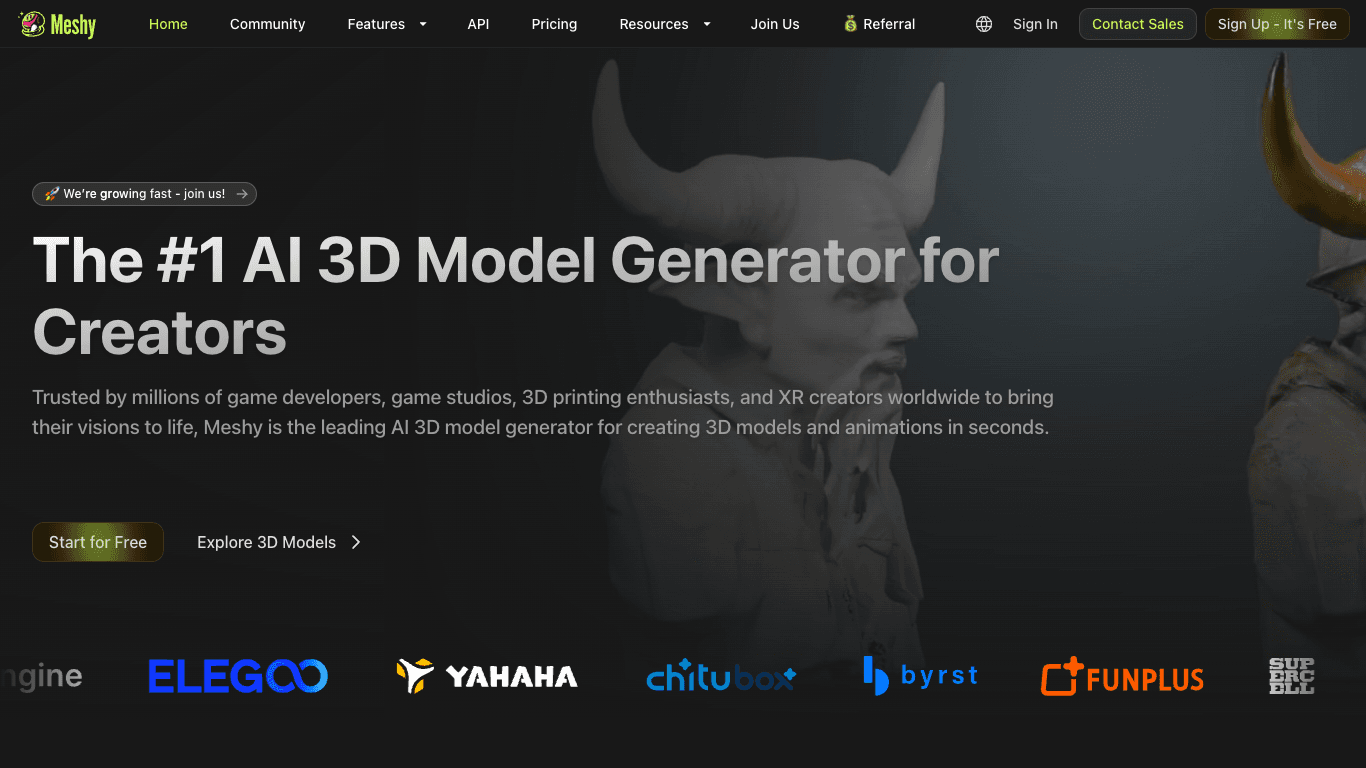Build with VideoSDK’s AI Agents and Get $20 Free Balance!
Integrate voice into your apps with VideoSDK's AI Agents. Connect your chosen LLMs & TTS. Build once, deploy across all platforms.
Start BuildingOverview
Meshy is the leading AI 3D model generator, trusted by millions of game developers, game studios, 3D printing enthusiasts, and XR creators worldwide. It empowers users to create high-quality 3D models and animations in seconds using powerful AI tools. With a commitment to advancing computer graphics and multimodal AI, Meshy also supports researchers through its Fellowship Program. The platform is designed for rapid 3D asset creation, texturing, and animation — prioritizing speed, ease of use, and seamless industry integration.
How It Works
- Sign Up: Register for a Meshy account via the official website with a guided onboarding experience.
- Create 3D Models:
- Text to 3D: Input descriptive text prompts; Meshy generates your model within seconds.
- Image to 3D: Upload front-view images or concept art; receive multiple AI-generated interpretations to choose from.
- AI Texturing: Upload or generate a 3D model, describe the desired texture via text, and Meshy applies photorealistic materials in under a minute.
- Refine & Optimise:
- Use Prompt Helper for idea inspiration
- Remesh to adjust polycount and topology for specific workflows (e.g., games, printing)
- Stylise models with various art presets, including sculpture style with integrated PBR textures
- Animation: Effortlessly animate 3D characters in a unified workflow.
Use Cases
Game Asset Creation
Rapidly generate 3D models and animations for games, accelerating world-building and character development.
3D Printing
Produce intricate, high-polygon 3D models ideal for detailed physical prints with minimal manual modeling.
XR Content Production
Build immersive 3D environments and characters for VR, AR, and MR projects with AI-driven workflows.
Features & Benefits
- Text to 3D: Quickly conceptualise and iterate 3D models using text prompts
- Image to 3D: Instantly transform images or concept art into 3D models
- AI Texturing: Generate realistic textures for 3D models from text prompts
- Animation: One-stop animated character creation solution
- Lightning Speed: Create 3D assets in seconds for rapid project development
- PBR Maps Support: Automatically generated PBR maps for visual realism
- Versatile Art Styles: Realistic, Cartoon, Sculpture, and Voxel outputs for diverse projects
- Beginner-Friendly: No 3D expertise required to generate models
- Multilingual Support: Input prompts in your preferred language
- API Integration: Integrate AI model generation into your own applications
- Versatile 3D Formats: Export models in OBJ, FBX, USDZ, GLB, STL, and BLEND formats
Target Audience
- Game Developers
- Game Studios
- 3D Printing Enthusiasts
- XR Creators (VR, AR, MR)
- 3D Artists
- Digital Artists
- AI Creators
- Developers in game, film, and XR industries
Pricing
- Free Plan:
- 200 credits/month
- 2 tasks in queue
- Shared server
- Assets are shared publicly (CC by 4.0)
- Community support
- API access
- Pro Plan: (£16.00/month)
- 1,000 credits/month
- 10 tasks in queue
- Fast dedicated server
- Private & customer-owned assets
- Community support
- API access
- Max Plan: (£48.00/month)
- 4,000 credits/month
- 20 tasks in queue
- Fast dedicated server
- Private & customer-owned assets
- Priority support
- API access
- Enterprise Plan:
- Custom pricing
- Includes all core features (Text to 3D, Image to 3D, AI Texturing, Multilingual support, API Integration, 3D Export)
- Contact sales for a quote
FAQs
How do I get started with Meshy?
To begin, visit Meshy's official website and sign up for an account. The onboarding process will guide you through setup and introduce the main interface.
What types of inputs can I use to create 3D models?
You can use text prompts (Text to 3D) or upload images (Image to 3D). Text prompts should be detailed; images should be clear and front-facing for best outcomes.
Can I apply textures to existing 3D models?
Yes. Meshy's AI Texturing feature allows you to generate and apply textures to existing 3D models using descriptive text prompts.
How does Meshy-4 improve 3D model generation?
Meshy-4 offers significantly enhanced geometry quality, producing models with clean hard surfaces and detailed features, unlocking new levels of design intricacy.
What 3D formats can I export my models in?
You can export in OBJ, FBX, USDZ, GLB, STL, and BLEND formats, enabling compatibility with most 3D software tools.
Is Meshy suitable for beginners?
Absolutely. Meshy is created for users at all skill levels and makes 3D model generation accessible, even for those without prior experience.
Build with VideoSDK’s AI Agents and Get $20 Free Balance!
Integrate voice into your apps with VideoSDK's AI Agents. Connect your chosen LLMs & TTS. Build once, deploy across all platforms.
Start Building