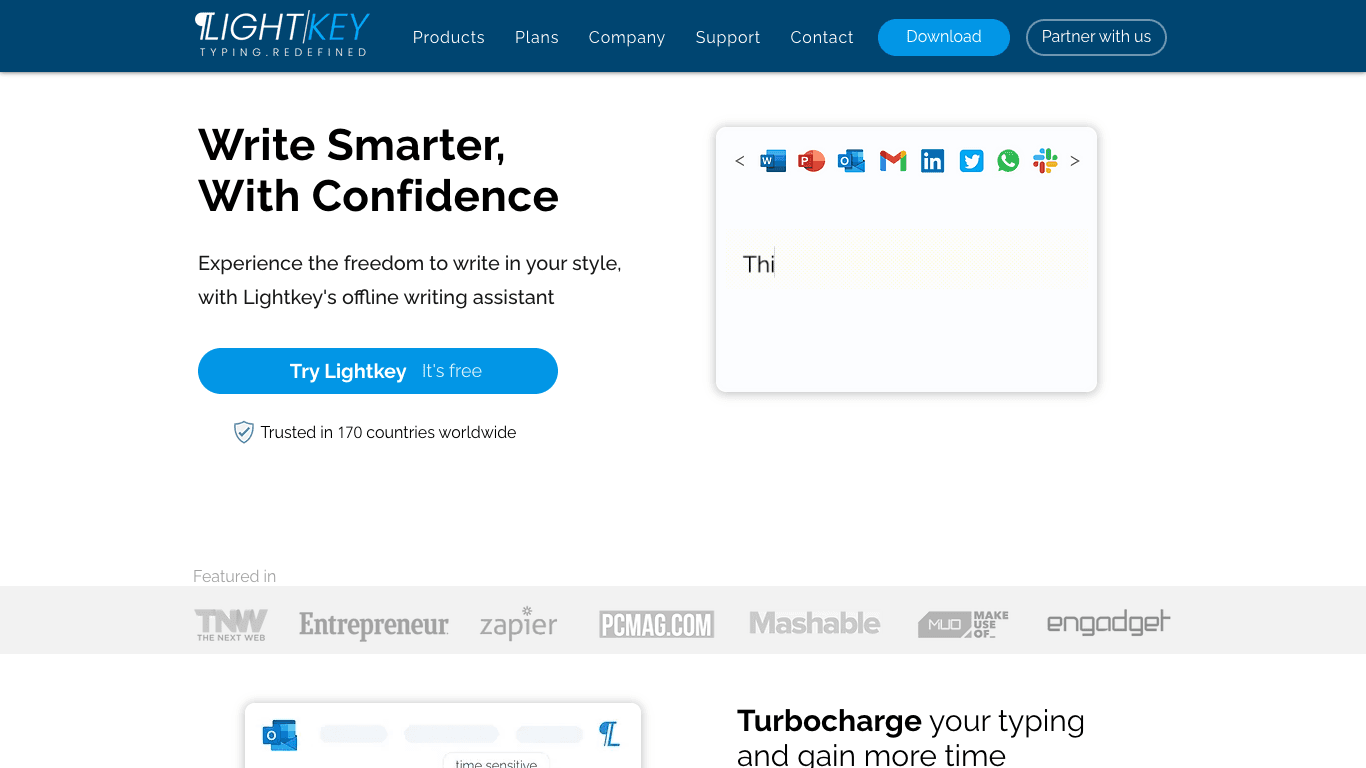Lightkey
Write Smarter, With Confidence. Experience the freedom to write in your style, with Lightkey's offline writing assistant. Turbocharge your typing using the world’s leading AI-powered writing assistant.
4.7
Build with VideoSDK’s AI Agents and Get $20 Free Balance!
Integrate voice into your apps with VideoSDK's AI Agents. Connect your chosen LLMs & TTS. Build once, deploy across all platforms.
Start BuildingOverview
Lightkey is the leading AI-powered text prediction software for Windows, designed to enhance typing speed and accuracy. This intelligent writing assistant learns your unique typing patterns and personal style, offering highly relevant predictions of up to 18 words, including punctuation. Lightkey also provides real-time spelling and grammar correction, allowing users to maintain their flow without interruption. Operating purely offline, Lightkey ensures your content remains private and is never submitted to the cloud. Trusted by users in over 170 countries worldwide and by Fortune 500 companies, Lightkey seamlessly integrates with popular applications like Microsoft Office, Chrome, and Edge, boosting productivity across various content creation processes.
How It Works
- Lightkey employs specially crafted Neural Networks and an adaptive algorithm to understand complex typing patterns.
- It learns your unique writing style and gradually delivers a highly personalised experience.
- As you type, Lightkey predicts up to 18 words, including punctuation marks, based on your patterns and selected content domains.
- To accept a prediction or real-time correction, simply hit the 'Tab' key, allowing you to continue typing without pausing.
- Lightkey's real-time correction technology identifies and corrects multiple incorrectly typed words instantly, preserving your line of thought.
- It operates entirely offline, ensuring your content remains private and secure on your device.
Use Cases
Professional Content Creation
Quickly draft emails, documents, and presentations in Microsoft Office applications with Lightkey's intelligent predictions and real-time correction.
Online Communication Enhancement
Speed up composing messages on social media and chat platforms like LinkedIn, Twitter, Facebook, WhatsApp, and Slack with accurate AI-powered text assistance.
Assistive Technology for Accessibility
Empower those with learning or physical difficulties to communicate confidently through real-time correction, reduced keystrokes, and read-aloud features.
Features & Benefits
- AI-Powered Text Prediction: Learns your typing patterns and predicts up to 18 words with punctuation
- Real-time Correction: Instantly corrects mistakes without pausing your flow
- Personalised Writing Experience: Tailors suggestions to your writing style
- Productivity Dashboard: Track typing metrics like time saved and efficiency
- Sound Assistance: Offers auditory notifications for non-touch typists
- Extensive Content Domains: Predictions across 60+ industry-specific areas
- Broad Application Integration: Works with MS Office, Chrome/Edge, and many web apps
- Offline Functionality & Privacy: Operates completely offline for data privacy
- Multi-Language Support: Over 80 languages covered with inline prediction and correction
- Vocabulary Management (Pro & Business): Import/manage custom vocabularies
- Prediction Profile Backup & Restore (Pro & Business): Backup/restore your profiles
- Collective Wisdom & Team Analytics (Business): Organisation-wide collaboration and insights
Target Audience
Lightkey serves a diverse range of users seeking to enhance their typing efficiency and communication.
- Professionals: Across industries such as financial services, legal, language, academia, and business communication.
- General Users: Anyone frequently typing on Windows PC, especially with Microsoft Office or Chrome/Edge.
- Individuals with Disabilities:
- Users with dyslexia or specific learning difficulties (SpLD)
- Individuals with physical or dexterity challenges
- Visually impaired users benefiting from read-aloud features
Pricing
- Free Edition:
- Cost: Free
- Save up to 1,000 keystrokes per month
- Includes text prediction & real-time correction, integration for MS Office, Chrome & Edge, and sound assistance for non-touch typists
- Support ends April 15, 2025; users encouraged to try Pro
- Pro Edition:
- Cost: £49.95 (1-year license) or £229.95 (lifetime)
- Unlimited keystroke savings, content import, vocabulary management, productivity metrics, backup & restore prediction profile
- Business Edition:
- Cost: £69.95 (1-year license) or £299.95 (lifetime)
- All Pro features plus collective wisdom and team analytics for organisational collaboration
- All premium plans backed by a 30-day money-back guarantee.
FAQs
Is Lightkey safe to use?
Lightkey is designed with privacy and security at its core; it will never submit your content to the cloud. It is trusted by Fortune 500 companies and adheres to the industry’s best practices for cybersecurity and privacy.
Why should I upgrade to Pro?
Lightkey Pro offers unlimited predictions and advanced features that are designed to maximise your productivity. Upgrading unlocks capabilities such as importing content, managing your vocabulary, accessing key productivity metrics, and backing up your prediction profile.
How do I install Lightkey?
Installing Lightkey is straightforward. Simply download Lightkey from our website, click on the installer, and follow the on-screen instructions. A quick tutorial will guide you through the initial setup.
Can I get Lightkey for free?
Yes, Lightkey offers a free edition that allows you to save up to 1,000 keystrokes per month across Microsoft Office, Chrome, and Edge. Please note that from April 15, 2025, the free edition will no longer be supported, and users are encouraged to explore the fully-functional Pro edition.
Build with VideoSDK’s AI Agents and Get $20 Free Balance!
Integrate voice into your apps with VideoSDK's AI Agents. Connect your chosen LLMs & TTS. Build once, deploy across all platforms.
Start Building