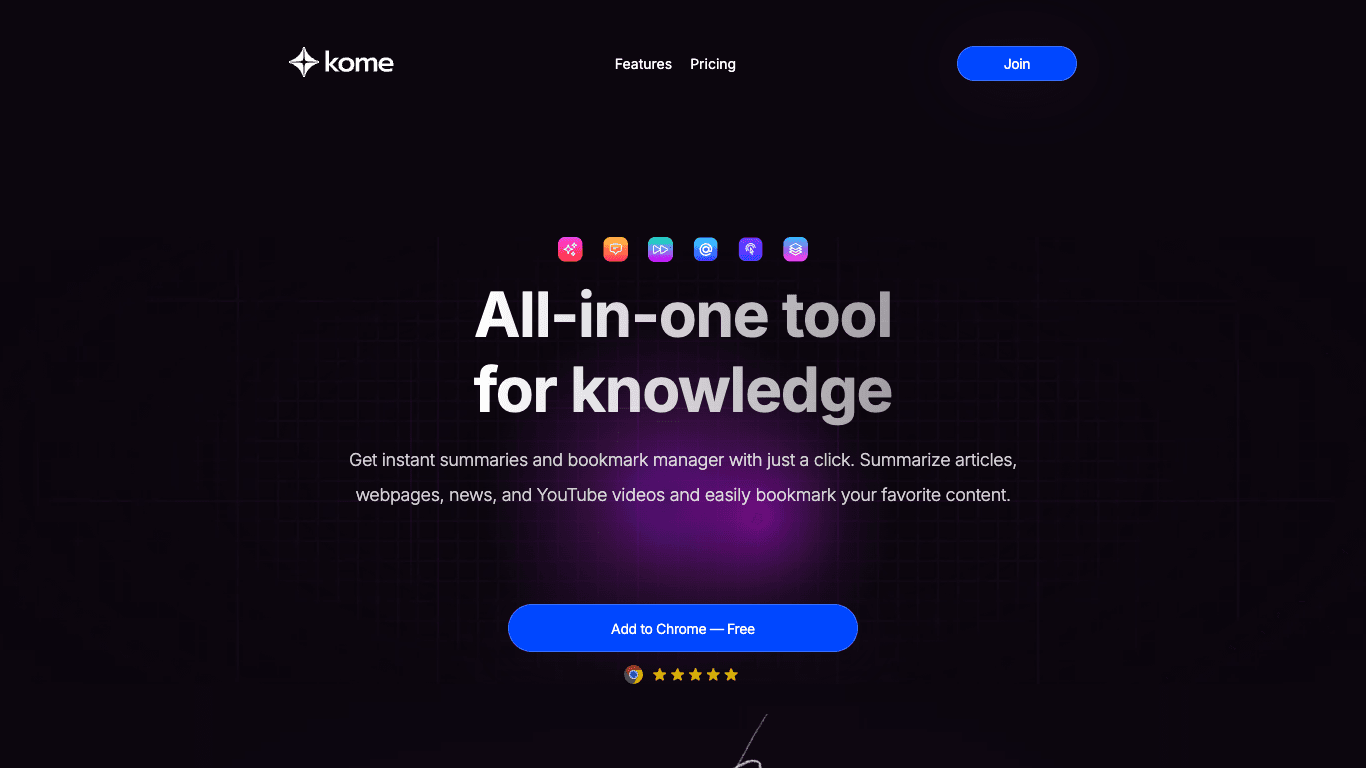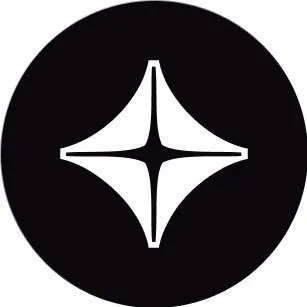
Open Source AI Voice Agent SDK
Integrate voice into your apps with VideoSDK's AI Agents. Connect your chosen LLMs & TTS. Build once, deploy across all platforms.
Star us on GitHubOverview
Kome is an AI-powered browser extension crafted to enhance your online browsing experience and productivity. Acting as an all-in-one tool for knowledge, Kome instantly summarises articles, webpages, news, and YouTube videos. Effortlessly capture, store, and search your favourite content with its comprehensive bookmark manager. Beyond summarisation and bookmarking, Kome offers AI-assisted writing abilities and handy browser utility tools—all accessible directly in your browser. It's a unified productivity solution for more efficient reading, research, content creation, and organisation.
How It Works
- AI-Powered Summarisation: Instantly processes articles, news, YouTube videos, and websites to provide concise summaries for rapid comprehension.
- YouTube Transcript Generation:
- Paste any video URL into Kome
- Generate and copy full video transcripts instantly
- Bookmark Management: Capture content from any website; Kome organises bookmarks for search and quick access.
- Smart Compose: Use your bookmarks and AI to draft content like emails, tweets, or blog posts.
- Utility Tools: Extract email addresses or colour palettes from webpages with a click.
Use Cases
Researchers
Accelerate the research process by extracting key insights from academic papers, articles, and research materials using Kome’s AI-powered summariser.
Students
Boost study efficiency—summarise course readings, lecture notes, and study materials to focus on core concepts quickly and save time.
Content Creators
Generate concise summaries of articles and news stories for inspiration. Kome provides a quick way to gather insights and resources for prolific content creation.
Features & Benefits
- AI-Powered Summariser—summarises articles, news, YouTube videos, and websites, improving reading speed and condensing lengthy content
- Smart Compose with AI—generate emails, tweets, and blog posts using your bookmarks and AI
- URL Search—quickly find specific URLs saved in your bookmarks
- Bookmark Manager—capture, store, and self-organise content for easy search and retrieval
- YouTube Transcript Generator—creates fast, accurate transcripts in 120+ languages
- Email Address Extractor—copies all email addresses from a webpage instantly
- Colour Palette Extractor—extracts and saves web colour palettes
- Browser Compatibility—works with Chrome, Edge, Opera, Brave, and Arc
Target Audience
- Students
- Professionals
- Researchers
- Internet enthusiasts
Kome is suited for anyone seeking:
- Personal knowledge management
- Efficient academic research
- Professional productivity
- Streamlined online reading
Pricing
FREE
- Cost: £0
- Features:
- 5 summary credits
- Summarise websites, articles, news, YouTube videos, and PDFs
- Self-organising bookmarks
- Compose with AI
- Extract emails & colours
PREMIUM
- Cost: £5.99 / Month (Cancel anytime)
- Features:
- 200 summary credits
- All features of the Free plan
- Saves up to 25 hours a month
- Priority support
FAQs
What is Kome?
Kome is your AI-powered sidekick in the browser, enhancing your online experience with functions like summarising, bookmarking, and AI-assisted writing directly from any webpage.
How does Kome enhance my online browsing?
Kome acts as your personal online assistant—it summarises long articles and YouTube videos, bookmarks interesting content, and helps you compose social media posts or emails using saved bookmarks.
Which browsers can I use with Kome?
Kome is compatible with Chrome, Brave, Opera, and Arc, ensuring accessibility across major browsers.
What features does Kome offer?
Kome includes instant summarisation of content, bookmarking, AI-powered composing, and several utility tools—all in one extension aimed at boosting productivity.
Does Kome offer a free version?
Yes, there is a free version of Kome that allows access to basic functionality, with expanded features available through monthly or yearly subscriptions.
Who can use Kome?
Kome is designed for everyone—students, professionals, researchers, and general internet users seeking personal knowledge management and efficient online work.
Open Source AI Voice Agent SDK
Integrate voice into your apps with VideoSDK's AI Agents. Connect your chosen LLMs & TTS. Build once, deploy across all platforms.
Star us on GitHub