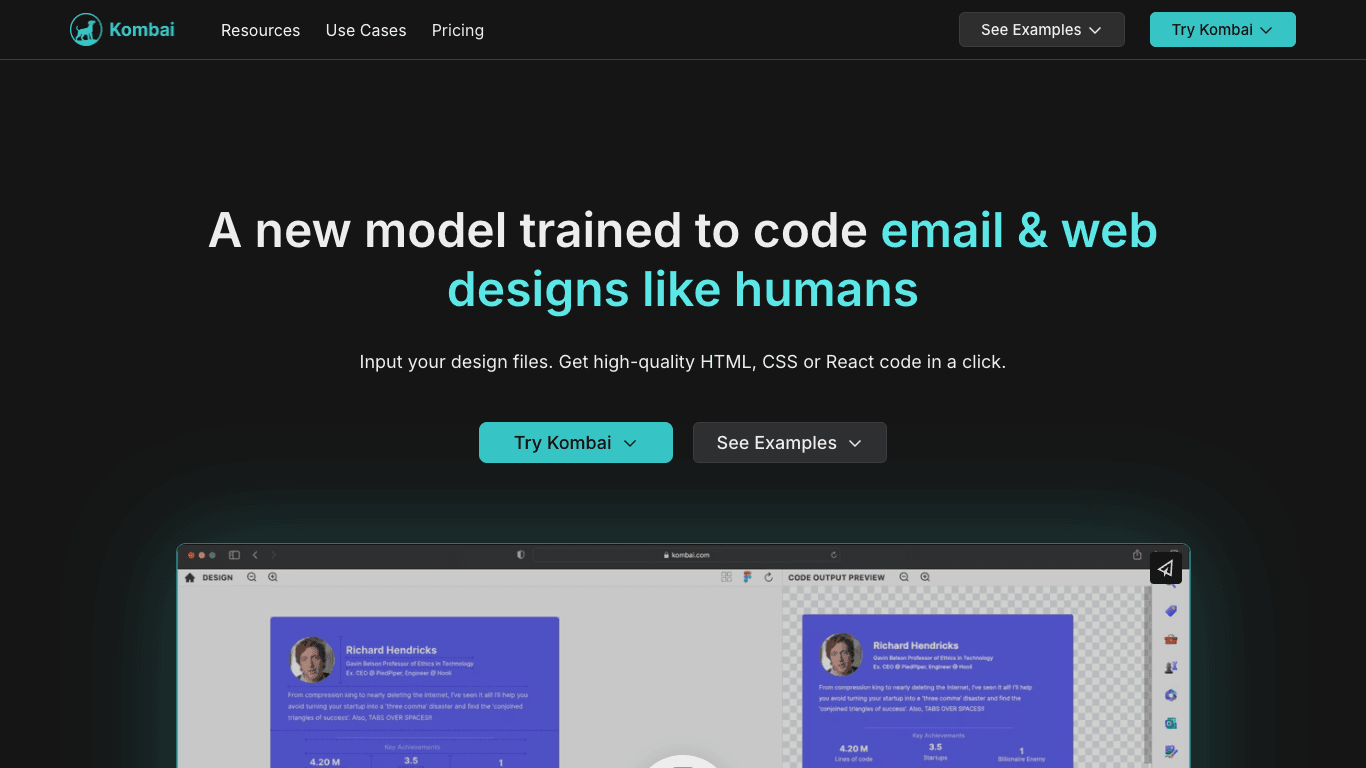Build with VideoSDK’s AI Agents and Get $20 Free Balance!
Integrate voice into your apps with VideoSDK's AI Agents. Connect your chosen LLMs & TTS. Build once, deploy across all platforms.
Start BuildingOverview
Kombai is an AI-powered dev tool that automates the transformation of design files into high-quality, production-ready HTML, CSS, and React code. Named #1 DevTool and #1 Email Product of 2023 on Product Hunt, Kombai reduces time spent on repetitive UI coding, allowing developers and marketers to accelerate their workflows and focus on core logic. Powered by an ensemble of purpose-built deep learning and heuristics models, Kombai delivers superior code quality by making human-like inferences from your UI designs—no manual tagging or grouping required.
How It Works
- Input Your Design Files: Provide UI designs, such as Figma files, directly to Kombai.
- AI Interpretation: Kombai's proprietary models interpret your designs, inferring both explicit and implicit details much like a human developer would—with no need for special tags or grouping.
- Code Generation: Automatically generates clean, production-ready HTML, CSS (vanilla or Tailwind), or React code; for emails, outputs send-ready HTML.
- Refine with Prompt Engineering: Adjust and regenerate code using "design prompt engineering" for tailored results.
- Export and Deploy: Export the generated code or send completed email templates directly to your chosen ESPs/MAPs.
Use Cases
Web UI Development
Quickly transform Figma web designs into high-quality, responsive HTML, CSS, and React code—ready for launch or further extension.
Email Template Creation
Convert Figma email designs into production-ready HTML email templates for any ESP or MAP, all without hand-coding.
Rapid Frontend Prototyping
Generate functional UI prototypes directly from design mock-ups, streamlining the iteration and feedback loop.
Features & Benefits
- Direct design input—no need to tag, name, or group elements, or use auto-layout
- Logical code structure with human-like class/component names
- Responsive CSS optimized for flexbox, with well-tuned spacing and layout properties
- Functional form elements—automatic generation of buttons, inputs, selects as code components
- High-quality JavaScript code with loops, conditions, and mock data from your design
- Rapid email production—convert designs to HTML emails in minutes, no coding needed
- “Design prompt engineering” for steering outputs on ambiguous designs
- Significant time and cost savings—focus more on business logic, less on repetitive UI code
Target Audience
- Frontend Developers: Automate repetitive UI coding and accelerate delivery cycles.
- UI/UX Designers: Convert designs into ready-to-use code without manual hand-offs.
- Marketing Teams: Quickly generate HTML email templates from custom designs for campaigns.
- Individual Developers: Access for free during the public research preview.
- Development Teams: Increase productivity and streamline the design-to-code workflow.
Pricing
- Kombai is currently in public research preview and free to use for individual developers.
- The "Basic" plans for both Kombai for Web and Kombai for Email are always free.
- Plans indicating "Billed Monthly" and "Billed Annually" with a "Save 20%" option are mentioned, but detailed paid tier pricing is not specified beyond the free offering.
FAQs
Wait! Can’t you just get all the UI code from Figma itself?
Unfortunately, Figma does not generate production-quality UI code. Developers still need to build DOM structures, responsive layouts, and React components by hand. Existing plugins often create inflexible, hard-to-modify code.
Do I have to tag/name layers specifically in Figma or use auto-layout?
No. Kombai requires no specific tagging, naming, grouping, or auto-layout in your design files. It interprets designs visually, like a human developer.
What’s the tech under the hood?
Kombai uses an ensemble of purpose-built deep learning and heuristics models. These are specifically trained to replicate the inferences developers make when translating designs into code.
Are you telling me Kombai’s code output is not coming from an LLM or public model?
Yes. Over 95% of Kombai’s output comes from models purpose-built and trained by Kombai. Public LLMs are used only for select improvements.
What frontend languages & frameworks does Kombai support?
Kombai generates HTML, CSS (vanilla or Tailwind), and React code. Output can be adapted for other frameworks (e.g., Vue, Angular) with minor adjustments.
Is Kombai free?
Yes, Kombai is free during the public research preview for individual developers.
Build with VideoSDK’s AI Agents and Get $20 Free Balance!
Integrate voice into your apps with VideoSDK's AI Agents. Connect your chosen LLMs & TTS. Build once, deploy across all platforms.
Start Building