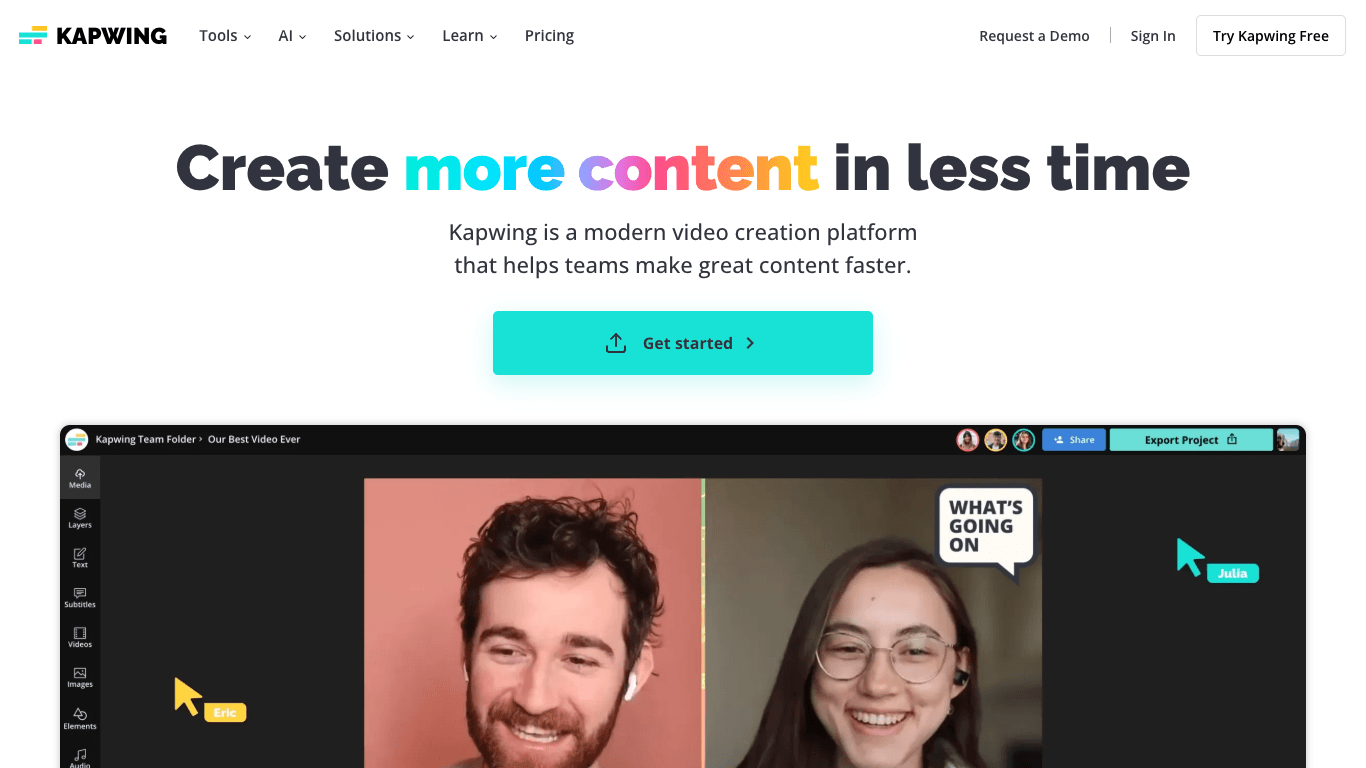Open Source AI Voice Agent SDK
Integrate voice into your apps with VideoSDK's AI Agents. Connect your chosen LLMs & TTS. Build once, deploy across all platforms.
Star us on GitHubOverview
Kapwing is a modern, AI-powered video creation platform designed to help teams produce high-quality content efficiently. It streamlines the video production process by centralising content creation, automating tedious tasks with AI tools and templates, and facilitating real-time collaboration. Kapwing empowers users to go from first draft to final video significantly faster, ensuring brand consistency and seamless team workflows. Its intuitive, browser-based experience makes advanced video editing accessible to users of all skill levels, requiring no complex software or prior expertise.
How It Works
- Access Online: Kapwing is fully browser-based—no downloads or installations required.
- Upload and Edit: Upload video or audio files directly into the studio for editing.
- Utilise AI Tools: Use Smart Cut (removes silences), Magic Subtitles (automatic captions), and Clean Audio (enhances sound).
- Collaborate in Real-Time: Teams can edit together, sharing feedback and seeing updates instantly.
- Apply Brand Assets: Ensure brand consistency with shared brand assets and custom templates within dedicated workspaces.
- Export and Share: Export finalised videos in different formats and sizes, optimised for platforms like TikTok, YouTube, Instagram, Twitter, and LinkedIn.
Use Cases
Social Media Content Creation
Produce scroll-stopping, platform-ready videos for TikTok, YouTube, Instagram, and more. Repurpose long-form content into engaging social-ready clips efficiently.
Team Video Production
Enable seamless collaboration for teams to create, edit, and manage video projects together, maintaining brand consistency and workflow efficiency.
Educational & Personal Projects
Simplify multimedia classroom assignments or kick-start your own YouTube channel, even if you're new to video editing.
Features & Benefits
- AI Video Editor: Quickly generate videos from text prompts using intelligent assistance.
- Text-Based Video Editor: Edit by manipulating text, ideal for speaking videos, tutorials, and vlogs.
- AI Image and B-Roll Generator: Enhance videos with auto-generated images or B-roll footage.
- Add Subtitles: Auto-generate and customise captions for better accessibility.
- Smart Cut: Remove silences automatically for streamlined editing.
- Resizer: Instantly adapt videos for any platform's size requirement.
- Background Remover: Remove backgrounds without a green screen for professional effects.
- Clean Audio: Automatically enhance sound, remove noise, and correct audio quality.
- Collaborative Editing: Teams can co-edit, manage projects, and share feedback in real time.
- Trimmer & Split Tool: Easily adjust clip length or rearrange content on the timeline.
- Waveforms: Generate animated audio graphs for podcast and audio projects.
- Unlimited Overlays: Customise projects with overlays, progress bars, emojis, and waveforms.
- Stock Assets: Access a library of royalty-free images, videos, GIFs, and music.
- Video Converter & Meme Maker: Convert files between formats and create social-ready memes.
- Loop Feature: Add looping effects for extra engagement.
Target Audience
- Teams & Organisations: Media companies and businesses looking to streamline video creation and enable collaboration.
- Content Creators: Individuals producing social videos for YouTube, TikTok, Instagram, and more.
- Social Media Agencies: Efficient tools for managing multiple clients and maintaining brand standards.
- Business Owners & Marketing Professionals: For creating advertising and branded content.
- Educators & Students: Simple video editing for educational material and classroom projects.
- Beginners & Amateurs: Those without experience looking for an intuitive interface.
- Hobbyists: For personal creative projects and fun video content.
Pricing
- Free Plan:
- £0 cost
- Unlimited exports with Kapwing watermark
- Videos up to 4 minutes, 10 minutes/month auto-subtitles, 8 minutes/month Text to Speech
- 720p resolution, limited to 3 projects per folder, projects deleted after 3 days
- Pro Plan:
- For individuals needing workflow automation and professional content
- No watermarks, HD exports, longer videos, larger file uploads
- Access to exclusive AI tools and custom brand templates
- Business Plan:
- Adds advanced features for teams needing more collaboration and storage
- Enterprise Plan:
- For high-volume or commercial needs, with the most comprehensive features
- All paid plans renew automatically until cancelled. Refunds are not available after upgrade due to the free testing option. Users should manage subscriptions proactively to avoid unwanted charges.
FAQs
Can I sign in without a Google or Facebook account?
Yes, you can use your email address. A sign-in code will be sent to your email, valid for 20 minutes. Gmail is recommended for best results.
What is a folder?
A folder is where your projects are stored. Paid workspaces can create multiple folders and move projects as needed.
How much does it cost to use Kapwing?
Kapwing has a free version with limitations and paid plans (Pro, Business, Enterprise) with premium features.
What are Premium Tools?
Premium Tools are only available on paid plans, enabling private projects, unlimited storage while subscribed, and access to AI features.
How do I cancel my Paid Plan?
Cancel through Workspace Settings or by following help centre steps. All subscriptions auto-renew unless cancelled before the end of the current billing cycle.
Are there limits for free workspaces?
Yes. Free Plan limits include projects up to 4 minutes, 250MB file uploads, three projects per folder, 720p resolution, and projects are deleted after 3 days.
Open Source AI Voice Agent SDK
Integrate voice into your apps with VideoSDK's AI Agents. Connect your chosen LLMs & TTS. Build once, deploy across all platforms.
Star us on GitHub