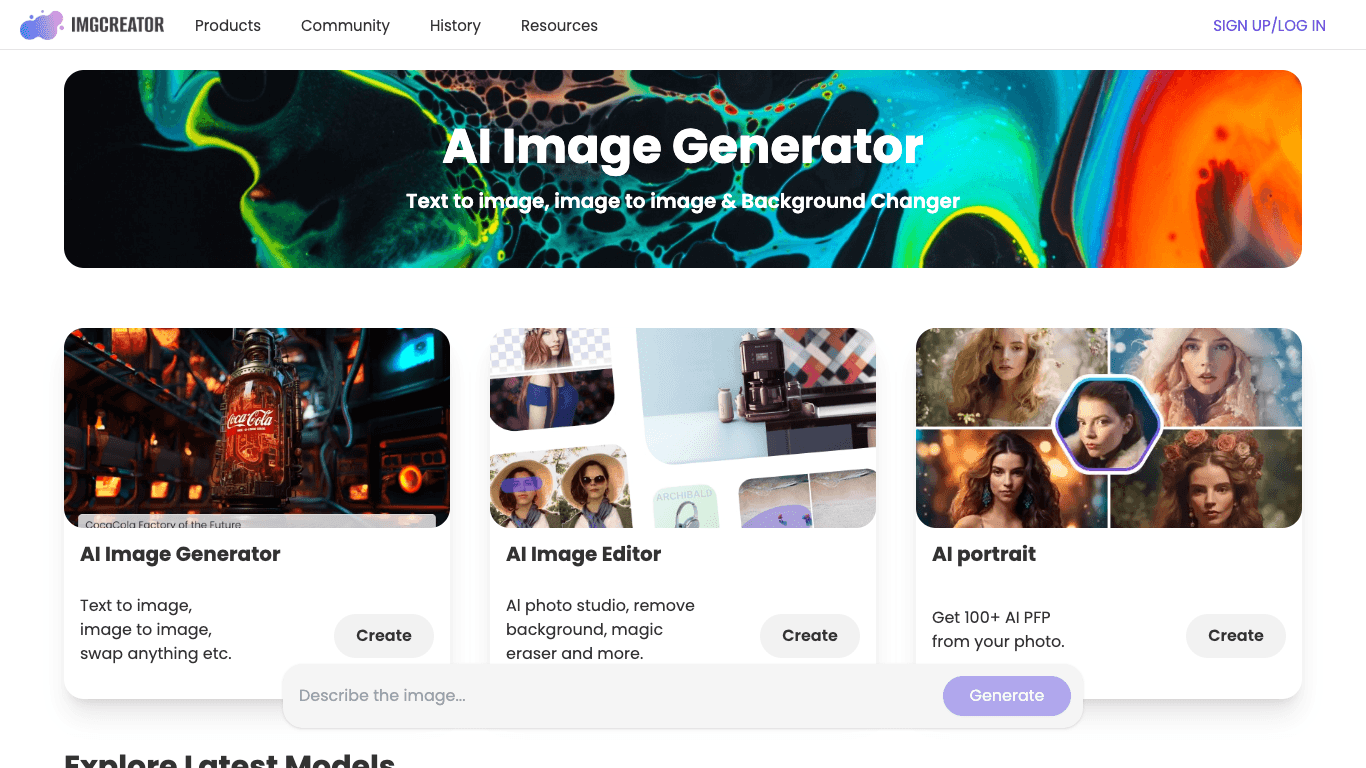Open Source AI Voice Agent SDK
Integrate voice into your apps with VideoSDK's AI Agents. Connect your chosen LLMs & TTS. Build once, deploy across all platforms.
Star us on GitHubOverview
Imgcreator.AI is a versatile artificial intelligence platform designed to convert creative ideas into unique visuals. It allows users to generate stunning images from text descriptions, modify existing photos with text, and create customised AI portraits. The platform supports the creation of diverse content—such as illustrations, anime, and concept designs—making professional-grade image creation accessible to everyone, regardless of design experience.
How It Works
- Log in to ImgCreator.AI and select the AI Image Generator tool.
- Enter your desired text prompt describing the image you want to create.
- Choose the appropriate filter type to guide the style of generation.
- Click the "Generate image" button to start the image creation process.
- Review the generated images, iterate as needed, and download your preferred result.
Use Cases
Digital Art & Illustrations
Generate unique illustrations, concept art, and digital paintings for creative projects using powerful AI.
Content Creation & Marketing
Produce original images for blogs, social media, and ad campaigns, ensuring consistent and compelling visuals.
Personalised Avatars & Portraits
Transform your photos into custom AI-generated profile pictures or avatars for social platforms and branding.
Features & Benefits
- AI Image Generation: Create images from text descriptions or transform existing images, including dynamic 'swap anything' capabilities.
- AI Photo Studio: User-friendly editor to modify images using text prompts.
- AI-Editor: Describe changes to alter elements/details in existing images.
- AI-Fill (Outpainting): Expand the canvas while keeping styles consistent.
- Automatic Background Removal: Instantly remove backgrounds from images.
- TextEdit: Add and modify text directly onto images.
- AI Portrait Generator: Create 100+ unique AI profile pictures (PFPs) from your photos.
- Diverse Model Exploration: Access a variety of AI models and Lora for different styles.
- Inspirational Gallery: Browse prompt examples and their visual outputs.
- High-Quality Output: Generate high-resolution images in varied styles (photorealistic, anime, oil painting).
- Commercial Usage Rights: Full rights to commercialise your creations.
- Free Access & Credits: 30 free images upon sign-up, with daily free credits.
- Cross-Platform Accessibility: Use on PC or mobile app.
- Image History Storage: 200 free cloud images stored when logged in.
Target Audience
- Social media managers
- Bloggers
- Small business owners
- Marketers and advertisers
- Content creators
- Video makers
- Physical product creators
- Book writers
- Print-on-demand (POD) entrepreneurs
- Niche blog specialists
- Artists and designers
- Gamers and character designers
- Anyone seeking to create professional-looking photos or digital art without extensive design software knowledge.
Pricing
- Free Tier: 30 free images to start, daily free credits, 200 images of free history storage when logged in.
- Starter Plan: £4.90/month. 300 credits/month, 1K resolution, 4 concurrent batch generations.
- Pro Plan: £14.90/month. 3,000 credits/month, 2K resolution, 6 concurrent batch generations, all premium filters, negative prompt functionality.
- Boss Plan: £24.90/month. Unlimited credits/month, 2K resolution, 8 concurrent batch generations, Magic Journey Filter (400/month), all premium filters, negative prompt, all aspect ratios, advanced features (Enhance, Upscale), unlimited cloud storage.
Paid plans include high-resolution background generation, removal of the ZMO.AI logo, and one-click resizing for social media platforms. Annual plans are available at a limited-time 60% discount.
FAQs
What is the best AI image generator?
Some of the best AI Image Generators include ImgCreator.AI, which offers a website on PC and a mobile app with daily free credits. Other notable options are Midjourney (Discord only, paid) and Dall E 2 (website on PC, paid).
What is ImgCreator.AI? How does it work?
ImgCreator.AI is an AI image generator that converts text descriptions into images. It is well-suited for creating illustrations, anime, and concept design images. You can also upload an image and use text to edit any erased part, working like a text-driven Photoshop.
Can I generate AI images for free?
Yes, ImgCreator.AI allows you to generate AI images for free. You receive 30 free images when signing up, can earn more images by referring new users, and can purchase additional images if you run out of credits.
How can I create an AI image?
To create an AI image:
- Log in to ImgCreator.AI, select the AI Image Generator, and enter your text prompt.
- Choose a filter type for your image generation.
- Click "Generate image" to create an image.
- Iterate and download the final result.
Can you make money with AI generated images?
Yes, you can earn money by selling AI-generated images or creating print-on-demand products using platforms like TeeSpring and RedBubble.
Can I sell AI generated images?
Yes, ImgCreator.AI provides full commercial usage rights for images created on the platform, allowing you to reprint, sell, and merchandise them. Ensure you have the correct rights if uploading third party images.
Open Source AI Voice Agent SDK
Integrate voice into your apps with VideoSDK's AI Agents. Connect your chosen LLMs & TTS. Build once, deploy across all platforms.
Star us on GitHub