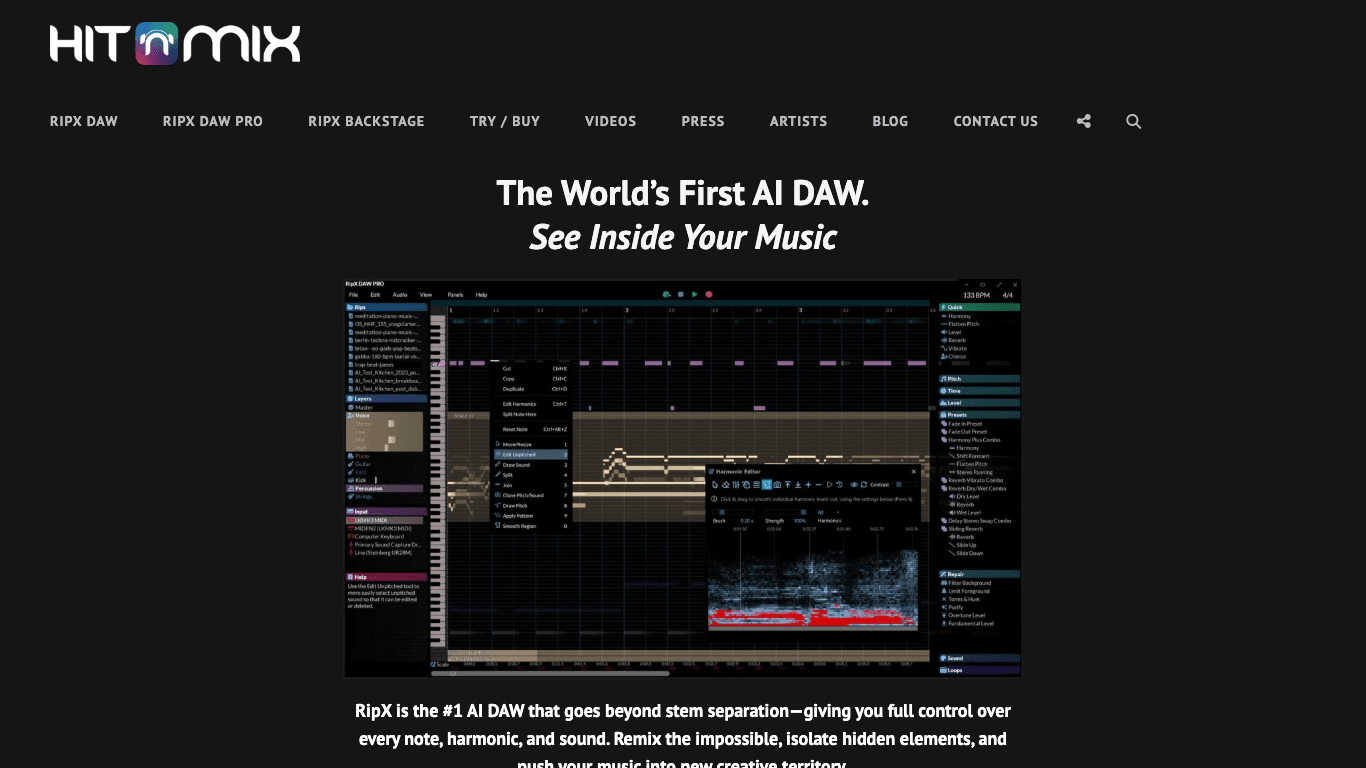Open Source AI Voice Agent SDK
Integrate voice into your apps with VideoSDK's AI Agents. Connect your chosen LLMs & TTS. Build once, deploy across all platforms.
Star us on GitHubOverview
Hitnmix Ltd, founded in 2009 and based in London, UK, is a leading music software and technology company behind RipX DAW—the world’s first AI DAW. RipX DAW empowers producers, musicians, remixers, DJs, students, and educators to remix the impossible, isolate hidden elements, and control every note, harmonic, and sound in a track. Go beyond traditional stem separation and discover new creative possibilities for music production, arrangement, learning, and remixing.
How It Works
- Split and Edit Layers: Split stems from any loop or sample—edit individual notes within each layer, enabling humanization and creation of new parts, including for AI-generated music.
- Create Virtual Instruments: Extract any single sound to develop unique virtual instruments.
- Access Built-in Sounds & Loops: Dozens of integrated sounds and loops, usable via MIDI or drag-and-drop for detailed note-by-note editing.
- Replace Instruments & Vocals: Switch out any instrument or vocal part seamlessly with others.
- Convert Audio to MIDI: Print audio to MIDI to load specific parts into your chosen VSTs.
- Precise Effects: Apply effects like delay and reverb to individual notes within an instrument layer.
- Custom Sampling: Effortlessly sample and customize existing music.
- Adjust Mixed Audio: Change the level, EQ, and panning of any instrument—whether from a loop, sample, or a fully mixed audio file.
- Integrate with DAWs: RipX DAW PRO provides plugins for top DAWs (Pro Tools, Studio One, Cubase/Nuendo, Reaper, Cakewalk) and can be set as an external sample editor for Logic Pro X, Ableton Live, FL Studio, ACID Pro, Digital Performer, and Mixcraft.
Use Cases
For Producers & Creators
Split, edit, and manipulate stems and layers from any audio, create virtual instruments, humanise generative AI music, and access a rich library of built-in sounds to fuel creativity.
For Musicians & Educators
Solo instruments for learning, create custom backing tracks, print audio to MIDI, visualise chords and notes, and adjust tempo for education and practice.
For Remixers & DJs
Mix, match, and extract elements from mixed-down tracks, build instant mashups, create acapellas, and manipulate samples for unique remixes.
Features & Benefits
- Award-winning AI stem separation (6+ stem AI technology)
- Note-by-note audio editing for full control
- Instrument and vocal replacement
- Virtual instrument creation from extracted sounds
- Integrated sound library with drag-and-drop/MIDI
- Audio to MIDI conversion for flexible processing
- Unparalleled remixing between songs and layers
- Granular, note-level effects application (delay, reverb, etc.)
- Effortless and customizable sampling
- Flexible level, EQ, and panning on any instrument in a mix
- Backing track and vocal harmony creation
- Simplified learning with solo/mute, tempo & chord/note visualization
- Seamless DAW integration via RipLink AudioSuite, VST3/ARA plug-ins, and external editor setup
Target Audience
- Producers
- Creators
- Musicians
- Remixers
- DJs
- Students
- Educators
Pricing
- RipX DAW: $99
- RipX DAW PRO: $198
- Free Trial: 21-day access to RipX DAW PRO
- Upgrade Option: Existing RipX DAW users may upgrade within the software
- Crossgrade Discount: 25% off for RX, Melodyne, or SpectraLayers owners (contact sales for details)
- Educational Discount: 50% off for eligible students and educators (contact sales)
- Payment Methods: Visa, MasterCard, Maestro, JCB accepted; PayPal via sales team
- System Requirements:
- macOS 10.12+ (2012 & later, M1 onwards)
- Windows 7/8/10/11 (64-bit)
- Minimum: 2-Core 2.5GHz CPU, 8GB RAM, 20GB storage
- Recommended: 4+ Core CPU / Apple Silicon M1, 16GB RAM, 20GB storage
- For fast ripping (Windows): NVIDIA GeForce 1070 or higher, 16GB RAM, CUDA Toolkit 11.0
- License: Internet activation required initially and every 15 runs (offline available on request); Up to two computers per owner
- RipX DAW PRO Plugins:
- RipLink AudioSuite (Pro Tools 12.8.2+ mac/12.2+ win)
- VST3/ARA (Studio One 4, Cubase/Nuendo 11+, Reaper 5.97+, Cakewalk 2019.05+)
- External Sample Editor setup available for major DAWs
FAQs
What is RipX DAW?
RipX DAW is the world's first AI Digital Audio Workstation developed by Hitnmix, allowing unprecedented control over notes, harmonics, and sounds in any audio file.
How does RipX DAW differ from RipX DAW PRO?
RipX DAW PRO offers advanced features including RipLink AudioSuite and VST3/ARA plugins for more seamless integration with professional DAWs.
Can I try RipX DAW before purchasing?
Yes, a 21-day free trial of RipX DAW PRO is available to experience its capabilities.
Are there any discounts available for RipX DAW?
Yes, 25% crossgrade discount for RX, Melodyne, or SpectraLayers owners and 50% educational discount for students, educators, and institutions are available. Contact sales for more info.
What are the system requirements for RipX DAW?
RipX DAW runs on macOS 10.12+ (including M1), Windows 7/8/10/11 (64-bit), with minimum 2-Core 2.5GHz CPU, 8 GB RAM, 20GB disk space; faster ripping on Windows requires recent NVIDIA GPU and CUDA Toolkit 11.0.
Can RipX DAW be used with AI-generated music?
Yes, RipX DAW can humanise and deeply edit generative AI music by splitting apart and creating new parts from AI-generated audio.
Open Source AI Voice Agent SDK
Integrate voice into your apps with VideoSDK's AI Agents. Connect your chosen LLMs & TTS. Build once, deploy across all platforms.
Star us on GitHub