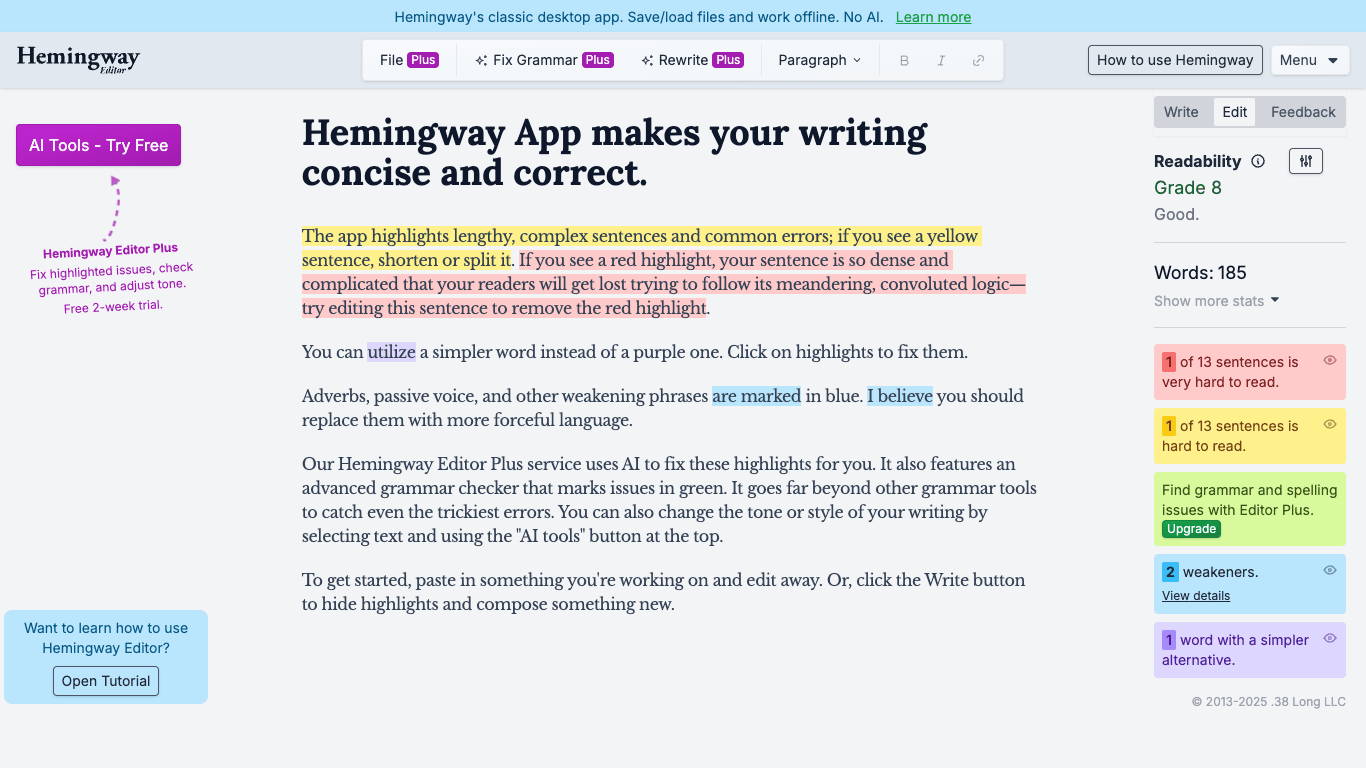Open Source AI Voice Agent SDK
Integrate voice into your apps with VideoSDK's AI Agents. Connect your chosen LLMs & TTS. Build once, deploy across all platforms.
Star us on GitHubOverview
Hemingway Editor is a robust online and desktop writing tool aimed at enhancing clarity, conciseness, and correctness in your prose. It visually highlights common writing pitfalls—such as complex sentences, passive voice, adverbs, and difficult words—empowering writers to improve their content. The free online tool scores your text's readability, while Hemingway Editor Plus provides advanced AI-driven editing, grammar checking, paraphrasing, tone adjustment, and custom rewrites. Supporting various English dialects including British English, Hemingway ensures your writing is polished and professional for any audience.
How It Works
- Step 1: Access the Editor: Log in to Hemingway Editor Plus or start a free trial; desktop app enables offline editing and file management.
- Step 2: Create or Import Content: Start from scratch, paste existing text, or import Word, Markdown, or HTML documents.
- Step 3: Draft Your Writing: Use the distraction-free 'Write' mode to compose without interruptions.
- Step 4: Analyse Your Text: Switch to 'Edit' mode for readability scores, stats, and highlighted issues:
- Yellow: hard-to-read sentences
- Red: very complex sentences
- Purple: simpler word alternatives
- Blue: adverbs, passive voice, weakening phrases
- Green: advanced grammar issues (Plus only)
- Step 5: Simplify and Refine with AI (Editor Plus):
- Apply AI suggestions—fix, simplify, paraphrase, find synonyms, polish text, and adjust tone/length.
- Request custom rewrites for nuanced changes.
- Step 6: Get Feedback: Use the feedback tool for detailed insights and improvement suggestions.
- Step 7: Export Your Work: Export as Word, Markdown, HTML, or simply copy and paste.
Use Cases
Academic Writing & Research Papers
Rewrite content to maintain originality, clarity, and avoid plagiarism in scholarly work.
Journalistic & Online Content
Rephrase and clarify articles, ensuring engaging, readable, and audience-appropriate communication.
Copywriting & Marketing
Enhance headings, blog posts, and social content, refining marketing copy for greater impact.
General Professional Communication
Draft concise emails, reports, and documents that are clear, correct, and impressive.
Features & Benefits
- Writing Clarity & Conciseness: Highlights complex sentences and offers simpler alternatives
- Grammar & Style Correction: Identifies adverbs, passive voice, and includes advanced grammar AI (Plus)
- Readability Score: Gives readability grade level for your text
- Document Statistics: Offers word, character, sentence, and paragraph counts, plus estimated reading time
- Distraction-Free Writing Mode: Hide highlights/stats for pure drafting focus
- File Import & Export: Supports Word, Markdown, and HTML formats
- Offline Capability: Desktop app for working without internet
- AI-Powered Editing (Plus): Automatic simplification, paraphrasing, and fixing
- Tone & Style Adjustment: Instantly modify tone (confident, friendly, persuasive, etc.) and length
- AI Synonyms: Suggests up to 8 alternatives for words/phrases
- Custom Rewrites: Request specific, bespoke text changes
- "Polish" Tool: Fixes awkward sentences, preserves original meaning
- "Creative Rephrase" Tool: Helps overcome writer's block
- Multi-Dialect Support: Adapts to British and other English variants
- User-Friendly Interface: Clean, intuitive design
- Privacy Assurance: No selling or misuse of user data
Target Audience
- Authors and novelists
- Journalists and content creators
- Marketers and copywriters
- Academics and researchers
- Students and educators
- Professionals (anyone needing clear, effective communication)
- Anyone wanting their writing to be bold, clear, and easy to read
Pricing
- Free Version:
- Readability scoring
- Highlights for complex sentences, passive voice, simpler word suggestions
- Hemingway Editor Plus (Subscription):
- AI-powered fixes, advanced grammar checker, and AI tools for rewriting, tone/style adjustment
- Monthly plan: $10/month (5,000 AI sentences per month, cancel any time)
- Annual plan: $100/year (equivalent to $8.33/month, 17% discount, renews annually)
- Team plan: Multiple users per bill; each gets 10,000 AI sentences/month
- AI Sentence Credits: Monthly quota for AI rewrites. Grammar checking is unlimited.
- Free Trial: 14-day free trial for Editor Plus, ends automatically unless a paid plan is selected.
FAQs
Why is Hemingway Editor Plus a subscription?
Hemingway Editor Plus leverages cloud-based AI to make improvements to your writing. Running this AI technology incurs ongoing costs, so a subscription is needed.
How is Hemingway Editor Plus different from the free version?
The free version only highlights readability and common errors, while the Plus version uses AI to fix issues, includes advanced grammar checking, and lets you adjust tone and style, offering significant time savings.
How do the AI sentence credits work on Editor Plus?
You receive a monthly quota of AI sentences. Each AI rewrite (sentence or paragraph) consumes one credit per sentence. Grammar fixes are unlimited and do not use credits.
Should I choose a monthly or annual plan?
The annual plan ($100/year, $8.33/month) offers a discount compared to the monthly plan ($10/month) which provides more cancellation flexibility. Both provide 5,000 AI sentences/month.
How does the Team Plan work on Hemingway Editor Plus?
Multiple users can share a single bill. Each teammate receives 10,000 AI sentences per month.
How do I cancel my Hemingway Editor Plus trial?
Trials end automatically after 14 days with no charge unless you choose to purchase a plan and enter payment details.
Open Source AI Voice Agent SDK
Integrate voice into your apps with VideoSDK's AI Agents. Connect your chosen LLMs & TTS. Build once, deploy across all platforms.
Star us on GitHub