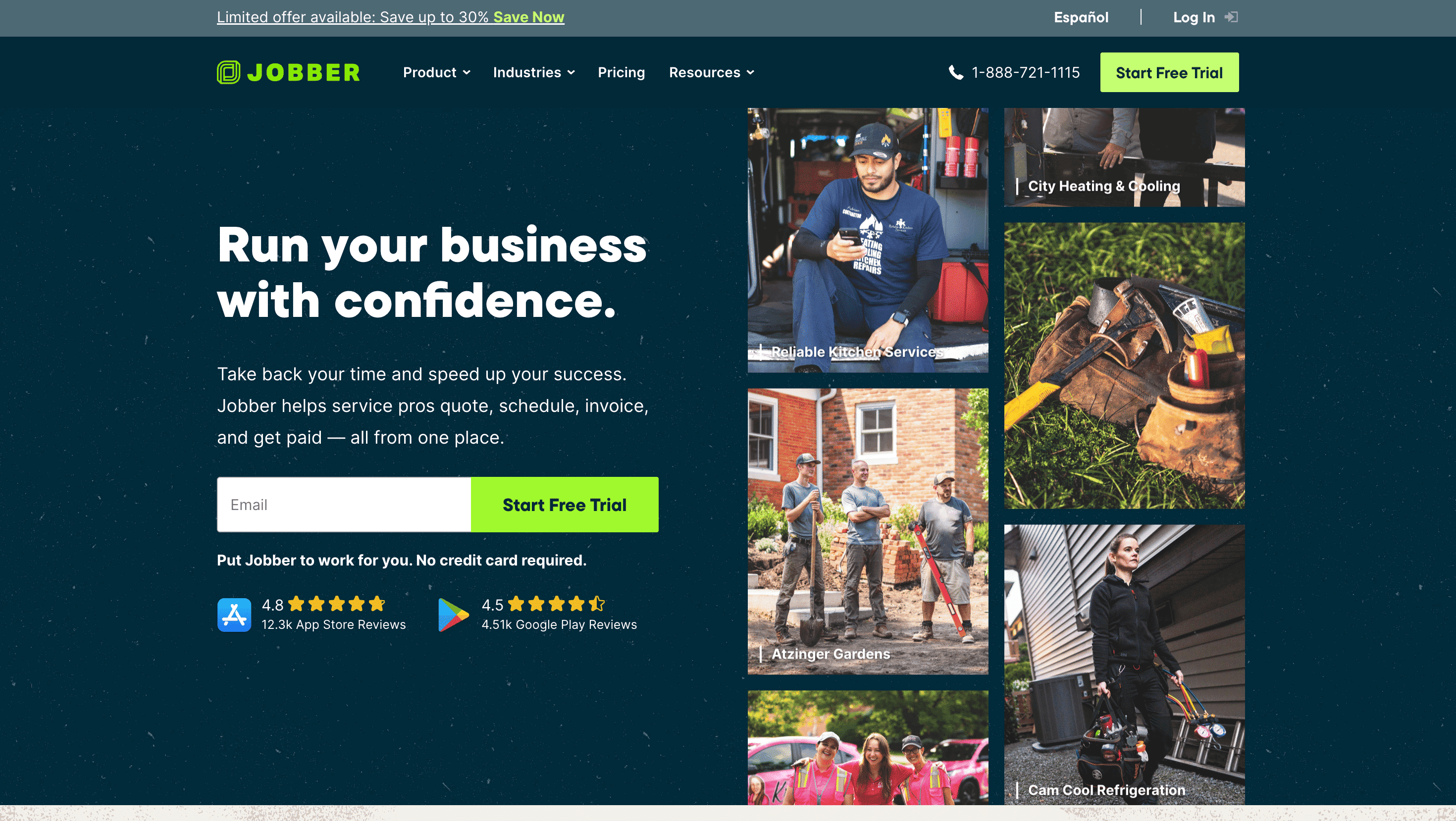Build with VideoSDK’s AI Agents and Get $20 Free Balance!
Integrate voice into your apps with VideoSDK's AI Agents. Connect your chosen LLMs & TTS. Build once, deploy across all platforms.
Start BuildingOverview
Jobber is an award-winning, cloud-based business management software designed for home and commercial service providers. Founded in Edmonton, Canada, in 2011, Jobber streamlines service operations by handling quoting, scheduling, invoicing, payments, and more from one platform. Trusted by over 300,000 professionals across 50+ industries in 60+ countries, Jobber has processed $40B+ in invoices and helps businesses save over 12 hours per week and achieve an average 44% revenue growth in their first year.
How It Works
- Client Request & Booking: Customers submit requests or book online; jobs are auto-scheduled based on your preferences.
- Quoting & Approval: Send interactive quotes; customers approve, request changes, or add services; automated follow-ups ensure no opportunity is missed.
- Scheduling & Dispatching: Schedule jobs via drag-and-drop calendar, optimise routes, assign team members, and use GPS tracking for efficiency.
- Job Completion & Tracking: Teams access job details and checklists in the mobile app, send "On-My-Way" texts, track time, log expenses, and update job statuses in real-time.
- Invoicing & Payments: Instantly generate digital invoices, send via text/email, schedule reminders, and accept online or in-person payments.
- Business Insights: Receive real-time notifications, view business dashboards, and use Jobber Copilot for AI-driven insights to make smarter decisions.
Use Cases
Field Service Management
Manage a mobile workforce, dispatch jobs, track progress, and keep in touch with clients—ideal for plumbers, electricians, HVAC, and more.
Customer Relationship & Quoting
Quickly create quotes and invoices, centralise client details, and provide an online portal for approvals, scheduling, and payments.
Financial Tracking & Business Growth
Use job costing, expense tracking, and business insights to boost profitability and make smart, data-driven decisions.
Features & Benefits
- Quote management with online approvals
- Work order management & scheduling (drag-and-drop calendar, route optimisation)
- Job completion tools (on-the-go app, checklists, GPS tracking)
- Batch and instant invoicing
- Online and in-person payment processing
- Integration with QuickBooks Online & other apps
- Online booking and custom request forms
- Client manager (CRM) and client portal (24/7 self-service)
- Automated client communication (reminders, follow-ups, two-way SMS)
- Real-time notifications & business dashboard
- Job costing and financial insights reports
- AI voice control, business coach, and AI receptionist features
- Marketing add-ons (Reviews, Campaigns) and robust support options
Target Audience
- Home Service Professionals: Individuals or teams providing field services.
- Contractors: General contractors, electrical, plumbing, roofing, and trade professionals.
- Field Service Companies: Businesses with mobile workforces needing scheduling, dispatching, and tracking.
- Industry Verticals: Landscaping, Lawn Care, Cleaning, HVAC, Plumbing, Electrical, Pest Control, Handyman, Arborists, Painting, Roofing, Snow Removal, Window, Appliance, Carpet, Janitorial, Spa, Mobile Pet, Tree Care.
- Business Owners & Managers: Looking to streamline operations and scale.
- Teams from Solo to 15+ Users: Scalable for businesses of all sizes.
Pricing
- 14-day free trial: Full Grow plan access, no credit card needed.
Core (1 user):
- Monthly: $39/month (or $28/m for first 3 months)
- Annually: $29/month (or $25/m for first 12 months)
- Features: Booking, scheduling, quoting, invoicing, marketplace, reporting
Connect (1-5 users):
- 1 user: $119/m (or $84/m for first 3), Annually $89/m (or $75/m for first 12)
- Up to 5 users: $169/m (or $119/m for first 3), Annually $129/m (or $109/m for first 12)
- Adds reminders, forms, invoice follow-ups, QuickBooks sync, time & expense tracking
Grow (1-10 users):
- 1 user: $199/m (or $140/m for first 3), Annually $149/m (or $126/m for first 12)
- Up to 10 users: $349/m (or $245/m for first 3), Annually $249/m (or $210/m for first 12)
- Adds quote customisation, job costing, workflow automations, 2-way SMS
Plus (up to 15 users):
- $599/m (or $420/m for first 3), Annually $449/m (or $378/m for first 12)
- Adds Marketing Suite, AI Receptionist, premium support, onboarding specialist, API walkthrough
- Add-ons:
- Marketing Suite: $79/m
- AI Receptionist: $99/m
- Reviews: $39/m
- Campaigns: $29/m
- Credit card fees: 2.9% + $0.30; Card reader: 2.7% + $0.30; ACH: 1%; Instant payout: +1%
- No commitment for monthly plans. Annual plans billed upfront. Offers for new customers end June 27, 2025.
FAQs
What is Jobber?
Jobber is an award-winning platform that helps small home service businesses organise and automate operations like scheduling, quoting, invoicing, and payments—all from one place.
How do I access Jobber?
Jobber is web-based and also available as a mobile app on iOS and Android, accessible via major browsers and app stores.
Are there any commitments or contracts?
Monthly subscriptions have no commitments—you can cancel anytime. Annual plans are billed upfront with no refunds for partial months or unused periods.
How does the free trial work?
Jobber's free trial gives you 14 days of full access to the Grow plan features with no credit card required. You’ll receive a billing reminder before the trial ends.
How do I know which plan is best for my business?
Jobber’s plans are tailored by size and user count; an online quiz can further recommend the right plan for your needs.
What accounting software does Jobber sync with?
Jobber integrates seamlessly with QuickBooks Online, helping keep your client, invoice, and payment data in sync.
Build with VideoSDK’s AI Agents and Get $20 Free Balance!
Integrate voice into your apps with VideoSDK's AI Agents. Connect your chosen LLMs & TTS. Build once, deploy across all platforms.
Start Building