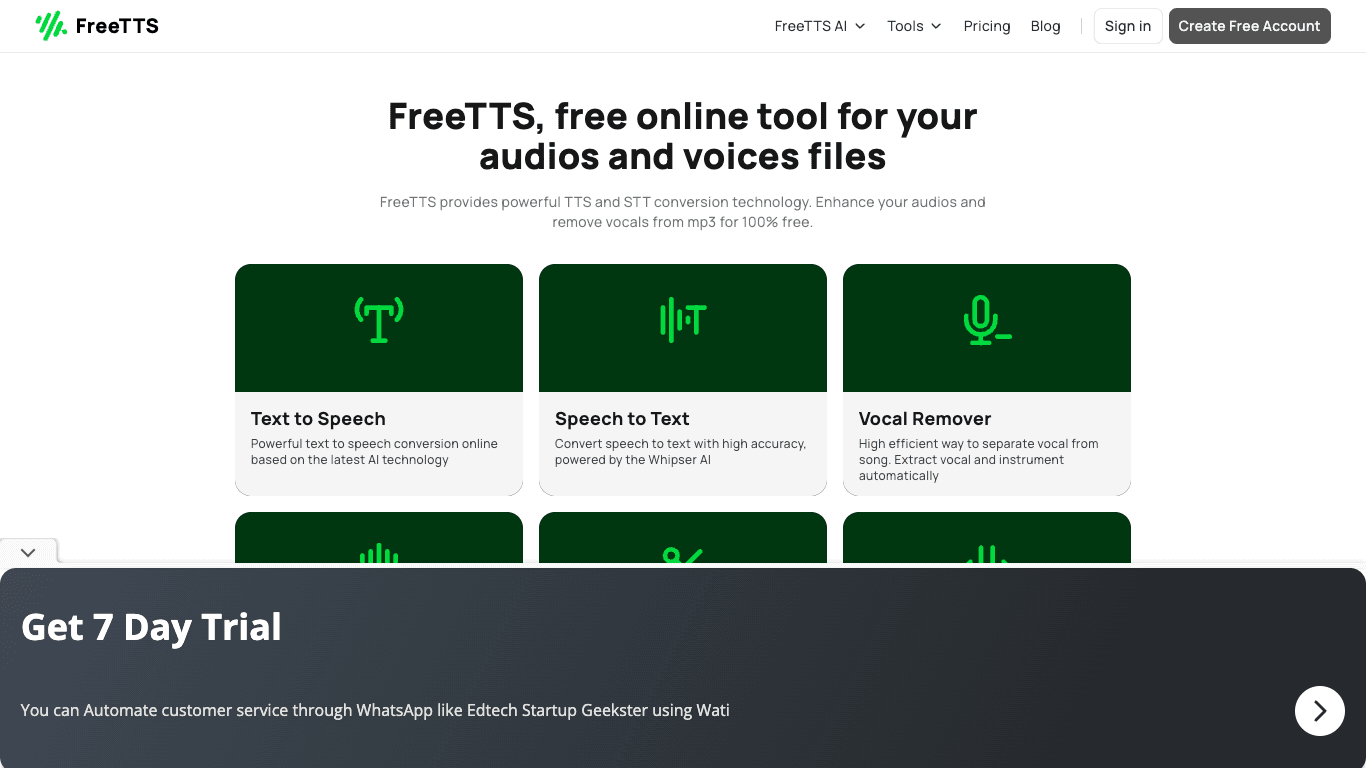Open Source AI Voice Agent SDK
Integrate voice into your apps with VideoSDK's AI Agents. Connect your chosen LLMs & TTS. Build once, deploy across all platforms.
Star us on GitHubOverview
Freetts provides a comprehensive suite of free online tools for audio and voice manipulation, powered by cutting-edge AI technology. Users can perform text-to-speech (TTS) and speech-to-text (STT) conversion, enhance audio, remove vocals from MP3s, cut, join, and convert various audio formats. Freetts is designed for high accuracy, efficiency, and natural results, all delivered via a fast, user-friendly, and highly secure platform that guarantees complete data privacy.
How It Works
For Text to Speech Conversion:
- Step 1: Visit freetts.com and select the 'Text to Speech' tool.
- Step 2: Enter your desired text into the text box.
- Step 3: Choose language and voice from the drop-down menus.
- Step 4: Click "Convert Text to Speech" to start.
- Step 5: Adjust speed and pitch as required.
- Step 6: Click "Play" to listen.
- Step 7: Download the finished audio file.
For Speech to Text Conversion:
- Step 1: Upload your audio file (MP3, WAV, or OGG).
- Step 2: The AI automatically transcribes your audio.
- Step 3: Review and edit for accuracy, then export as TXT, VTT, SRT, TSV, or JSON.
Use Cases
Content Creation
Generate natural-sounding voiceovers, narrations, or audio tracks for videos, podcasts, and presentations with Freetts' AI-powered text-to-speech and audio tools.
Accessibility & Transcription
Transform written content into spoken audio for those with low vision, and accurately transcribe lectures, interviews, or meetings for study or reference.
Music & Audio Editing
Enhance, edit, and remix music by removing vocals, cutting or joining audio files, and improving overall audio quality for creative projects.
Features & Benefits
- AI-Powered Tools using technologies like Whisper AI for high accuracy
- Fast and user-friendly interface suitable for all users
- Extensive audio format support: MP3, WAV, FLAC, OGG, M4A
- Adjustable voice settings (speed, pitch, volume)
- Batch processing for audio file conversion
- Versatile export options for TTS and STT
- Completely free service with no hidden fees (for many features)
- Highly secure and private: browser-based processing, regular file deletion
- Natural, high-quality voices – multiple accents and styles
- Commercial use enabled, copyright-free audio
- Multi-language support: 69+ for TTS, 13+ for STT
Target Audience
- Content Creators: Podcasters, YouTubers, video producers, and marketers seeking high-quality voiceovers and audio enhancements.
- Students & Educators: For transcription of lectures, note-taking, and creating study materials.
- Individuals with Low Vision: For enhanced accessibility to text with text-to-speech.
- Musicians & Audio Producers: Ideal for vocal removal, cutting, and joining audio in music projects.
- General Users: Anyone needing secure, efficient online tools for TTS, STT, or audio editing.
- Professionals: Streamline work with accurate transcription and audio processing.
Pricing
- Free Plan:
- £0/month
- 10,000 characters/month, 5,000 characters/conversion
- Standard voices & all languages
- Batch conversion up to 5 audios
- Access to all free tools, includes ads
- Support provided
- Free account required for TTS
- Starter Plan:
- £6.9/month
- 200,000 characters/month
- All advanced voices & all languages
- Batch conversion up to 15 audios
- No ads
- All tools and support
- Premium Plan:
- £16.9/month
- 500,000 characters/month
- All advanced voices & all languages
- Batch conversion up to 50 audios
- No ads
- All tools and support
All prices are transparent, with a 7-day money-back guarantee, secure payment via 256-bit SSL, and flexible upgrading or cancelation.
FAQs
Do I need an account to use Freetts?
A free account is required to use the Text to Speech feature and access all voices and settings. For other features (speech-to-text, vocal remover, voice enhancer, audio converter), no account is needed.
Does Freetts support batch processing?
Yes, batch processing is supported for audio file conversion. It is not available for TTS, STT, or vocal remover.
What file formats are supported by Freetts?
Freetts supports MP3, WAV, FLAC, OGG, and M4A.
How accurate is the Speech to Text feature?
Powered by Whisper AI, it offers highly accurate speech recognition, even with background noise or accents.
Is my data secure on Freetts?
Yes. Files are processed in your browser and deleted within approximately 12 hours. Nothing is stored on servers.
Is Freetts really free?
Yes! Many features are free to use, and there are also paid plans for expanded limits and advanced features.
Open Source AI Voice Agent SDK
Integrate voice into your apps with VideoSDK's AI Agents. Connect your chosen LLMs & TTS. Build once, deploy across all platforms.
Star us on GitHub