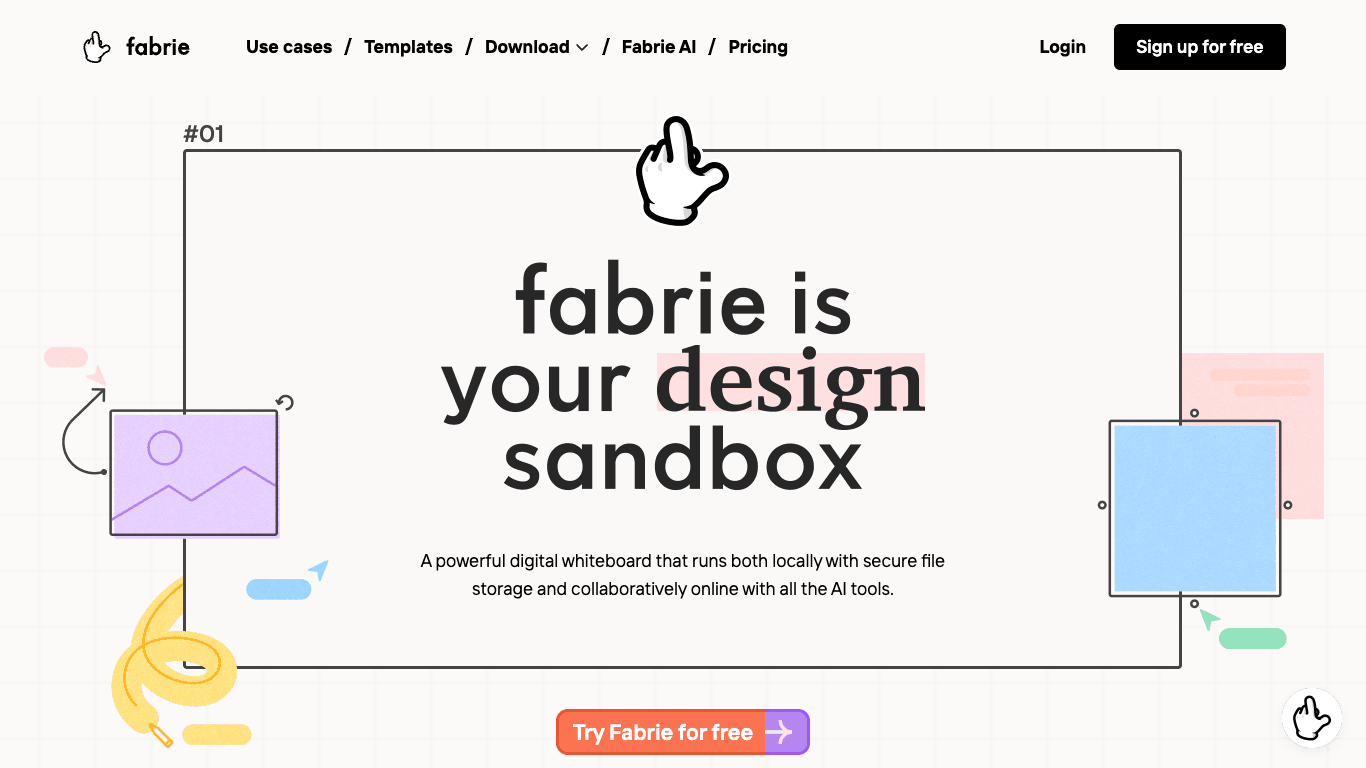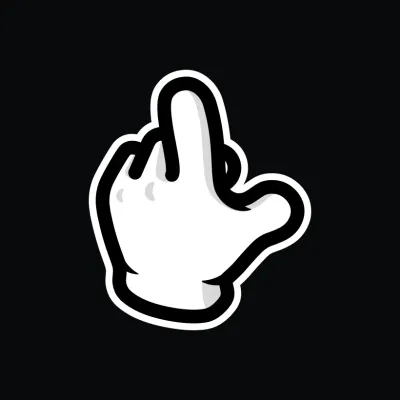
A powerful digital whiteboard that runs both locally with secure file storage and collaboratively online with all the AI tools.
4.5
Open Source AI Voice Agent SDK
Integrate voice into your apps with VideoSDK's AI Agents. Connect your chosen LLMs & TTS. Build once, deploy across all platforms.
Star us on GitHubOverview
Fabrie is a comprehensive online collaboration platform tailored for designers, offering a powerful digital whiteboard that works locally with secure storage or online for collaborative projects. Integrating advanced AI tools, Fabrie streamlines the design workflow, helping teams research, ideate, iterate, and present efficiently. Designers from different disciplines can work together seamlessly, ensuring clarity throughout both the diverging and converging phases of their creative process.
How It Works
- Research and Explore:
- Document research visually with mind maps, flowcharts, drawings, sticky notes, and arrange insights easily.
- Ideate and Evaluate:
- Run digital whiteboarding sessions for synchronous or asynchronous brainstorms. No need for physical notes.
- Review and Iterate:
- View all design iterations side-by-side for clarity. Archive and present documented processes effortlessly.
- Prototype and Fabricate:
- Build user-friendly, code-free team databases to organize materials and link them to visual boards.
- Present and Show:
- Use frames for quick slideshow presentations, connecting the design story from concept to delivery.
- Seamless Content Integration:
- Drag and sync table content directly onto the whiteboard for detailed, searchable annotations.
- AI-Powered Creation:
- Use AI tools to generate templates, render sketches, and mix styles with Design Copilot.
- Universal File Handling:
- Drop varied file types (like PSD or Procreate) onto the board and access them anywhere with cloud backup.
Use Cases
Design Exploration & Research
Brainstorm, gather research materials, and document project briefs with sticky notes, images, and tables, all on a digital whiteboard designed for creative clarity.
Design Iteration & Management
Manage design files, review iterations, track tasks and progress, and keep your entire team aligned with intuitive boards and databases.
Prototyping & Final Execution
Oversee prototyping, manage range plans and cost breakdowns, and keep final deliverables organized and accessible throughout your creative process.
Features & Benefits
- Powerful Digital Whiteboard: Flexible canvas centralizes creative process
- Integrated AI Tools (Fabrie AI, Imagine, Write, AI on Canvas, Design Copilot)
- Object-Based Canvas: Move, connect, and group every board element
- Seamless Online Collaboration: Real-time and asynchronous teamwork
- Secure Local & Cloud Storage: Privacy and encryption; EU & US servers
- Integrated Database Functionality: Create code-free team/project databases
- Instant Presentation Mode: Turn frames into slideshows instantly
- "Synced Record" Feature: Connect table rows for rich board annotations
- Professional, AI-Generated Templates: Quick-start editable resources
- Broad File Compatibility: Import and render Photoshop, Procreate, and more
- Desktop & Tablet Apps and Web Clipper for flexible workspace access
Target Audience
- Designers:
- UE&UX, Product, Fashion, Interior, Graphic, Ecommerce
- Design Teams:
- Multidisciplinary groups handling research, ideation, iteration, and presentations collaboratively
- Teachers:
- Deliver engaging, interactive lessons and gather instant student feedback
- Curators:
- Manage project plans and collaborate remotely on creative initiatives
- Creative Professionals:
- Anyone organizing, brainstorming, and managing visual content
Pricing
Pricing information is not available in the provided content. Please check the official website for detailed pricing options.
Open Source AI Voice Agent SDK
Integrate voice into your apps with VideoSDK's AI Agents. Connect your chosen LLMs & TTS. Build once, deploy across all platforms.
Star us on GitHub