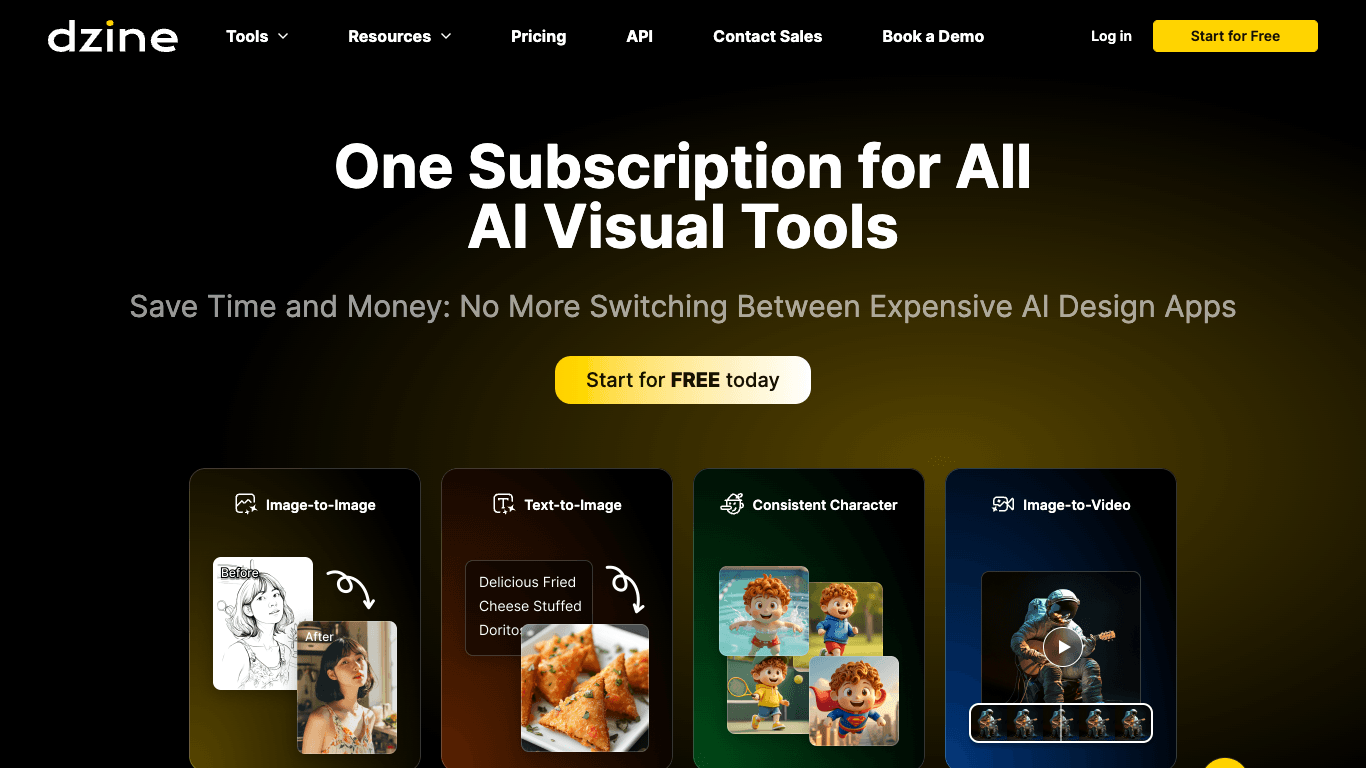Open Source AI Voice Agent SDK
Integrate voice into your apps with VideoSDK's AI Agents. Connect your chosen LLMs & TTS. Build once, deploy across all platforms.
Star us on GitHubOverview
Stylar provides Dzine, an all-in-one AI image generation and editing platform that empowers users with unmatched control over image composition and style. With professionally designed styles, layering tools, precise editing instruments, and high-definition exports, Dzine streamlines the workflow of both creative professionals and beginners. By consolidating multiple AI visual tools into one platform, it helps users save time and resources while enabling the creation of professional, high-quality visuals.
How It Works
- Effortless Image Generation: Start with text-to-image or image-to-image creation. Select from a rich style library and rely on the built-in GPT assistant for prompt creation. Adjust features like structure match and style intensity for full control before generating your image.
- Intuitive Editing & Composition: Place generated or uploaded images on a layer-based board for detailed layout control. Use Generative Fill to easily add or modify objects, and auto-select to break images into new layers.
- Refining and Exporting: Enhance clarity, fix faces and hands with one-click tools, and export your work in HD PNG or JPG up to 6144px × 6144px for all media needs.
- Object and Background Removal: Upload photos, use precise selection to remove unwanted elements, watermarks, or backgrounds instantly thanks to advanced generative technology.
Use Cases
Creative Control for Designers
Graphic designers achieve precise layouts and custom styles, streamlining the creation of stunning visuals for any project.
Rapid Game Asset Creation
Game developers generate and customise characters, quickly transitioning sketches into game-ready 2D and 3D assets.
Seamless Photo Editing for Businesses
E-commerce store owners and photographers easily enhance, clean, and export high-quality images for maximum impact.
Features & Benefits
- Unparalleled composition control for precise layouts
- Predefined style library for easy customisation
- Layering, positioning & sketching tools for accurate composition
- AI photo filter for transforming photos into art
- AI image combiner for seamless image merging
- Generative Fill & Modify to quickly add/alter objects
- Object & watermark removal using advanced generative tech
- AI background remover for easy cutouts & swaps
- AI text effects & logo maker for standout branding
- Turn Sketch to Art lets rough drafts become finished works
- AI art generator (text-to-image) brings visions to life
- Image to prompt for automatic prompt generation
- Add text to image and titles for clear messaging
- Upscale photos and images to high-def clarity
- AI photo enhancer for vivid, realistic images
- Auto selection tools boost editing productivity
- AI expand image to increase canvas size seamlessly
- Image to 3D conversion for next-gen visuals
- AI clothes changer for instant style swaps
- AI style transfer for unique, artistic results
- Consistent character generation (2D & 3D)
- High-resolution exports (up to 6144px × 6144px)
- Private generation & permanent projects for safe storage
- Commercial use rights for generated art
- Image credit rollover (Creator plan)
- Concurrent jobs increase productivity
- PSD import/export integration
- Batch results download for efficient workflows
- Unlimited regular queue (on select plans)
- Instant storyboard & AI video generation features
- Custom style training & colour palettes
- Hand repair & chat editor (GPT/FLUX.1)
- 360-degree rotation videos, character sheets, asset library, project deletion
- NSFW generation (Master plan only)
Target Audience
- Graphic Designers
- Game Developers
- E-commerce Store Owners
- Photographers
- Fashion Designers
- Multimedia Artists
- Digital Artists
- Content Creators
- Marketing Professionals
- Beginners in AI art and design
- Experienced AI image-generation users (e.g., Midjourney, WebUI) seeking greater control
Pricing
- Free Plan: £0/month
- 32 Regular Image Credits per day
- Includes: basic AI tools, style access, background removal, consistent characters, 100MB library
- Beginner Plan: £8.99/month or £84 annually
- 900 Fast Image Credits/month, all Free features plus watermark removal, high-res exports, AI editing suite, Private/Commercial use, 1GB library, technical support in 72h
- Creator Plan: £19.99/month or £192 annually
- 3,000 Fast Image Credits/month, unlimited regular credits, video credits, all Beginner features plus 4x HD exports (JPG/PNG), 3D models, vector formats, custom styles, chat editor, consistent characters, 10GB library, fast credit rollover, concurrent jobs, PSD support, batch downloads, technical support in 48h
- Master Plan: £59.99/month or £600 annually
- Unlimited Fast Image Credits, 9,000 Video Credits/month, all Creator features plus 60 Pro Styles, NSFW generation, large asset library (100GB), up to 12 concurrent jobs, technical support in 8h
- Custom Plan for Teams: Contact for tailored solutions
Additional Info:
- Plans renew automatically unless cancelled; no refunds once paid
- Plan switching resets billing cycle
- Credits on some plans rollover for 3 months (Creator Plan)
- Fair usage applies for unlimited generation
- Free credits available for new users and daily refresh
FAQs
Is this AI image generator suitable for beginners?
Yes, Stylar's Dzine AI is designed for all users. No coding or advanced prompt skills are needed, and the intuitive interface with built-in GPT makes creation easy for everyone.
How do I create a unique AI-generated image?
Begin by selecting either text-to-image or image-to-image generation, pick a preferred style, and enter your prompt. Adjust controls for style and structure, then generate, edit, and export your creation in just a few clicks.
Where can I generate AI images for free?
Stylar's Dzine AI gives new users 100 free credits and 30 free daily credits. Premium plans offer more credits and advanced features for professionals.
What sets Dzine (formerly Stylar AI) apart in the AI Design landscape?
Dzine stands out with its intuitive, user-friendly design, robust style selection, built-in GPT for prompts, precise editing controls, and a comprehensive layer system—enabling creativity with minimal complexity.
Which AI tool can remove the background from a photo?
Stylar's Dzine AI provides simple, one-click background removal. Change backgrounds or layer new ones easily using the same platform.
How do I get involved with the Dzine (formerly Stylar AI) community?
Join Dzine's creative community on Discord, Instagram, Reddit, and YouTube to share your work, exchange tips, and participate in challenges, contributing to the platform’s evolution.
Open Source AI Voice Agent SDK
Integrate voice into your apps with VideoSDK's AI Agents. Connect your chosen LLMs & TTS. Build once, deploy across all platforms.
Star us on GitHub