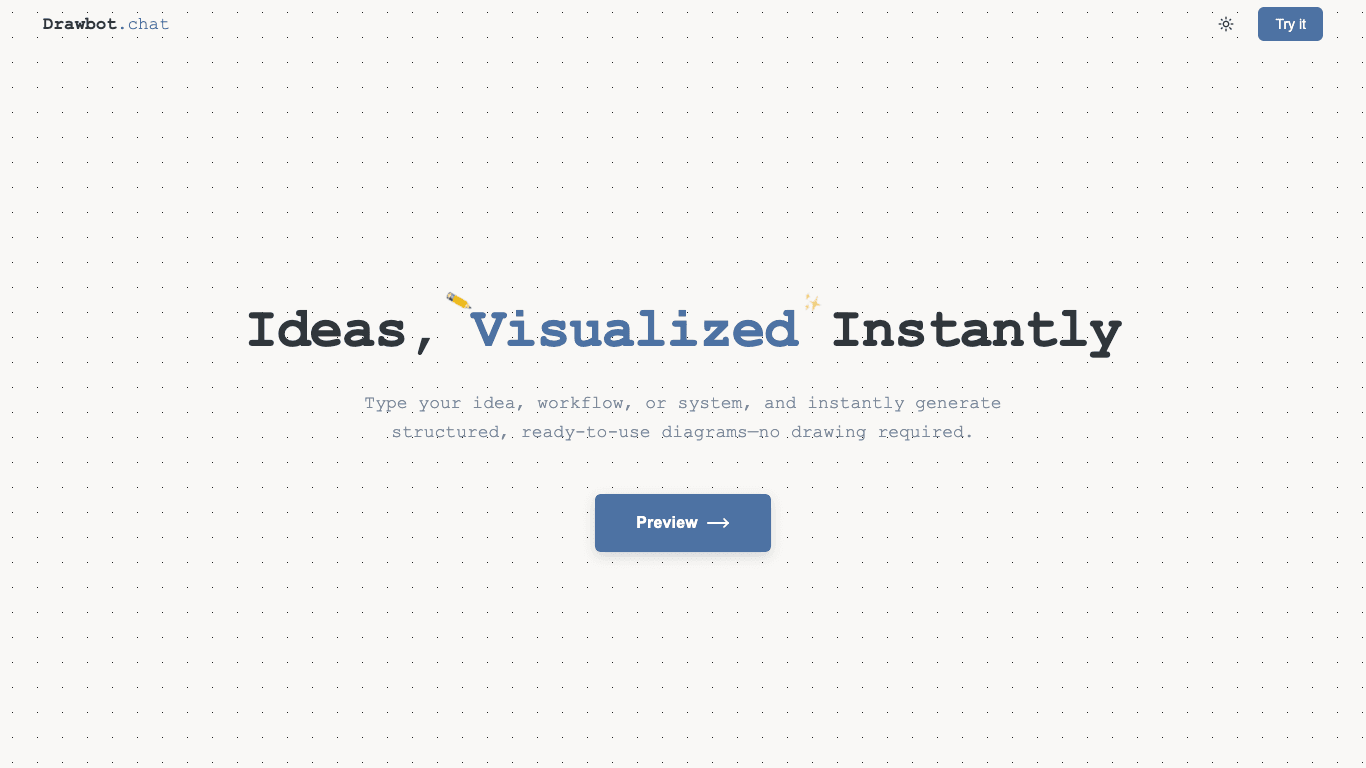Build with VideoSDK’s AI Agents and Get 10,000 Free Minutes!
Integrate voice into your apps with VideoSDK’s AI Agents. Connect your chosen LLMs & TTS. Build once, deploy across all platforms.
Start BuildingOverview
Drawbot provides innovative software solutions for instant visual creation and graphic design automation. Instantly generate structured, ready-to-use diagrams from text inputs, removing the need for manual drawing. Transform photos into stylised drawings, supporting digital art and pen plotter output. Drawbot empowers beginners, professional artists, and design companies to bring ideas to life with ease across Windows, macOS, and Linux.
How It Works
- Input text to instantly generate structured diagrams—no manual drawing needed.
- Upload photos and choose from 50+ styles to create stylised drawings.
- Use the built-in Python scripting tool for custom 2D graphics or typography.
- Export your creations in various formats like PDF, SVG, PNG, and more.
- Compatible with commercial, DIY, and vintage pen plotters; prepare vector files for immediate plotting.
Use Cases
Instant Workflow Visualisation
Transform complex ideas or processes into structured diagrams instantly from text, perfect for workflow and system visualisation.
Creative Digital & Plotter Art
Effortlessly convert photos and images into stylised digital art or plotter-ready vector files for both physical and digital creations.
Educational Visual Programming
Teach programming and graphic design basics interactively using Python scripting to generate creative graphics and layouts.
Features & Benefits
- Instant text-to-visuals: convert ideas and workflows into diagrams in seconds
- Effortless photo-to-drawing transformation with 50+ styles
- Educational Python scripting for 2D graphics (macOS app)
- Interactive scripting with UI controls and live coding
- Advanced typography controls including OpenType, variable fonts, and more
- Versatile plotter art creation: supports many pen plotters, multi-layered plots, CMYK separation
- Export to multiple high-res and scalable formats (PDF, SVG, PNG, JPEG, TIFF)
- Editable digital art output for further editing and enhancement
- Automated processing for entire folders of images and videos
- Create animations and image sequences efficiently
- High performance with multi-threading and GPU acceleration
Target Audience
- Beginners interested in digital art and visual creation
- Professional artists seeking advanced transformation and digital art tools
- Design companies looking to upgrade creative workflows
- Developers and programmers generating 2D graphics with Python
- Educators teaching programming or graphic design
- Drawing robot and pen plotter enthusiasts
- Users of DrawingBotV3 Premium (for Drawing Studio alpha)
Pricing
- DrawingBotV3 Free Version: Open-source and available for download.
- DrawingBotV3 Premium Version: Available for purchase at £50.00.
- Information about pricing for Drawbot.chat is not provided.
FAQs
How many computers can I activate my DrawingBotV3 License Key on?
You can activate your DrawingBotV3 license key on two devices owned and used by you.
Can I transfer a DrawingBotV3 License Key activation to a new computer?
Yes, you can transfer an activation. First, deactivate the key on the old computer by opening the software, navigating to Help / View License Key, and pressing 'deactivate'. Then, close the software, install it on the new computer, and enter your license key.
I’ve lost access to my computer; how can I deactivate my DrawingBotV3 license key?
You can remotely deactivate your license key by logging into your account and visiting the License Keys page. From there, press ‘Deactivate’ for the computer you can no longer access.
Build with VideoSDK’s AI Agents and Get 10,000 Free Minutes!
Integrate voice into your apps with VideoSDK’s AI Agents. Connect your chosen LLMs & TTS. Build once, deploy across all platforms.
Start Building