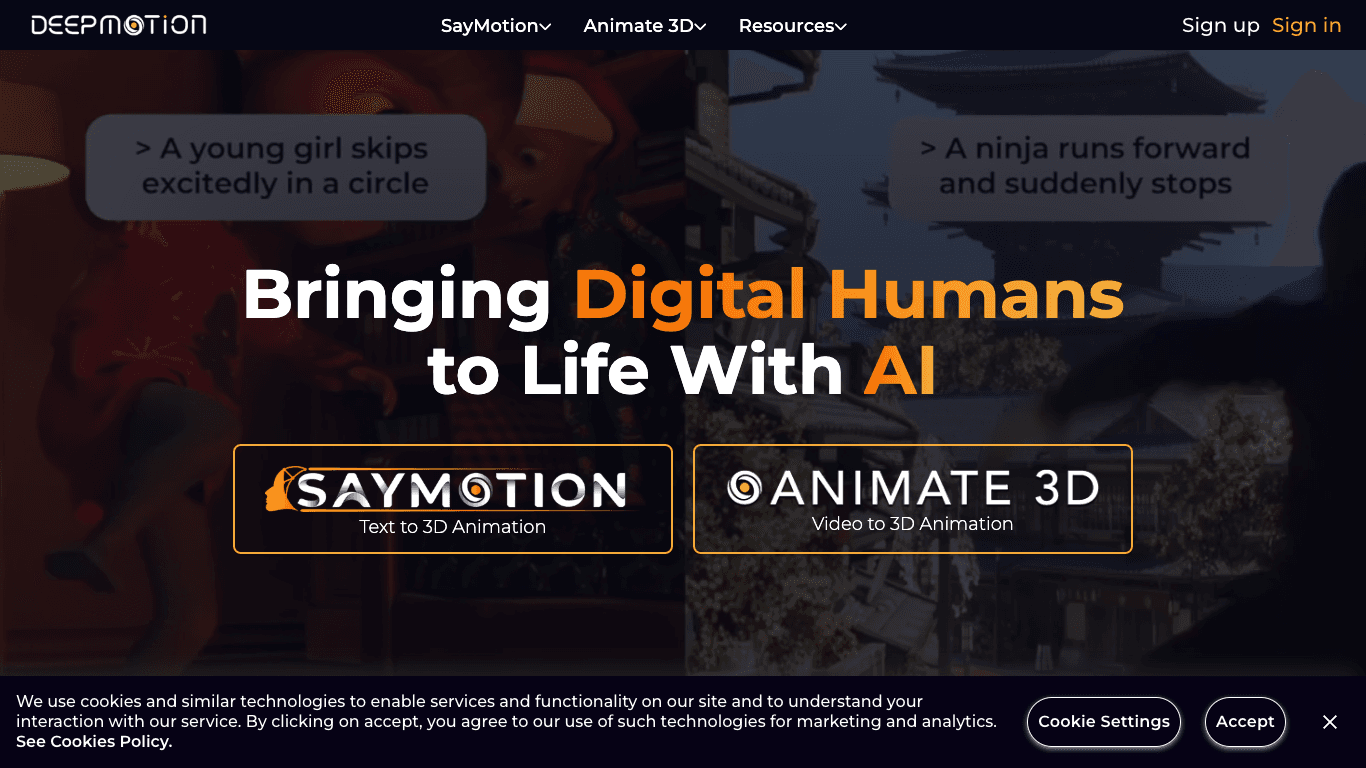Open Source AI Voice Agent SDK
Integrate voice into your apps with VideoSDK's AI Agents. Connect your chosen LLMs & TTS. Build once, deploy across all platforms.
Star us on GitHubOverview
Deepmotion is an AI-powered platform revolutionizing 3D animation with industry-leading motion capture and body tracking technologies. Founded in 2014, Deepmotion combines deep learning, physics simulation, and computer vision to offer accessible and efficient 3D animation tools. Its flagship products, SayMotion™ (text-to-3D animation) and Animate 3D (video-to-3D animation), enable creators to produce realistic and high-fidelity animations without traditional motion capture hardware, making professional-grade animation accessible to everyone from indie creators to industry professionals.
How It Works
- SayMotion™ (Text-to-3D Animation):
- Turn typed text prompts into complex 3D animations within minutes.
- Requires only a web browser and internet—no special hardware.
- Future updates will enable video prompts.
- Animate 3D (Video-to-3D Animation):
- Capture or select a video (up to 8 people per clip, no suits/cameras needed).
- Upload or create custom characters using FBX, GLB, VRM formats or built-in avatar creators.
- Utilize advanced controls—Face & Hand Tracking, Physics Simulation, Foot Locking, Hand to Ground Contact, and Motion Smoothing.
- Refine animations with the Rotoscope Pose Editor for frame-accurate results.
- Export animations in formats like FBX, BVH, GLB, and MP4 for easy integration into creative pipelines.
Use Cases
Bring Your Game Characters to Life
Use Deepmotion’s Animate 3D and SayMotion™ to generate realistic character movements for video games without motion capture suits or studios.
Fast & Accessible 3D Animation for Filmmaking
Transform videos or text prompts into high-fidelity 3D animations, perfect for indie filmmakers and digital artists needing rapid production.
Populate the Metaverse with Digital Humans
Quickly animate custom or pre-built avatars for immersive virtual worlds, education, motion graphics, and social media content.
Features & Benefits
- AI Motion Capture & Body Tracking: Markerless capture from video/text inputs, no suits needed
- SayMotion™: Text-to-3D animation made simple and fast
- Animate 3D: 2D video conversion to high-fidelity 3D animation
- Dynamic Motion Editing: Merge, modify, and inpaint to enhance 3D animations
- Extensive Character Support: Import custom avatars (FBX, GLB, VRM) or integrate with Ready Player Me, Avaturn, MetaHuman
- Advanced Customisation Tools: Face & Hand Tracking, Physics Simulation, Foot Locking, and more
- Rotoscope Pose Editor: Patent-pending tool for frame-accurate motion refinement
- Broad Software Integration: Export in FBX, GLB, BVH, MP4 for use in Blender, Maya, Unity, Unreal, Roblox, etc.
- Web-based Accessibility: No downloads, works directly in browser
- Time and Cost Efficiency: Lowers barriers and accelerates production pipelines
Target Audience
- Indie Creators & Studios: Individuals/small teams seeking accessible animation tools
- Industry Veterans: Professionals wanting efficient, high-quality AI workflows
- Game Developers: For realistic and dynamic character animations
- Filmmakers: Especially helpful for indie directors and digital art projects
- Digital & XR Artists: Focusing on VR/AR or immersive art
- Educational Institutions: Animation/visual production programs
- Content Creators: Anyone creating engaging 3D animations from text or video
- Businesses: Those building immersive Metaverse, sports, or training applications
Pricing
- Free account available for immediate access to core functionalities.
- Paid plans (including "Innovator" tier) offer additional features and credit-based systems for animation generation.
- Flexible pricing options cater to both SayMotion™ and Animate 3D users.
FAQs
How do I create an Animate 3D Account?
You can sign up for a free account at portal.deepmotion.com. For setup guidance, refer to the Animate 3D getting started guide. If you encounter issues (like missing verification email or password problems), use the Contact Support form for help.
What should I do if I can't log in to Animate 3D because the page loads endlessly?
Make sure you're not using a browser 'auto-translate' plugin, as it can cause issues. Ensure cookies are enabled in your browser. Try clearing your browser cache, closing and reopening the browser, or using a different browser. Persistent issues can be addressed via the contact support form.
How do I begin earning Animation Labeling Credits and Animation Correction Credits?
Log into portal.deepmotion.com, then go to Animate 3D. Click 'Create' to start a new animation job and upload your video. Fill out the Text Labeling Box below your video following the Animation Labeling Guidelines. After processing, use the Rotoscope Pose Editor in the previewer to polish your animation and improve your score.
What are the quick tips to maximise my Animation Labeling Credits while labelling animations?
Write descriptions that detail all aspects of motion, making full use of the 256-character limit. The more aspects you cover (action type, style, etc.), the higher your Labeling Score and credits.
How is the Animation Labeling Credits quality score determined?
A proprietary model evaluates your Animation Labels. Detailed and comprehensive descriptions—those that fully use the character count—receive higher quality scores and earn more credits.
Can I create animations without a video input?
Yes. Using SayMotion™, you can generate 3D animations from just a text prompt, with no video required.
Open Source AI Voice Agent SDK
Integrate voice into your apps with VideoSDK's AI Agents. Connect your chosen LLMs & TTS. Build once, deploy across all platforms.
Star us on GitHub