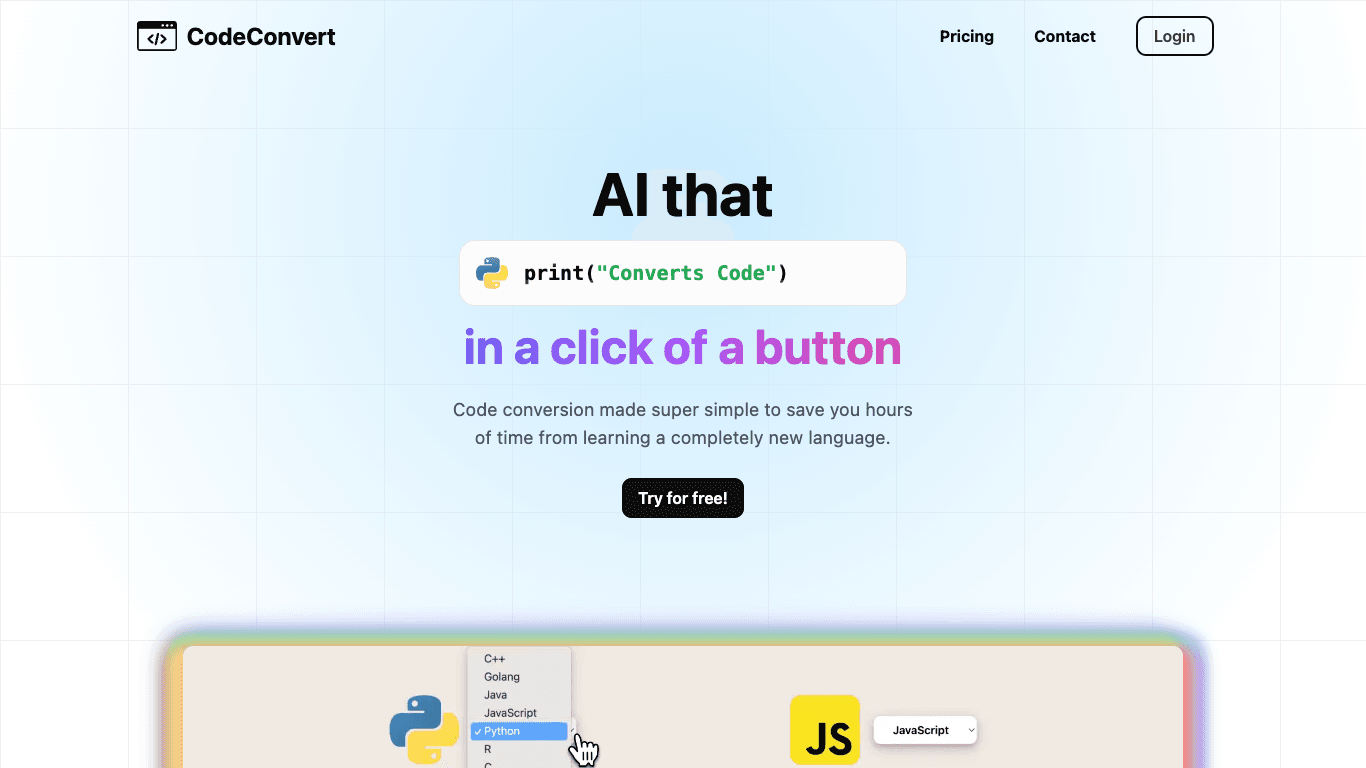Codeconvert
Convert, generate, and explain code in seconds. Save time, eliminate manual work, and code smarter.
4.3
Build with VideoSDK’s AI Agents and Get $20 Free Balance!
Integrate voice into your apps with VideoSDK's AI Agents. Connect your chosen LLMs & TTS. Build once, deploy across all platforms.
Start BuildingOverview
Codeconvert is an innovative AI-powered tool designed to streamline code conversion across over 25 programming languages, including Python, JavaScript, Java, and C++. Trusted by 200,000+ users worldwide, Codeconvert simplifies complex development tasks. Easily convert code, generate new code, or get detailed code explanations—instantly and securely. Whether refactoring, debugging, or migrating projects, Codeconvert increases productivity by providing a seamless and user-friendly experience.
How It Works
- Paste Your Code: Input your code snippet or entire program into the web interface.
- Select Languages: Choose your source and target languages from over 25 supported options.
- Click to Convert: Initiate the AI-powered conversion with a single click.
- Receive Instant Output: Instantly get your converted, generated, or explained code. Paid users get faster, streamed results for larger code inputs (over 100 characters).
Use Cases
Code Migration
Effortlessly port legacy codebases or entire applications from one programming language to another, such as converting Fortran to Python or C++ to Java.
Tech Stack Transition
Simplify switching technology stacks by converting existing backend or frontend logic (e.g., Python to JavaScript for UI behavior).
Refactoring and Debugging
Use the code explanation and generation tools to better understand complex code and create new, well-structured snippets—perfect for refactoring or debugging.
Features & Benefits
- High-Quality AI Conversion: Accurate, reliable code conversion using advanced AI
- Extensive Language Support: Convert between 25+ languages (Python, JavaScript, Java, C++, R, etc.)
- No Setup Required: Web-based; use instantly in-browser
- Unlimited Usage (Paid Plans): Unlimited conversions with paid subscriptions
- Enhanced Productivity Tools: Access code generation and explanation tools (Pro & Premium)
- Faster Conversions: Streamed responses for large code inputs on paid plans
- Privacy and Security: No storage of input/output code; all data processed client-side
- User-Friendly Interface: Start converting immediately; no login or credit card needed for free use
Target Audience
- Professional Developers: Save time on manual rewriting, refactoring, debugging, and project migration.
- Students and Beginners: Learn new programming languages with ease.
- Game Designers: Efficient code improvement and conversion for game development.
- Web Developers: Convert backend logic to frontend languages, migrate HTML to JSX.
- Data Scientists and Engineers: Handle scientific and numerical tasks with Python, R, or Fortran.
- Development Teams: Streamline workflows, reduce redundancy, and enhance collaboration.
Pricing
- Free Plan:
- Price: £0 / month
- 10 conversions (up to 5/day without login)
- Input code limit: 4,000 characters per conversion
- Email support
- Pro Plan:
- Price: £10 / month (monthly or yearly with 50% savings)
- Unlimited conversions
- Input code limit: 25,000 characters per conversion
- Faster, streamed conversions; access code generation and explanation
- Priority email support
- Cancel anytime, 14-day money-back guarantee
- Premium Plan:
- Price: £20 / month (monthly or yearly with 50% savings)
- Unlimited conversions
- Input code limit: 100,000 characters per conversion
- All Pro plan features
- Priority email support
- Cancel anytime, 14-day money-back guarantee
FAQs
Can I try Codeconvert for free?
Yes, you can use our free converter for up to 5 conversions per day without logging in. Every new user also receives 10 free credits to try our conversion tool. For extended usage, consider purchasing one of our paid plans.
What is a credit?
A credit is a unit of usage for our tools. Each time you successfully convert code, generate code, or use the code explainer tool and receive a response, it counts as one credit.
What is the maximum number of characters I can use in the input code?
For the free converter, you can use a maximum of 4,000 characters per conversion. Pro subscription users can input up to 25,000 characters, while Premium subscription users can use up to 100,000 characters.
Will my available credits be reduced if I don't get a response?
No, your available credits are only deducted for successful responses from the conversion, generation, or explanation tools.
When are the conversions streamed?
Paid users (those with an Access Pass or a valid subscription) will receive streamed conversions if their input code exceeds 100 characters, ensuring faster results.
Do you save the input or output code in your database?
No, we do not store any input or output code in our databases. All data is processed directly in your browser. For a better user experience, your last used input code is stored locally in your browser.
Build with VideoSDK’s AI Agents and Get $20 Free Balance!
Integrate voice into your apps with VideoSDK's AI Agents. Connect your chosen LLMs & TTS. Build once, deploy across all platforms.
Start Building