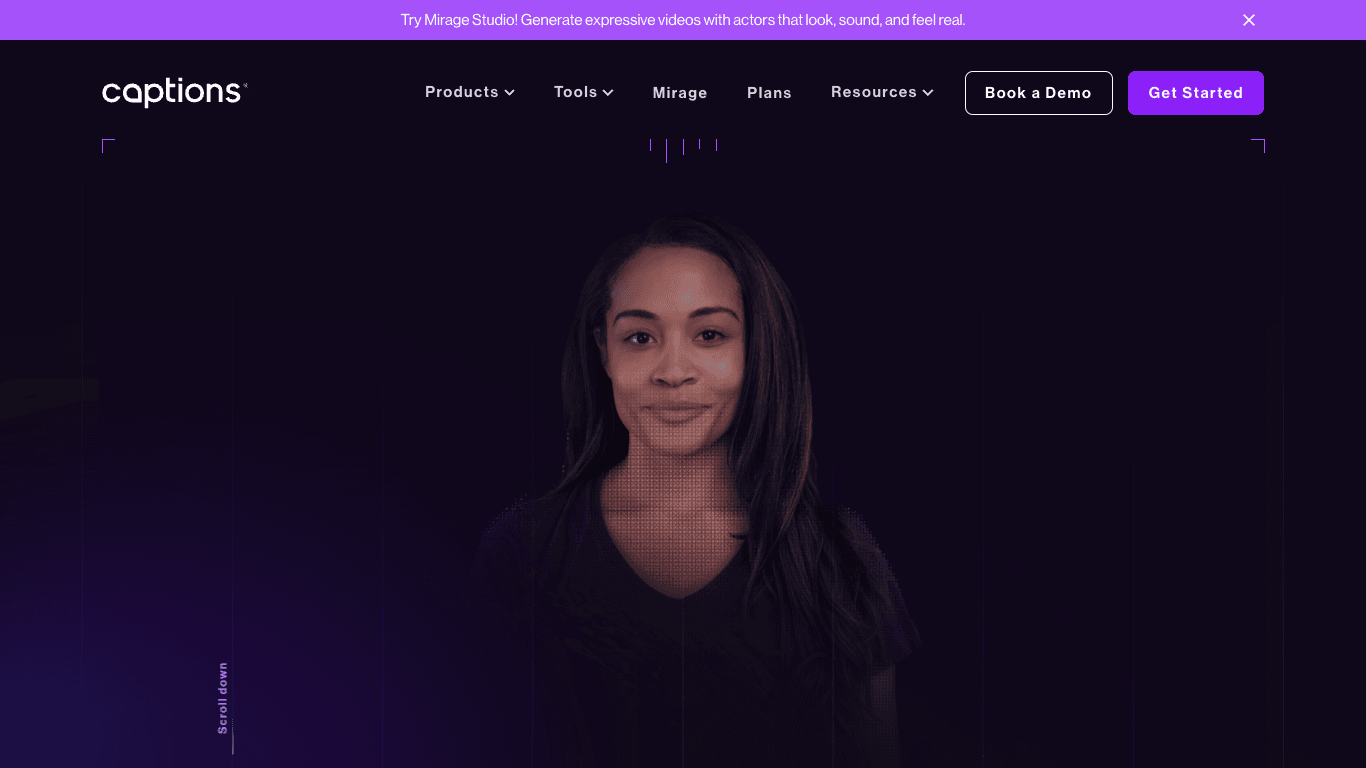Build with VideoSDK’s AI Agents and Get $20 Free Balance!
Integrate voice into your apps with VideoSDK's AI Agents. Connect your chosen LLMs & TTS. Build once, deploy across all platforms.
Start BuildingOverview
Captions is a cutting-edge AI-powered creative studio designed to revolutionise video content creation and sharing. It streamlines complex video editing tasks, empowering users to produce studio-grade videos effortlessly. Key capabilities include AI Creator, 3D avatar-based content creation, real-time AI video editing, and voice translation into over 28 languages with synced lip movement. Captions automates captioning, dubbing, script creation, and music integration, and is trusted by over 10 million creators. Available on iOS, Android, web, and desktop, Captions enables scalable, accessible, and dynamic video creation for a range of users.
How It Works
- Upload & Transcribe: Upload your video footage. AI automatically transcribes audio and creates accurate captions.
- Generate & Edit with AI:
- Use AI Creator to generate expressive videos with 3D avatars.
- Select an editing style; AI edits your video in real-time (trims filler words, noise removal, speech enhancement).
- Generate custom visuals and dynamic overlays from text prompts (with models like Pika AI).
- Localise & Customise:
- Translate voice and captions into over 28 languages (with synced lip movement).
- Customise captions with fonts, colours, and animations.
- Export & Share: Choose formats for social sharing. Download videos with burned-in captions and share across channels.
Use Cases
Produce Studio-Grade Social Media Videos
Effortlessly create professional, platform-optimised content for TikTok, Instagram, YouTube, and more using AI editing, captions, and social sharing tools.
Engage Global Audiences with Multilingual Videos
Translate and dub your video content into over 28 languages, including synced lip movement, to connect with viewers worldwide.
Streamline Educational and Corporate Video Production
Automate script creation, captions, and video editing for high-quality tutorials, presentations, and training content—no expert skills required.
Features & Benefits
- AI Creator & Avatar Generation: Instantly generate expressive videos using the world's first 3D avatar for content creation
- Real-time AI Video Editing: Select styles and watch AI edit in real-time, saving production time
- Audio Enhancement: Remove background noise, trim filler words, enhance speech
- Visual Effects: Apply AI Director, AI Colour Grading, and Background Removal
- Multilingual Subtitles & Translation: Auto-generate captions and translate into 28+ languages with lip sync
- Customisable Captions: Fonts, colours, sizes, animations, emphasis on keywords
- AI Script Writer & Video Generator: Generate scripts and videos from prompts or article inputs
- Social Media Optimisation: Tools for TikTok, Instagram, Facebook, YouTube; clip maker, resizing, ad creation
- User-Friendly Interface: Intuitive design for all skill levels
Target Audience
- Content creators producing videos for social media and digital platforms
- Marketing professionals crafting campaign, explainer, and promotional content
- Educators and trainers delivering tutorials or presentations
- Small businesses seeking professional video marketing tools
- Non-profit organisations sharing impact stories and mission-driven content
- Teams and individuals aiming for AI-powered, scalable video production
Pricing
- Captions offers a subscription model with multiple plan tiers: Free, Lite, Pro, Max, Scale, Business, and Enterprise.
- Pricing varies by plan, subscription length (monthly/yearly), payment method, and region.
- Captions & Templates: All plans include captions for 100 languages and access to 100+ templates.
- AI Twin: Lite provides 2 AI Twins; higher plans offer unlimited AI Twins.
- Advanced Features: Max and above unlock advanced video generation, faster speeds, bulk processing, and exclusive AI models for images, sound, and music.
- Free trial is available for new users.
- Teams requiring customised plans are encouraged to schedule a call with sales for tailored solutions.
FAQs
What is Captions?
Captions is an AI-powered creative studio designed to transform video content creation and sharing. It streamlines editing tasks from scriptwriting to post-production enhancements.
What are closed captions?
Closed captioning is functionality viewers can enable to display captions for audio. Found in the settings menu of various platforms.
What are open captions?
Open captions are permanently embedded during video editing, ensuring critical details are always visible, even on silent playback.
How do I generate an SRT file from a video?
Use Captions to create video transcripts in SRT format, suitable for platforms like YouTube Studio that require timestamped subtitles.
How do I auto-caption a video?
Upload your video into Captions, select the language, and the AI functions will automatically populate captions in seconds.
Is there a free plan available?
Yes, Captions includes a free plan, several paid tiers, and a free trial for new users.
Build with VideoSDK’s AI Agents and Get $20 Free Balance!
Integrate voice into your apps with VideoSDK's AI Agents. Connect your chosen LLMs & TTS. Build once, deploy across all platforms.
Start Building