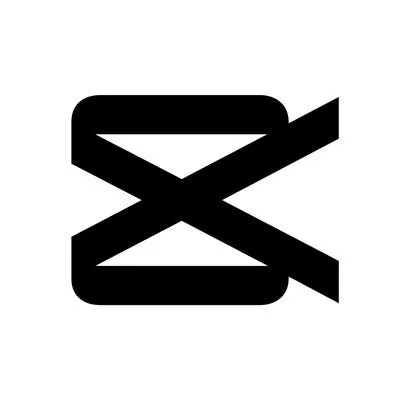
All-in-one AI-powered video editor & graphic design tool for everyone. Think bigger. Edit faster.
4.2
Build with VideoSDK’s AI Agents and Get $20 Free Balance!
Integrate voice into your apps with VideoSDK's AI Agents. Connect your chosen LLMs & TTS. Build once, deploy across all platforms.
Start BuildingOverview
CapCut is a comprehensive, AI-powered video editor and graphic design tool developed by ByteDance, the creators of TikTok. Renowned for its user-friendly interface and powerful capabilities, CapCut allows individuals and businesses to create captivating video content with ease. Available on web, desktop (Windows, Mac), and mobile (iOS, Android) platforms, CapCut supports seamless cross-device editing with cloud sync. It offers a robust free version and premium subscription plans (CapCut Pro, CapCut Commerce Pro) that unlock advanced features, including AI tools, a premium asset library, 4K exports, and watermark-free videos. With over 500 million monthly active users and over 1 billion downloads, CapCut is a leading choice for creators, marketers, and businesses seeking impactful and efficient video production.
How It Works
- Access the Platform:
- Use CapCut through the web app, downloadable desktop applications (Windows, Mac), or mobile apps (iOS, Android).
- Import Your Media:
- Bring in video clips, images, or paste scripts right into the editor.
- Leverage AI & Precision Tools:
- Utilize AI features: auto captions, text-to-speech, video-to-shorts, background removal, video stabilization, AI color correction, effects, and transitions.
- Customize & Enhance:
- Change aspect ratios (auto reframe), add animations, and refine audio by removing noise or enhancing voices.
- Export & Share:
- Export in high resolution (1080p, 4K), and share directly to platforms like TikTok and YouTube.
Use Cases
Social Media Content Creation
Create AI-powered videos for platforms like TikTok, YouTube Shorts, and Instagram Reels. Effortlessly generate lyric videos, collages, sports highlights, and dynamic intros tailored for viral engagement.
Business & Marketing Videos
Develop polished ads, product demos, and professional presentations. Leverage AI features to produce high-impact marketing content and streamline e-commerce video workflows.
Personal and Educational Projects
Edit vlogs, tutorials, gaming videos, and learning content with ease. Access creative effects and precise controls for everything from family montages to stop-motion and time-lapse videos.
Features & Benefits
- AI Video Maker and Script to Video (generate videos from scripts, add scenes, music, and voiceovers)
- Auto Captions in multiple languages
- Long Video to Shorts (AI identifies key moments)
- Text to Speech in various languages
- Clips to Video (Autocut) with professional transitions
- Camera Tracking (AI subject focus)
- Transcript-Based Editing
- Video Translator & AI Dubbing
- AI Avatar & AI Sticker Generator
- Background Remover (videos/images)
- Video Stabilization & Super Slow Motion
- AI Color Correction
- Video Upscaler and Image Upscaler
- Keyframe Animation & Motion Tracking
- Green Screen Editor
- Multi-Layer Editing (videos/images/text)
- Royalty-Free Music & Sound Effects
- High-Resolution Export (1080p, 4K, 60fps)
- No Watermark (Pro/Commerce Pro)
- Premium Asset Library
- Cloud Sync & Cross-Device Editing
- Multi-Platform Publishing & Scheduler
- Performance Analytics
- E-commerce Content Management
Target Audience
- Content Creators: Social media influencers, YouTubers, TikTok creators, and digital marketers
- Beginners: Anyone new to video editing seeking intuitive, AI-powered tools
- Professionals: Editors requiring advanced features, 4K exports, and comprehensive editing suites
- Individuals: Users making personal videos, collages, or stories
- Small & Medium Businesses (SMBs/SMEs): Brands wanting to boost video marketing and manage content at scale
- Enterprises: Larger organizations needing custom or AI-enhanced solutions
- Demographics: Roughly equal split (51% female, 49% male), most popular with ages 25–34
- Geographic Reach: Especially popular in Russia, United States, Indonesia, Asia-Pacific, Europe, Latin America
Pricing
- Free Version:
- Basic editing tools, effects, templates
- Most exports are watermark-free (some templates may have watermarks)
- Limited cloud storage
- CapCut Pro:
- $9.99/month or $89.99/year
- Unlocks advanced features: filters, speed control, 4K export, watermark removal, premium assets, AI tools, cross-device sync
- 7-day free trial available
- CapCut Commerce Pro:
- $24.17/month (billed annually as $289.99)
- 21,600 credits per year for AI features, holiday video/poster generator, publishing scheduler, analytics, commercial-use assets, TikTok Shop integration
- Free trial available
- Cloud Storage Plans (from August 5, 2024):
- 100 GB: $2.49/month
- 1000 GB: $7.49/month
- Revenue is primarily from in-app purchases, ads, licensing, and partnerships
FAQs
What is CapCut?
CapCut is a free video editing app developed by ByteDance, ideal for making short-form videos for TikTok, Instagram, YouTube, and also available on desktop and web.
Is CapCut free to use?
Yes, CapCut offers a robust free version. Some advanced features require a Pro subscription.
What platforms is CapCut available on?
CapCut works on iOS, Android, Windows, Mac, and the web.
Do I need a TikTok account to use CapCut?
No, CapCut can be used independently of TikTok or any social media login.
Does CapCut add a watermark to videos?
The free version may add watermarks on certain templates; watermark removal is included with a Pro subscription.
Are free trials available?
Yes, both CapCut Pro and CapCut Commerce Pro offer free trials.
Build with VideoSDK’s AI Agents and Get $20 Free Balance!
Integrate voice into your apps with VideoSDK's AI Agents. Connect your chosen LLMs & TTS. Build once, deploy across all platforms.
Start Building