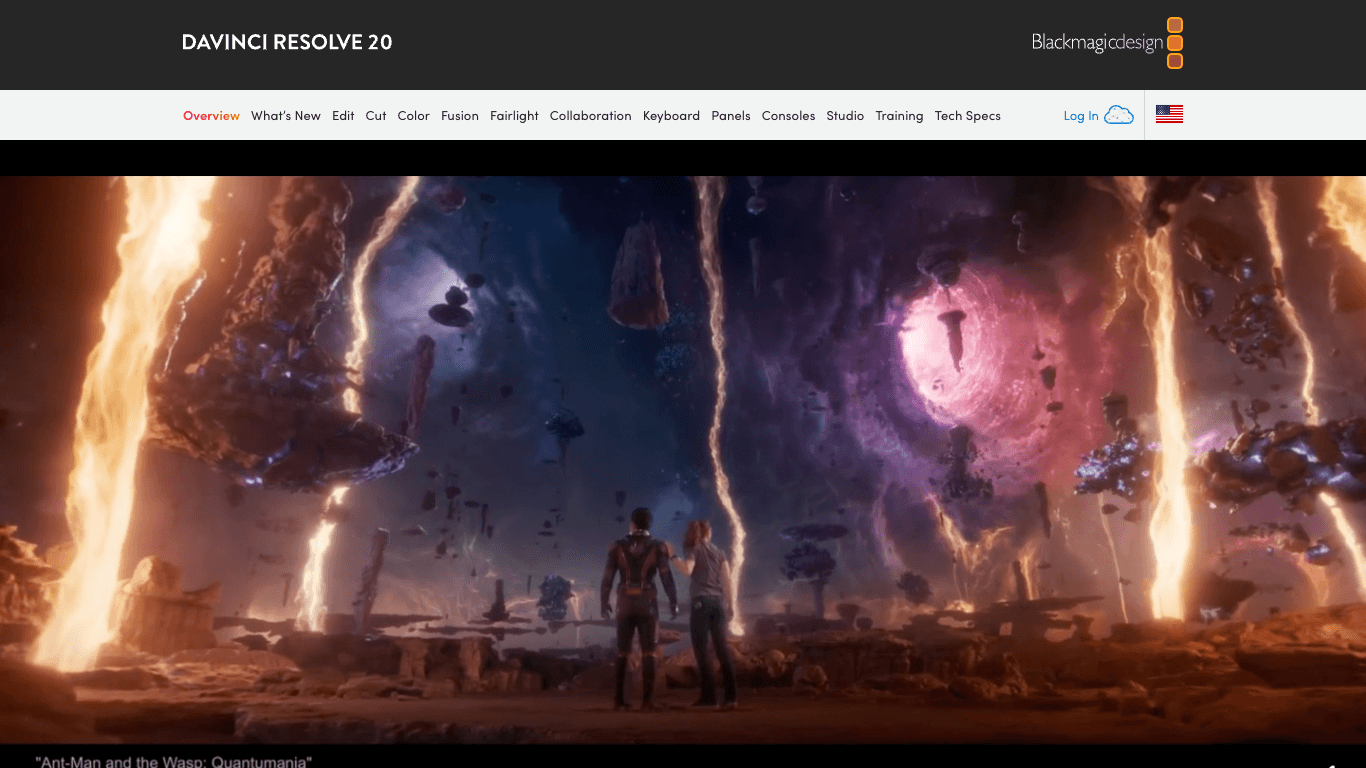Build with VideoSDK’s AI Agents and Get 10,000 Free Minutes!
Integrate voice into your apps with VideoSDK’s AI Agents. Connect your chosen LLMs & TTS. Build once, deploy across all platforms.
Start BuildingOverview
Blackmagicdesign is a leading innovator and manufacturer of creative video technology, dedicated to making high-quality video production tools accessible to everyone. Their flagship software, DaVinci Resolve, is the world's only solution that seamlessly combines professional editing, advanced colour correction, cinematic visual effects, motion graphics, and comprehensive audio post-production all within a single application. Used extensively by high-end professionals on Hollywood feature films and television shows, DaVinci Resolve is renowned for its Emmy™ award-winning image technology, including 32-bit float processing, YRGB colour science for HDR, and legendary Fairlight audio processing. The latest DaVinci Resolve 20 introduces over 100 new features, including advanced AI tools and real-time multi-user collaboration via Blackmagic Cloud. Both a powerful free version and an enhanced Studio version are available, ensuring professional-grade tools are accessible for all creators.
How It Works
- Media Page: Organise, import, and sync footage, add metadata, and clone camera media with checksum verification for secure backups.
- Cut Page: Fast, deadline-driven editing with features like source tape, dual timelines, smart editing tools, multicam and replay support.
- Edit Page: Professional NLE for larger projects, with drag-and-drop editing, context-sensitive trimming, customisable shortcuts, and a vast library of titles, transitions, and effects.
- Color Page: Advanced colour corrector featuring primary sliders, PowerWindows™, qualifiers, automated tracking, and HDR grading.
- Fusion Page: Node-based VFX and motion graphics workspace, with hundreds of 2D/3D tools, tracking, and particle systems.
- Fairlight Page: Built-in DAW supporting up to 2,000 tracks, real-time effects, sample-accurate editing, ADR, Foley, and 3D audio mixing.
- Deliver Page: Exports for multiple platforms and batch rendering options.
- DaVinci AI Neural Engine: AI-powered features like facial recognition, smart reframing, object detection, speed warp, and auto colour.
- Multi-User Collaboration: Real-time teamwork via Blackmagic Cloud; editors, colourists, VFX artists, and sound engineers work together live on the same project.
Use Cases
Feature Film & Television Production
Comprehensive editing, advanced colour grading, cinematic visual effects, and professional audio post-production for Hollywood feature films and TV series.
Streaming Content Creation
Produce and deliver high-quality video content for streaming platforms, leveraging DaVinci Resolve's unified workflow and efficiency.
Live Broadcast & Sports Replay
Instant replay management, social media updates, and fast broadcast editing using the Cut page and DaVinci Resolve Replay.
Features & Benefits
- Integrated post-production workflow (editing, colour, VFX, audio, graphics)
- Hollywood-grade quality: Emmy™ award-winning image/colour science and Fairlight audio
- Advanced DaVinci AI tools (timeline creation, subtitles, smart multicam, AI audio)
- Real-time multi-user collaboration via Blackmagic Cloud
- Dedicated pages for Cut, Edit, Color, Fusion, Fairlight, Media, and Deliver
- Comprehensive editing: professional NLE, rich effects library, custom shortcuts
- Rapid turnaround editing with the Cut page
- Sophisticated colour grading with PowerWindows™, HDR, and more
- Node-based VFX & motion graphics in Fusion (2D/3D, tracking, particles)
- Fairlight page with DAW features—up to 2,000 tracks, ADR, immersive audio
- Flexible media management: format support, metadata, secure cloning, direct export
- Extensive third-party compatibility (Open FX, plugins, templates, other NLEs)
- Hardware integration with dedicated keyboards, panels, and consoles
- Accessible Free version + advanced Studio version for all creators
Target Audience
- High-End Film & TV professionals: colourists, editors, VFX artists, sound engineers
- Post-Production Studios: independent and multi-user collaborative environments
- Filmmakers & Content Creators: from aspiring learners to professionals
- Broadcasters & Live Event Teams needing fast editing, multicam, instant replay
- Small/Medium Media Production Businesses (10–50 employees; $1M-$10M revenue)
- Tech-savvy professionals seeking AI and cross-platform compatibility
- Cross-platform users: Mac OS X, Linux, Windows
Pricing
- DaVinci Resolve (Free Version):
- Price: Free Download
- Includes: Core video editing, colour, VFX, motion graphics, audio features. 8-bit video formats up to 60fps UHD 3840x2160. Multi-user collaboration and HDR grading.
- DaVinci Resolve Studio 20:
- Price: $295 (one-time)
- Includes: All of free version plus DaVinci AI Neural Engine, 100+ additional Resolve FX, advanced noise reduction, text-based editing, magic mask, higher resolutions/frames.
- Hardware Peripherals (sold separately):
- Editor Keyboards: $435–$655
- Color Panels: $559–$31,089
- Fairlight Audio Consoles: $3,445–$53,895 (modular options, accessories $205–$5,115)
- Audio Interfaces: $219–$2,615
Software is direct-download; hardware available via authorised resellers. MSRP includes duties, excludes taxes/shipping.
FAQs
Why can't I log in to the Blackmagic Forum?
Ensure your login credentials are correct. If forgotten, use the 'Forgot Password' option. Older registrations may need re-registering or contacting support.
Why do I need to register for the Blackmagic Forum?
Registration is required to participate, ask questions, and contribute to the community.
Why do I get logged off automatically from the forum?
This is usually due to cookie settings. Allow cookies from the forum or adjust user preferences.
How can I troubleshoot app crashing or freezing with the Blackmagic Camera App?
Update your device's OS. Restart the device, clear the app cache (Android) or reinstall the app if needed.
What should I do if the Blackmagic Camera App cannot access my camera?
Check and enable camera, mic, and storage permissions in your device settings for the app.
How can I improve poor video quality when using the Blackmagic Camera App?
Adjust app resolution and frame rate settings, ensure good lighting and a clean lens, and check ISO/white balance if using manual settings.
Build with VideoSDK’s AI Agents and Get 10,000 Free Minutes!
Integrate voice into your apps with VideoSDK’s AI Agents. Connect your chosen LLMs & TTS. Build once, deploy across all platforms.
Start Building