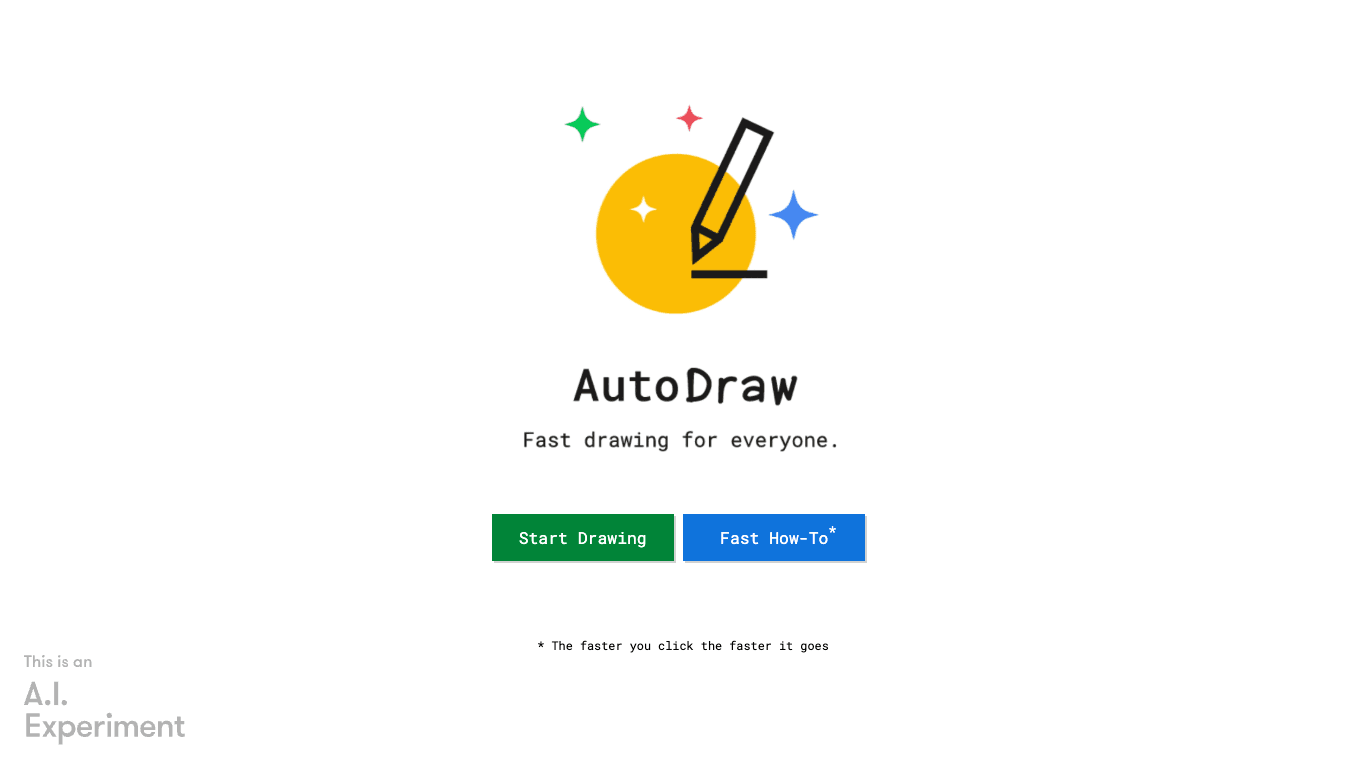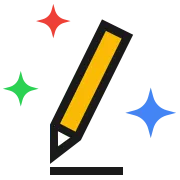
Open Source AI Voice Agent SDK
Integrate voice into your apps with VideoSDK's AI Agents. Connect your chosen LLMs & TTS. Build once, deploy across all platforms.
Star us on GitHubOverview
Autodraw is an innovative, free, web-based drawing tool developed by Google Creative Lab. Leveraging advanced machine learning, it instantly turns rough sketches into polished artwork using a vast artist-drawn library. Accessible across all devices and designed for users of any skill level, Autodraw enables quick and effortless visual expression.
How It Works
- Begin drawing a sketch or doodle on the digital canvas using the Autodraw tool.
- The integrated machine learning system analyses your drawing in real-time, attempting to identify the object you are trying to portray.
- Autodraw suggests a selection of refined, artist-drawn images that match your intended sketch.
- Select a professional drawing to instantly replace your original doodle.
- Further customise the chosen image by resizing, moving, or using other versatile editing tools.
Use Cases
Quick Visual Communication
Rapidly convey ideas or concepts with clear, professional diagrams and illustrations using AI-powered suggestions.
Graphic Creation for Non-Artists
Produce appealing graphics for presentations, social media, or personal projects, even without advanced drawing skills.
Educational Tools
Assist students and teachers in creating effective visual aids and diagrams to enrich learning experiences.
Features & Benefits
- AI-powered drawing suggestions: Instantly upgrade rough sketches to professional artwork
- Extensive artist-drawn library for high-quality, polished results
- Free to use with no hidden costs
- No download required—use directly from any web browser
- Cross-device compatibility: Works on smartphones, tablets, laptops, and desktops
- Intuitive drawing tools: pointer, pencil (freehand), type, bucket fill, shapes, zoom, undo, delete
- Canvas orientation options: landscape, square, or portrait
- Social sharing integration: Easily share drawings on Facebook, Twitter, and Google+
Target Audience
- Individuals without artistic flair who need to produce clear drawings
- Students and educators requiring simple, effective visual aids
- Content creators and marketers looking for quick graphic generation
- Professionals needing to sketch ideas or diagrams rapidly
- Anyone seeking a fun and accessible digital drawing experience
Pricing
- Free to use for everyone
- No downloads, subscriptions, or hidden fees required
FAQs
What is Autodraw?
Autodraw is a free, web-based drawing tool that uses artificial intelligence to transform your rough sketches into polished, professional drawings.
How does Autodraw work?
You start drawing, and Autodraw's machine learning technology guesses what you are trying to draw, then suggests artist-drawn images to replace your sketch.
Is Autodraw free to use?
Yes, Autodraw is completely free to use, with nothing to download or pay for.
What devices can I use Autodraw on?
Autodraw works across various devices, including smartphones, tablets, laptops, and desktop computers.
Can I draw freehand without suggestions?
Yes, Autodraw includes a pencil tool for freehand drawing without AI suggestions, alongside other basic drawing functionalities.
Can I contribute my own drawings to Autodraw?
Yes, artists interested in contributing their drawings to Autodraw can submit them via the platform.
Open Source AI Voice Agent SDK
Integrate voice into your apps with VideoSDK's AI Agents. Connect your chosen LLMs & TTS. Build once, deploy across all platforms.
Star us on GitHub