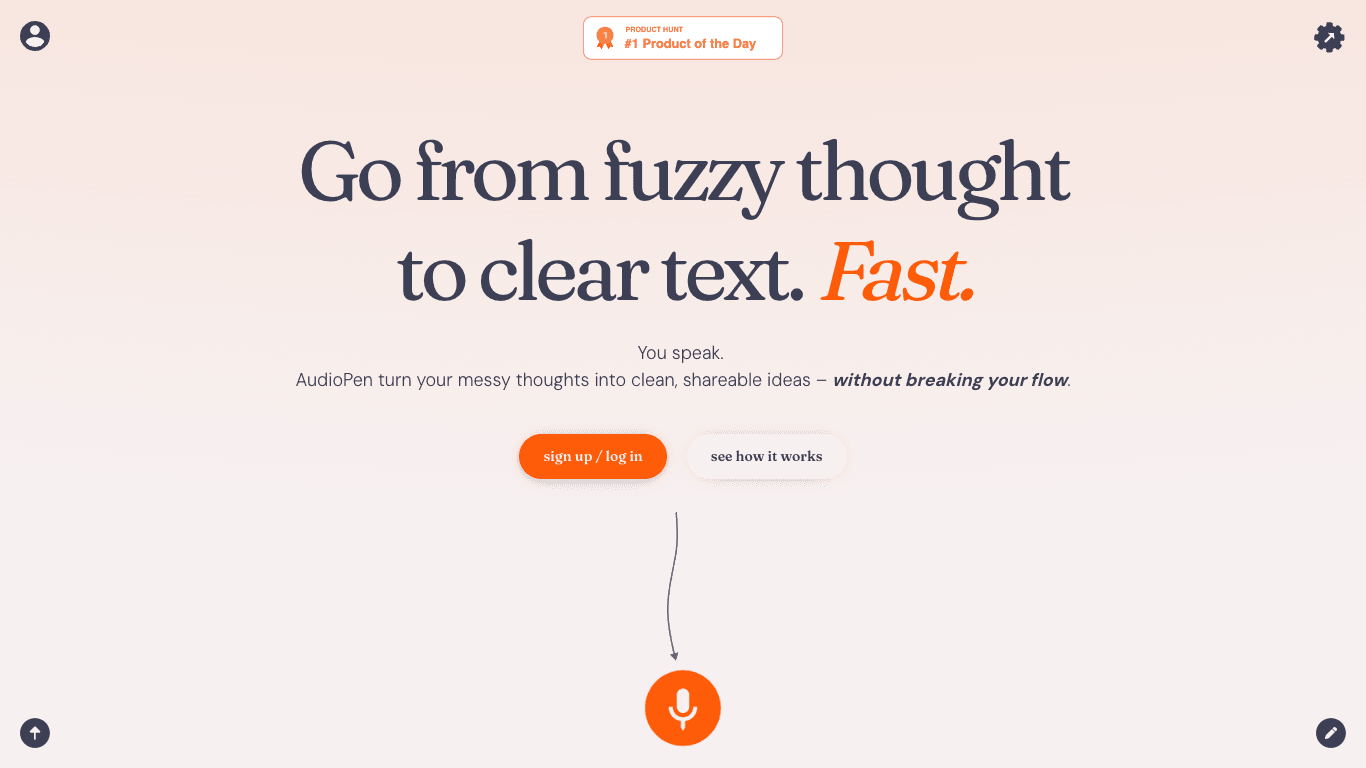Open Source AI Voice Agent SDK
Integrate voice into your apps with VideoSDK's AI Agents. Connect your chosen LLMs & TTS. Build once, deploy across all platforms.
Star us on GitHubOverview
Audiopen converts your messy voice notes into clean, shareable text. Acting as an intelligent scribe in your pocket, it transforms unstructured thoughts into clear and structured ideas. Capture your ideas, brainstorming sessions, or notes simply by speaking, and Audiopen will articulate them clearly, ready to store or share in your preferred writing style and language. It’s the perfect tool to overcome the challenge of the blank page and boost your productivity.
How It Works
- Hit record and speak your thoughts, ideas, or notes naturally.
- Audiopen transcribes your audio recording.
- Using AI, Audiopen processes the transcription to clean, structure, and summarise your input.
- Receive clear, organised text, ready for use.
Use Cases
Brainstorming and Ideation
Turn rambling or unstructured spoken ideas into clear, structured notes perfect for creative sessions or developing new concepts.
Meeting and Study Notes
Effortlessly capture and summarise important meeting discussions, lectures, or book notes by speaking instead of typing.
Drafting Content
Speak your thoughts to draft blog posts, emails, reports, and academic documents efficiently, with clear, shareable output in your desired style.
Productivity and Organisation
Minimise mental load and keep track of ideas by capturing on-the-go thoughts and organising them using folders and tags for easy access.
Features & Benefits
- Voice to Text Conversion: Quickly transforms your spoken words into written text for effortless idea capture.
- Intelligent Summarisation & Structuring: Converts messy, rambling thoughts into clear, coherent, and shareable text, saving editing time.
- Multiple Writing Styles: Choose and mimic different writing styles, even your own, to match output tone and reduce editing.
- Multilingual Support: Processes major global languages, allowing input and output in your preferred language.
- Organisational Tools: Use folders and tags to organise and search your notes efficiently.
- Cross-Device Access: Available on web, iOS, Android, and Chrome Extension to access notes anytime, anywhere.
- Audio File Upload (Prime): Upload and process existing audio files for transcription (up to 100 files every 4 weeks, max 100MB each).
- Note Typing & Summarisation (Prime): Type directly into Audiopen and receive clear summaries for text input.
- Unlimited Notes (Prime): Save unlimited notes and never lose an idea (free version limited to 10 notes).
- Integrations (e.g., Zapier): Connect with other productivity tools to automate workflows and streamline your note-taking.
Target Audience
- Writers, Bloggers, and Content Creators
- Professionals needing to document meetings, draft communications, or organise thoughts
- Students and Academics
- Individuals who prefer speaking over typing
- People who struggle with traditional note-taking or writing speed
- Those with disabilities affecting typing
- Non-native English speakers
- Entrepreneurs and Solopreneurs
- Teachers and Coaches
- Anyone seeking to improve productivity and streamline their workflow
Pricing
- Audiopen Free:
- Process a limited amount of audio per month (approx. 3-minute recording limit).
- Save up to 10 notes.
- Audiopen Prime:
- Increased recording limits (approx. 15 minutes per recording or longer).
- Upload existing audio files (up to 100 files every 4 weeks, max 100MB each).
- Type notes and get them summarised.
- Save unlimited notes.
- Purchase via Yearly Pass, 2 Year Pass, or Lifetime Access (review mention: Yearly Pass £75, Lifetime Access $100).
- Expensable for companies; multiple licenses can be arranged manually.
- 30-day refund policy for web or Google Play purchases (for iOS, contact Apple).
- Prime covers all your devices (web, native mobile app, Chrome extension).
FAQs
Nothing happens when I click record. What should I do?
This usually means the app doesn't have microphone access. Check your device's app or browser settings and ensure microphone access is enabled for Audiopen.
The app seems to be taking too long to summarise. What should I do?
Try refreshing the page. Download your latest voice note first to save your audio. After refreshing, retry the transcription.
I upgraded to Prime but my account still shows as Free. Why?
It can take a minute to update. Most often, you weren't signed in at purchase. If it doesn't update, email hello@audiopen.ai or use the troubleshooting section for help.
Is there a native mobile app for AudioPen?
Yes, Audiopen has native iOS and Android apps available via links on the website.
If I purchase AudioPen Prime on the web, will it work on my other devices?
Yes. One Prime account works across all your devices as long as you log in with the same account.
Can I upload audio files to AudioPen?
Yes, Prime users can upload up to 100 files every 4 weeks (max 100MB each).
Can I download the audio from my voice note?
Yes, for Prime users. Audio is available for a short time after note creation.
Can I just type a note and ask AudioPen to summarise it?
Yes, Prime users can type notes and have them summarised.
Does the app work in multiple languages?
Yes, Audiopen supports most major global languages and lets you choose your output language.
I recorded something but the transcription was incorrect. Why?
Possible reasons: interfering audio, recording device issues, inactive microphone, or browser extensions (like VPNs).
I just finished a long recording but only part was transcribed.
This often happens on the web app if your phone's screen turns off. Using the native app helps avoid this issue.
Open Source AI Voice Agent SDK
Integrate voice into your apps with VideoSDK's AI Agents. Connect your chosen LLMs & TTS. Build once, deploy across all platforms.
Star us on GitHub