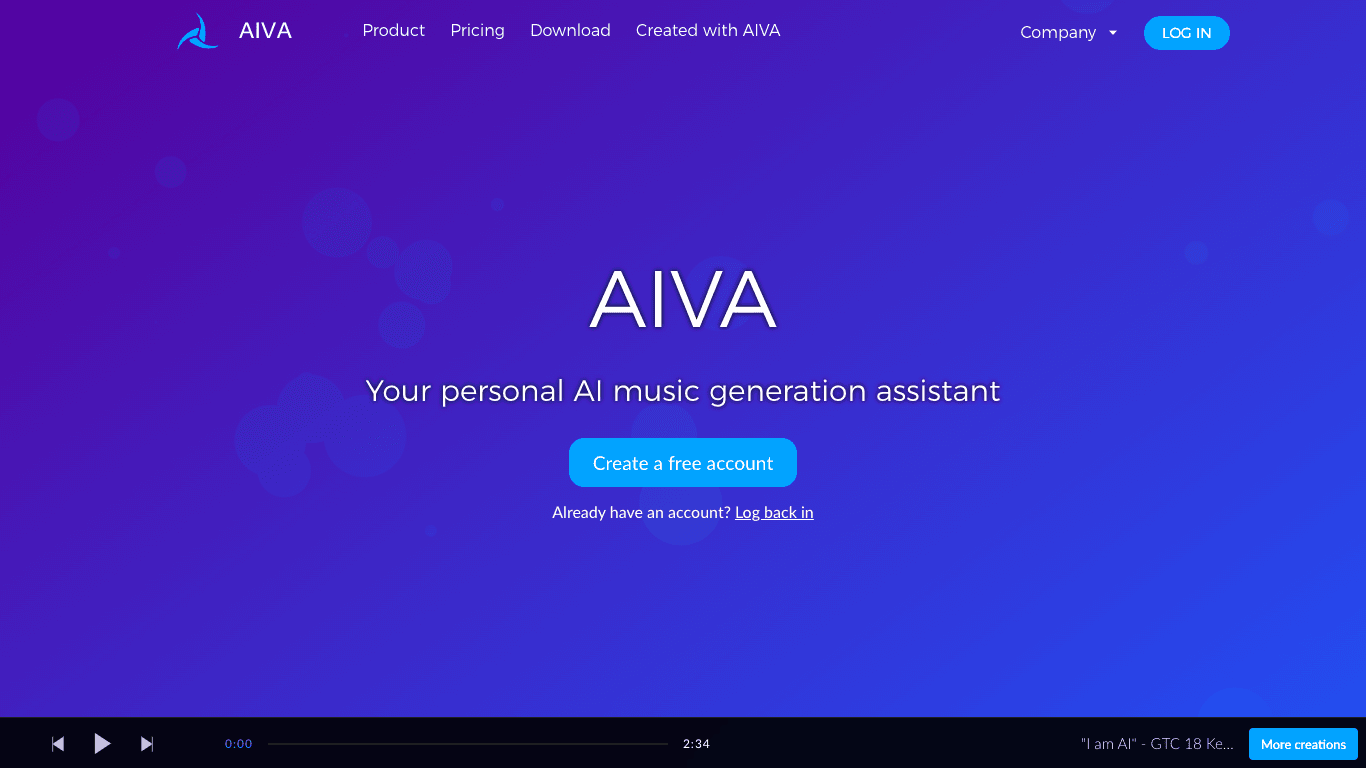Build with VideoSDK’s AI Agents and Get $20 Free Balance!
Integrate voice into your apps with VideoSDK's AI Agents. Connect your chosen LLMs & TTS. Build once, deploy across all platforms.
Start BuildingOverview
Aiva is an advanced AI music generation assistant that empowers users to create new songs in over 250 distinct styles within seconds. Utilising the power of generative AI, Aiva caters to both complete beginners and seasoned music professionals, enabling the creation of unique soundtracks. Its mission is to provide personalised music creation with artificial intelligence. Based in Luxembourg, Aiva stands for Artificial Intelligence Virtual Artist and is dedicated to making music composition accessible, flexible, and copyright-clear for all.
How It Works
- Generate new songs by selecting from over 250 different styles.
- Create your own bespoke style models for unique compositions.
- Upload an audio or MIDI file to influence your generated tracks.
- Edit and refine your compositions to perfection.
- Download your finished music in various industry-standard file formats.
Use Cases
Content Creation
Enhance your YouTube, Twitch, TikTok, and Instagram content with unique, AI-generated background music tailored to your creative vision.
Professional Media Production
Compose original soundtracks for films, video games, and multimedia projects, with full copyright ownership for unrestricted use.
Personalised Soundtracks & Exploration
Generate custom music for events, creative endeavours, or simply to explore 250+ musical styles for inspiration and experimentation.
Features & Benefits
- Rapid AI music generation across 250+ diverse styles
- Develop and apply your own unique style models
- Upload audio or MIDI files to influence new compositions
- Edit and refine generated tracks to fit your needs
- Download tracks in MP3, MIDI, or high-quality WAV (Pro)
- Flexible licensing: Free, Standard, and Pro options
- Clear copyright terms—option for full ownership with Pro plan
- Tiered download and duration allowances for each plan
Target Audience
- Individuals: Beginners, professionals, and hobbyists looking for an easy AI music generation tool
- Content Creators: YouTubers, Twitch streamers, TikTok and Instagram users needing licensable music
- Professional Composers & Producers: Artists and studios composing for film, games, or commercial projects
- Students & Schools: Educational users exploring AI-assisted music creation (special discounts available)
- Enterprises: Businesses and organisations requiring custom music solutions (enterprise plans available)
Pricing
- Free, Forever: €0/month
- Copyright owned by Aiva
- No monetisation
- Credit to Aiva required
- 3 downloads/month, up to 3 min per track
- Download MP3 & MIDI formats
- Standard Annually: €11/month (+ VAT), billed annually
- Copyright owned by Aiva
- Limited monetisation (YouTube, Twitch, TikTok, Instagram)
- No credit required
- 15 downloads/month, up to 5 min per track
- Download MP3 & MIDI formats
- Pro Annually: €33/month (+ VAT), billed annually
- Copyright owned by YOU
- Full monetisation
- No credit required
- 300 downloads/month, up to 5 min 30 sec per track
- Download ALL file formats, including HQ WAV
- Student & School discounts and Enterprise custom plans are available on request.
FAQs
What are the terms of the Free Plan license?
Tracks created under a Free Plan are intended for non-commercial purposes only. Copyright is owned by Aiva and credit must be given. For example, add "Music composed by Aiva" in your video description.
Will Aiva generate the same track twice?
Aiva's AI uses stochastic algorithms, so the chances of generating the exact same track twice are virtually impossible, especially with sufficient system training and scale.
How can I downgrade or cancel my subscription?
You can downgrade to the free plan anytime. No refunds for already-paid periods; your account will convert to free at period end.
What happens to the copyright of my compositions if I upgrade, downgrade, or cancel?
On Pro, you own the copyright for all compositions created before and during your Pro subscription. If canceled, you keep ownership of tracks created before cancellation.
What are the best practices for using text prompts in Composition Workflows?
Use English for text prompts; rephrasing can help achieve better results in chord progressions and outputs.
Build with VideoSDK’s AI Agents and Get $20 Free Balance!
Integrate voice into your apps with VideoSDK's AI Agents. Connect your chosen LLMs & TTS. Build once, deploy across all platforms.
Start Building