In today's digital landscape, real-time communication has become a cornerstone of modern web applications. From instant messaging and live updates to video conferencing and collaborative editing, users expect seamless, instantaneous interactions. Behind these capabilities lie two powerful technologies:
WebSockets
andWebRTC
. While both enable real-time features, they serve different purposes and have distinct strengths and limitations.This article breaks down the key differences between WebSockets and WebRTC, exploring their architectures, capabilities, and ideal use cases to help you make informed decisions for your next project.
What are WebSockets?
Defining WebSockets
WebSockets provide a persistent, bidirectional communication channel between a client (typically a web browser) and a server. Unlike traditional HTTP, which follows a request-response pattern, WebSockets maintain an open connection, allowing both the client and server to send messages at any time without needing to establish a new connection for each exchange.
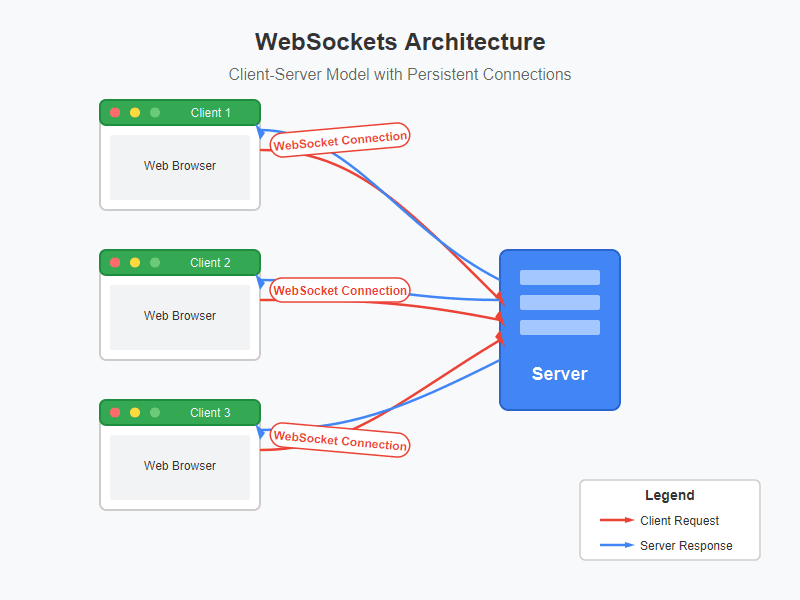
WebSockets operate over a single TCP connection and use a simple protocol that facilitates efficient text-based data exchange. This protocol begins with an HTTP handshake that upgrades to the
WebSocket protocol
, providing a persistent connection until either party closes it.WebSockets Use Cases
WebSockets excel in scenarios requiring real-time text-based or lightweight data exchanges:
- Chat applications: Instant messaging platforms like Slack and WhatsApp Web use WebSockets to deliver messages immediately without page refreshes.
- Live dashboards: Financial platforms display real-time stock updates, trading information, and market movements.
- Collaborative editing tools: Applications like Google Docs leverage WebSockets to sync changes between multiple users in real-time.
- Notifications systems: Social media platforms use WebSockets to push notifications about new messages, likes, or comments.
- Live sports updates: Scoring updates, play-by-play information, and betting odds can be delivered instantly.
Advantages of WebSockets
- Low latency: Messages are delivered nearly instantaneously once the connection is established.
- Persistent connection: No need to re-establish connections for each data exchange.
- Reduced overhead: Minimal header information compared to regular HTTP requests.
- Bidirectional communication: Both client and server can initiate communication.
- Wide browser support: Available in all modern browsers with good backward compatibility.
Disadvantages of WebSockets
- Not designed for media streaming: While they can handle binary data, they're not optimized for high-quality audio/video transmission.
- Server dependency: All communication must go through a central server, which can become a bottleneck.
- Connection management: Requires handling reconnection logic for dropped connections.
- Limited by server resources: Each connection consumes server resources, potentially limiting scalability.
What is WebRTC?
Defining WebRTC
Web Real-Time Communication (WebRTC) is an open-source project that enables direct peer-to-peer communication between browsers without requiring plugins or additional software. Unlike WebSockets, WebRTC is specifically designed to handle high-quality audio, video, and arbitrary data transmission between peers.
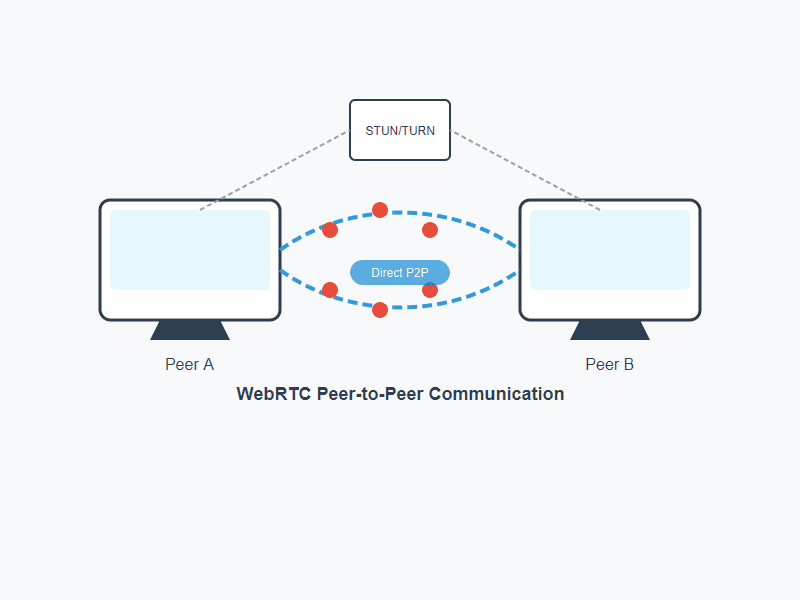
WebRTC operates on a different architecture, establishing direct connections between clients whenever possible. Before this direct connection can occur, clients exchange connection information through a process called signaling (often implemented using WebSockets). Once connected, data flows directly between peers without traversing a central server.
For peer discovery and network traversal, WebRTC employs STUN (Session Traversal Utilities for NAT) and TURN (Traversal Using Relays around NAT) servers to overcome the challenges of firewalls and network address translators.
WebRTC Use Cases
WebRTC is ideal for applications requiring rich media exchange:
- Video conferencing: Platforms like Zoom, Google Meet, and Microsoft Teams implement WebRTC for high-quality video calls.
- One-to-one video chats: Applications like WhatsApp and Facebook Messenger use WebRTC for their video calling features.
- Online gaming: Real-time multiplayer games benefit from WebRTC's low-latency data channels.
- Remote desktop sharing: Screen sharing tools use WebRTC to transmit screen content efficiently.
- Live broadcasting: With additional infrastructure, WebRTC can power live streaming applications.
Advantages of WebRTC
- Peer-to-peer architecture: Reduces server load and costs by enabling direct client-to-client communication.
- Optimized for media: Specifically designed for high-quality audio and video transmission.
- Low latency: Direct connections generally result in lower latency compared to server-relayed communications.
- Built-in security: Includes mandatory encryption for all communications.
- Native browser support: Implemented directly in browsers without plugins.
Disadvantages of WebRTC
- Complex implementation: Requires understanding of numerous protocols and technologies.
- NAT traversal challenges: May require TURN servers as fallbacks when direct connections aren't possible.
- Signaling not included: Requires a separate signaling mechanism (often WebSockets) to exchange connection information.
- Scalability concerns: Pure peer-to-peer connections don't scale linearly for many-to-many scenarios.
- Browser compatibility: Though widely supported, some features vary across browsers.
WebSockets vs. WebRTC: A Detailed Comparison
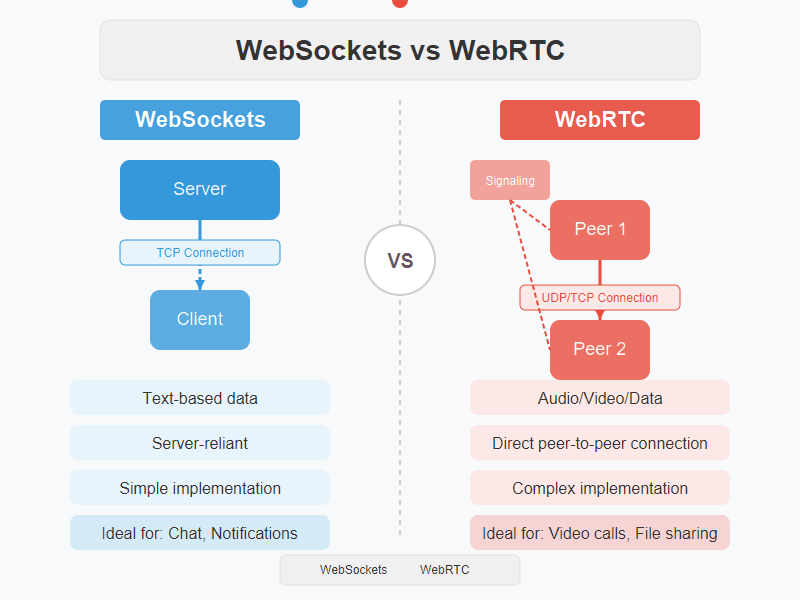
Interactive Demonstration
The following interactive demo illustrates the fundamental difference in how data flows in WebSockets versus WebRTC. You can toggle between the two technologies to observe their distinct communication patterns:
{interactive-comparison}
Communication Type
WebSockets primarily handle text-based or lightweight binary data exchanges. While they can transmit any kind of data, they're optimized for smaller packets sent frequently.
WebRTC is purpose-built for handling multimedia streams and offers dedicated APIs for audio/video capture, encoding, transmission, and playback. It also provides data channels for arbitrary information exchange alongside media streams.
Architecture
WebSockets follow a client-server model where all communication must pass through a central server. This creates a star topology where the server becomes both a facilitator and potential bottleneck.
WebRTC employs a peer-to-peer architecture whenever possible, allowing direct communication between clients. This reduces server load but requires a separate signaling mechanism (often implemented with WebSockets) to coordinate the initial connection.
WebRTC's architecture includes several components:
- Signaling servers: Exchange connection information between peers
- STUN servers: Help peers discover their public IP addresses
- TURN servers: Relay traffic when direct connections aren't possible
- ICE framework: Coordinates the connection process
Latency
WebSockets generally offer very low latency for text and small data transmissions once the connection is established. The central server adds some routing delay but provides predictable performance.
WebRTC's peer-to-peer connections typically provide lower latency for media transmission compared to server-relayed solutions. However, performance can vary based on network conditions between peers, and fall-back to TURN relays may increase latency.
Scalability
WebSockets can handle thousands of simultaneous connections on modern hardware, but each connection consumes server resources. Scaling requires load balancing across multiple servers and potentially implementing message brokers.
WebRTC's peer-to-peer model scales well for one-to-one connections but faces challenges in many-to-many scenarios. For applications like large video conferences, additional infrastructure (Selective Forwarding Units or Multipoint Control Units) becomes necessary to manage the connection mesh.
Security
WebSockets support TLS/SSL encryption (WSS protocol) to secure data in transit. Application-level security measures are required to validate message contents and prevent unauthorized access.
WebRTC mandates encryption for all communications using DTLS (Datagram Transport Layer Security) for data channels and SRTP (Secure Real-time Transport Protocol) for media streams. This built-in security is a significant advantage, though proper implementation of signaling security remains essential.
Implementation Complexity
WebSockets are relatively straightforward to implement with clear client and server APIs. Many frameworks and libraries simplify the process further.
WebRTC involves a steeper learning curve due to its multiple components, complex signaling process, and media handling requirements. The need to understand NAT traversal, ICE candidates, and media constraints adds to the complexity.
Choosing Between WebSockets and WebRTC: Use Case Scenarios
Scenario 1: Chat Application
For a text-based chat application without audio/video features, WebSockets provide the simplest and most efficient solution. They handle message delivery efficiently and scale well for large numbers of users.
Decision: WebSockets
Scenario 2: Video Conferencing Platform
A video conferencing app requires high-quality audio/video transmission with the lowest possible latency. This is precisely what WebRTC was designed for, making it the clear choice.
Decision: WebRTC
Scenario 3: Collaborative Whiteboard
For a real-time collaborative whiteboard, a hybrid approach often works best. WebRTC data channels can handle drawing actions with minimal latency, while WebSockets might manage user presence, chat, and synchronization metadata.
Decision: Hybrid approach using both technologies
Scenario 4: Live Stock Ticker
A financial dashboard showing real-time market data involves frequent updates of small text/numeric values to many clients simultaneously. WebSockets handle this pattern efficiently and scale well for broadcast scenarios.
Decision: WebSockets
Scenario 5: Online Multiplayer Game
Online games benefit from WebRTC's data channels for game state updates due to lower peer-to-peer latency. If the game includes voice chat, WebRTC's audio capabilities provide additional value. For larger games, WebSockets might handle lobby systems and matchmaking.
Decision: Primarily WebRTC with WebSockets for supporting features
Key Takeaways
- WebSockets excel at bidirectional text/data communication through a central server
- WebRTC specializes in peer-to-peer audio, video, and data transmission
- WebSockets are generally easier to implement but require server infrastructure for all communications
- WebRTC offers lower latency for media but has a steeper learning curve
- Hybrid approaches combining both technologies can provide the best solution for complex applications
Conclusion
Both WebSockets and WebRTC serve critical roles in building real-time web applications, each with distinct strengths aligned to different use cases. Understanding the fundamental differences between these technologies enables developers to make architectural decisions that balance performance, complexity, and scalability requirements.
As real-time features become increasingly expected in web applications, mastering these technologies provides a competitive advantage in delivering responsive, engaging user experiences. Whether you choose WebSockets, WebRTC, or a combination of both, the key is matching the technology to your specific application needs.
Want to level-up your learning? Subscribe now
Subscribe to our newsletter for more tech based insights
FAQ