Introduction to RTP Streaming
RTP streaming, or
Real-time Transport Protocol
streaming, is a cornerstone technology for delivering audio and video over IP networks. It enables real-time communication and is widely used in applications like video conferencing, VoIP, and media broadcasting.What is RTP Streaming?
RTP streaming is a network protocol for delivering audio and video data over IP networks. It provides end-to-end transport functions suitable for applications transmitting real-time data, such as interactive audio and video. RTP typically runs over UDP, but can also use TCP. It's important to note that RTP doesn't guarantee quality-of-service (QoS); this is the responsibility of higher-layer protocols.
Why Use RTP Streaming?
RTP streaming is used because it provides a standardized way to transmit real-time data. It offers features like sequence numbering, timestamping, and payload type identification, which are crucial for reassembling and synchronizing the data at the receiver. This allows for smoother playback, even when packets arrive out of order or are delayed. It is a flexible protocol which can be used in a wide variety of applications from simple unicast audio streams, to complex multi-party
video conferences
. The combination with RTCP provides a feedback mechanism to allow senders to adapt to network conditions.Key Features of RTP Streaming
RTP has several key features that make it suitable for real-time media delivery:
- Sequence Numbering: Allows the receiver to reassemble packets in the correct order and detect packet loss.
- Timestamping: Enables synchronization of audio and video streams and plays a crucial role in jitter buffering.
- Payload Type Identification: Indicates the format of the data being transmitted (e.g., audio codec, video codec).
- RTCP Support: Provides feedback on network conditions, allowing the sender to adjust the transmission rate and encoding parameters. This enables adaptive streaming and improves the user experience.
- Multiplexing: Allows multiple streams (audio, video, data) to be transmitted over a single connection using different port numbers.
RTP Streaming Architecture and Components
RTP streaming involves several key components that work together to ensure reliable and efficient delivery of real-time media. Understanding the architecture and components is crucial for building robust RTP streaming applications.
RTP Protocol Overview
The RTP protocol consists of a header followed by the payload data. The header contains information about the data being transmitted, such as the sequence number, timestamp, and payload type. Below is an example of the RTP header structure:
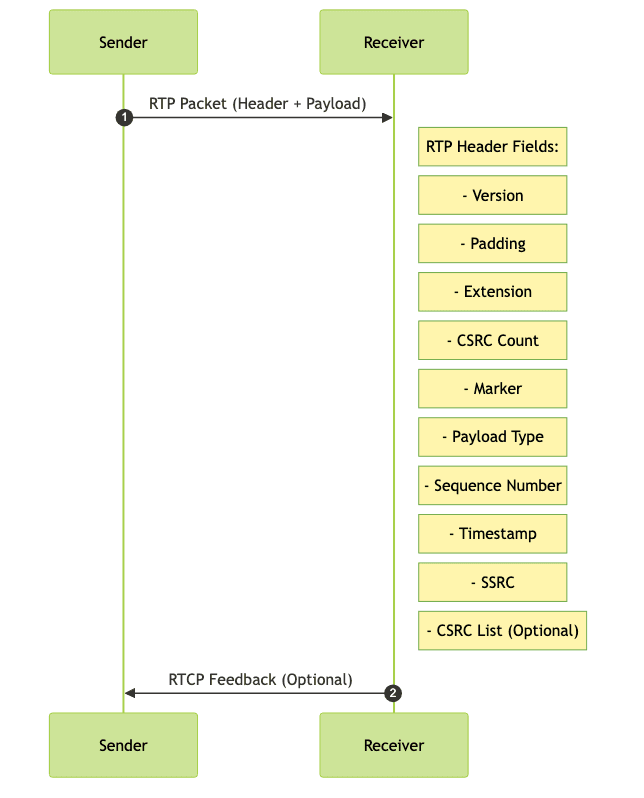
1/* Example of RTP header structure */
2struct rtp_header {
3 unsigned int version:2;
4 unsigned int padding:1;
5 unsigned int extension:1;
6 unsigned int csrc_count:4;
7 unsigned int marker:1;
8 unsigned int payload_type:7;
9 unsigned short sequence_number;
10 unsigned int timestamp;
11 unsigned int ssrc;
12 unsigned int csrc[16]; /* Optional CSRC identifiers */
13};
14RTCP: The Control Protocol
RTCP (RTP Control Protocol) is used to provide feedback on the quality of the RTP stream. It sends periodic reports containing information about packet loss, jitter, and round-trip time. This information allows the sender to adapt the transmission rate and encoding parameters to improve the user experience. Below is an example of an RTCP packet structure:
1/* Example RTCP packet structure */
2struct rtcp_packet {
3 unsigned int version:2;
4 unsigned int padding:1;
5 unsigned int reception_report_count:5;
6 unsigned int packet_type:8;
7 unsigned short length;
8 unsigned int ssrc;
9 /* Followed by reception report blocks, sender/receiver reports, etc. */
10};
11RTP Payload Types and Codecs
The RTP payload type field identifies the format of the data being transmitted. Different payload types are assigned to different codecs, such as H.264 for video and AAC for audio. The RTP profile defines the mapping between payload types and codecs. This mapping allows the receiver to correctly interpret the data and decode it. A static payload type maps to a well-defined codec. Dynamic payload types are negotiated using signaling protocols like SIP or SDP.
1/* Example of specifying a payload type in SDP */
2m=audio 49170 RTP/AVP 0
3In the example above,
0 is the payload type, which corresponds to PCMU audio.RTP Streaming and Transport Protocols
RTP can be transported over different protocols such as UDP and TCP. The choice of transport protocol depends on the specific requirements of the application. The most common transport protocol is UDP.
RTP over UDP
UDP (User Datagram Protocol) is a connectionless protocol that provides a simple and efficient way to transmit data. RTP over UDP is commonly used for real-time applications because it has low overhead and introduces minimal latency. However, UDP does not provide reliable delivery, so packet loss can occur. This is why RTP has sequence numbers that enable the receiver to detect lost packets. Firewalls may block UDP traffic.
RTP over TCP
TCP (Transmission Control Protocol) is a connection-oriented protocol that provides reliable, ordered delivery of data. RTP over TCP is used when reliable delivery is required, or when UDP traffic is blocked by firewalls. However, TCP introduces more overhead and latency compared to UDP, which can negatively impact the user experience for real-time applications. TCP also has congestion control mechanisms that can interfere with real-time streaming.
Choosing the Right Transport
The choice between UDP and TCP depends on the specific requirements of the application. UDP is preferred for real-time applications where low latency is critical, even if it means some packet loss. TCP is preferred when reliable delivery is required, and latency is not as critical. In some cases, applications may use both UDP and TCP, depending on the network conditions.
Setting Up an RTP Streaming Server
Setting up an RTP streaming server involves choosing a suitable server software, configuring it correctly, and testing it to ensure it is working properly. Many open-source and commercial RTP servers are available.
Choosing an RTP Server
There are several RTP servers available, each with its own strengths and weaknesses. Some popular options include:
- FFmpeg: A powerful multimedia framework that can be used as an RTP server.
- GStreamer: A versatile multimedia framework that supports RTP streaming.
- Wowza Streaming Engine: A commercial streaming server that supports a wide range of protocols, including RTP.
- Red5: An open-source Flash media server that supports RTP streaming.
- MediaMTX: An open-source RTSP/RTP server
The choice of server depends on the specific requirements of the application, such as the number of concurrent streams, the required features, and the budget.
Server Configuration
Configuring the RTP server involves setting up the network interface, port number, and codec parameters. The configuration process varies depending on the server software being used. Below is an example of configuring FFmpeg to stream a video file over RTP:
1ffmpeg -re -i input.mp4 -f rtp rtp://127.0.0.1:5000
2In this example:
-rereads the input file at its native frame rate.-i input.mp4specifies the input video file.-f rtpspecifies the output format as RTP.rtp://127.0.0.1:5000specifies the destination IP address and port number for the RTP stream.
Testing the Server
After configuring the server, it is important to test it to ensure it is working properly. This can be done by using an RTP client, such as VLC, to connect to the server and play the stream. It's important to consider:
- Verify the stream can be played by different clients.
- Observe network traffic to analyze jitter and packet loss.
- Scale tests to measure the server's performance under heavy load.
Implementing an RTP Streaming Client
Implementing an RTP streaming client involves choosing a suitable client software, configuring it to connect to the server, and handling the incoming RTP stream.
Choosing an RTP Client
There are several RTP clients available, each with its own strengths and weaknesses. Some popular options include:
- VLC Media Player: A versatile media player that supports RTP streaming.
- GStreamer: A multimedia framework that can be used as an RTP client.
- FFplay: A simple media player that comes with FFmpeg.
- Custom Client: You can build your own client using libraries like libavformat (FFmpeg) or GStreamer.
The choice of client depends on the specific requirements of the application, such as the supported codecs, the required features, and the platform.
Client Configuration
Configuring the RTP client involves specifying the IP address and port number of the RTP server. The configuration process varies depending on the client software being used. Here's an example of setting up VLC to receive an RTP stream:
- Open VLC Media Player.
- Go to Media -> Open Network Stream.
- Enter the RTP URL in the format
rtp://@:5000(replace 5000 with the correct port number). - Click Play.
1/* Example VLC command-line options for RTP streaming */
2vlc rtp://@:5000
3Connecting to the Server
Once the client is configured, it can connect to the server and start receiving the RTP stream. The client will typically start receiving the stream automatically, or it may require a manual action to initiate the connection. After the client connects to the RTP streaming server and begins receiving the stream, its primary responsibility is to:
- Handle incoming RTP packets.
- Reassemble packets based on sequence numbers.
- Compensate for jitter.
- Decode the payload according to the specified codec.
- Present the decoded audio or video to the user.
Advanced RTP Streaming Concepts
Beyond the basics, several advanced concepts are important for building robust and efficient RTP streaming applications.
Jitter Buffering
Jitter is the variation in delay between packets arriving at the receiver. Jitter can cause audio and video to be choppy or distorted. Jitter buffering is a technique used to smooth out jitter by buffering packets before playing them. The jitter buffer absorbs variations in packet arrival times, providing a more stable stream. The size of the jitter buffer needs to be tuned appropriately to balance latency and smoothness.
Packet Loss Handling
Packet loss is inevitable in IP networks. Packet loss can cause audio and video to be distorted or interrupted. Several techniques can be used to mitigate packet loss, such as:
- Forward Error Correction (FEC): Adds redundant data to the stream, allowing the receiver to reconstruct lost packets.
- Retransmission: The receiver requests retransmission of lost packets.
- Concealment: The receiver attempts to conceal the effects of packet loss by interpolating missing data.
The choice of technique depends on the specific requirements of the application.
Scalability and Multicast
Scalability is the ability of the system to handle a large number of concurrent streams. Multicast is a technique used to efficiently deliver the same stream to multiple receivers. Multicast reduces the bandwidth requirements of the server and network. Scalability can be improved by using multicast, load balancing, and content delivery networks (CDNs).
Security in RTP Streaming
Security is an important consideration for RTP streaming applications. RTP streams can be vulnerable to eavesdropping, tampering, and denial-of-service attacks. SRTP (Secure RTP) is a security protocol that provides encryption, authentication, and integrity protection for RTP streams.
SRTP: Secure RTP
SRTP (Secure Real-time Transport Protocol) is an extension of RTP that provides confidentiality, message authentication, and replay protection to the RTP data. It uses encryption algorithms such as AES to protect the data from eavesdropping. It uses authentication algorithms such as HMAC-SHA1 to verify the integrity of the data and prevent tampering. SRTP is typically used in conjunction with SRTCP (Secure RTP Control Protocol), which provides security for RTCP packets.
Best Practices for Secure Streaming
Here are some best practices for secure RTP streaming:
- Use SRTP to encrypt and authenticate the RTP stream.
- Use strong encryption keys and rotate them regularly.
- Authenticate users and control access to the RTP stream.
- Monitor the RTP stream for suspicious activity.
- Implement firewalls and intrusion detection systems to protect the server.
Common RTP Streaming Challenges and Solutions
RTP streaming can present several challenges, such as latency, jitter, and packet loss. These challenges can be mitigated by using appropriate techniques and tools.
Latency Issues
Latency is the delay between the time the data is sent and the time it is received. High latency can make real-time communication difficult. Latency can be reduced by using low-latency codecs, minimizing network hops, and optimizing the network configuration.
Jitter Reduction Techniques
Jitter is the variation in delay between packets arriving at the receiver. Jitter can cause audio and video to be choppy or distorted. Jitter can be reduced by using jitter buffering, error correction, and traffic shaping.
Packet Loss Mitigation Strategies
Packet loss is the loss of packets during transmission. Packet loss can cause audio and video to be distorted or interrupted. Packet loss can be mitigated by using forward error correction, retransmission, and concealment techniques.
Future Trends in RTP Streaming
The future of RTP streaming is likely to be influenced by several factors, such as the increasing demand for real-time communication, the growth of mobile devices, and the development of new codecs and networking technologies. Some potential trends include:
- Increased use of WebRTC for real-time communication in web browsers.
- Adoption of new codecs, such as AV1, for higher quality and lower bandwidth requirements.
- Integration of RTP streaming with cloud-based services.
- Use of artificial intelligence (AI) for optimizing RTP streaming performance.
References
- Learn more about RTP:
RFC 3550 - RTP Specification
- Explore WebRTC:
WebRTC project website
- Understand RTCP:
RFC 3551 - RTCP
Want to level-up your learning? Subscribe now
Subscribe to our newsletter for more tech based insights
FAQ