Introduction to Audio Streaming Software
Audio streaming software is a class of applications that capture, encode, and transmit audio content over the internet or local networks. These tools are essential for broadcasters, musicians, and podcasters who want to reach audiences in real-time or distribute pre-recorded audio. In today's digital-first world, audio streaming software underpins internet radio stations, live event broadcasts, podcasting platforms, and even home media servers, making it a crucial component for anyone distributing sound online.
Modern use cases include live concert streams, virtual events, internet radio, podcast live streaming, and collaborative music production. The flexibility and scalability of audio streaming software allow creators to engage with global audiences using a variety of protocols and platforms tailored to different technical requirements and listener preferences.
Key Features of Audio Streaming Software
To deliver seamless, high-quality audio streams, robust audio streaming software must offer a comprehensive set of features:
- Cross-platform support: Leading solutions run on Windows, macOS, and Linux, enabling broadcasters to use their preferred OS.
- Live streaming vs. pre-recorded streaming: Software can handle real-time audio (e.g., live radio) or scheduled, pre-recorded content.
- Supported audio formats and encoding: Most platforms support MP3, AAC, Ogg Vorbis, and Opus, with various bitrate options for balancing quality and bandwidth.
- Streaming protocols: Integration with Icecast, Shoutcast, RTMP, WebRTC, and UPnP/DLNA ensures compatibility with diverse servers and devices.
- Listener analytics and management: Built-in dashboards help track listener counts, locations, and session durations, essential for audience engagement and growth.
These features enable reliable live broadcasts, scheduled streams, and flexible deployment across different platforms and network environments.
Popular Audio Streaming Software Solutions
BUTT (Broadcast Using This Tool)
BUTT is a free, open-source application compatible with Windows, macOS, and Linux. It's designed for live streaming to Icecast and Shoutcast servers, supporting multiple audio formats and bitrates. Its minimal interface makes it ideal for quick setups and live event broadcasting.
BroadWave
BroadWave is a commercial solution available for Windows and macOS. It supports both live and pre-recorded streaming, allowing listeners to tune in from any web browser. Its integrated web server and multi-format support make it suitable for streaming music, podcasts, and internet radio.
DarkIce
DarkIce is an open-source encoder that runs on Linux and other Unix-like systems. It captures audio from local sources, encodes it in MP3, Ogg Vorbis, or other formats, and streams it to Icecast or Shoutcast servers. Its flexibility and scripting capabilities appeal to technical users.
Stream What You Hear
This Windows utility streams audio output to UPnP/DLNA devices, enabling users to broadcast system audio to compatible network players or smart devices.
Voicemeeter
Voicemeeter is a powerful audio mixer for Windows, facilitating virtual routing and mixing for advanced streaming setups. It's a favorite among podcasters and streamers who require granular control over multiple audio sources.
How Audio Streaming Software Works
Audio streaming software orchestrates the journey of sound from your microphone or audio interface to listeners around the globe. Here's a typical workflow:
- Audio capture: The software records input from microphones, instruments, or system audio.
- Encoding and compression: Raw audio is encoded into formats like MP3 or AAC, balancing quality with bandwidth.
- Streaming to servers: Encoded streams are transmitted via protocols such as Icecast, Shoutcast, or RTMP to a streaming server.
- Listener connections: End-users connect via players or browsers to the server's stream URL.
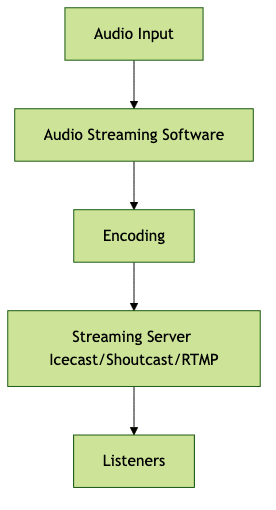
This pipeline ensures efficient, real-time transmission with minimal latency, delivering audio to hundreds or thousands of listeners simultaneously.
Step-by-Step Guide: Setting Up Audio Streaming
Prerequisites and Hardware
To begin, you'll need a computer (Windows, macOS, or Linux), a reliable internet connection, and audio input hardware (microphone, audio interface, or mixer).
Software Installation
Download and install your chosen audio streaming software. For example, to install BUTT on Linux:
1sudo apt-get update
2sudo apt-get install butt
3Or, for DarkIce:
1sudo apt-get install darkice
2On Windows/macOS, download the installer from the official website and follow setup prompts.
Configuring Audio Inputs
Select your audio input device in your streaming software's settings. For multi-source setups, tools like Voicemeeter (Windows) or JACK (Linux/macOS) can route and mix multiple sources.
Setting Up Streaming Server (Icecast/Shoutcast/RTMP)
Install and configure a streaming server. Here's a sample Icecast configuration (
icecast.xml):1<icecast>
2 <limits>
3 <clients>100</clients>
4 <sources>2</sources>
5 </limits>
6 <authentication>
7 <source-password>hackme</source-password>
8 <admin-password>adminpass</admin-password>
9 </authentication>
10 <hostname>myserver.example.com</hostname>
11</icecast>
12And a basic DarkIce config (
darkice.cfg):1[input]
2device = default
3sampleRate = 44100
4bitsPerSample = 16
5channel = 2
6
7[icecast2-0]
8bitrateMode = cbr
9bitrate = 128
10server = myserver.example.com
11port = 8000
12password = hackme
13mountPoint = stream.mp3
14Starting Your First Stream
Launch your audio streaming software, connect to the server using your credentials, and select your audio input. Press the stream or start button—your broadcast is now live! Monitor listener stats and adjust encoding settings as needed to optimize quality.
Advanced Tips for Audio Streaming Software
- Plugins and virtual audio cables: Extend your setup using VST plugins for effects, or virtual cables (e.g., VB-Cable, JACK) to route audio between applications.
- Multi-source streaming and mixing: Tools like Voicemeeter (Windows) or JACK (Linux/macOS) allow combining microphones, system audio, and apps for rich broadcasts.
- Recording streams locally: Most software can save a local copy for archiving or podcast repurposing.
- Troubleshooting: Common issues include audio glitches (check buffer sizes), connection drops (verify bandwidth/firewall), and protocol mismatches (ensure client/server compatibility).
Security and Privacy in Audio Streaming
Secure your streams with SSL/TLS encryption and strong authentication on your servers. Implement access control to restrict unauthorized listeners. Always protect listener data by complying with privacy laws and using secure analytics tools.
Comparing Audio Streaming Software
Here's a quick comparison of leading audio streaming tools:
| Software | OS Support | Protocols | Live/Recorded | Price |
|---|---|---|---|---|
| BUTT | Win/macOS/Linux | Icecast, Shoutcast | Live | Free |
| BroadWave | Win/macOS | Built-in HTTP | Both | Paid |
| DarkIce | Linux/Unix | Icecast, Shoutcast | Live | Free |
| Voicemeeter | Windows | Virtual routing/mixer | Live/Mixing | Free |
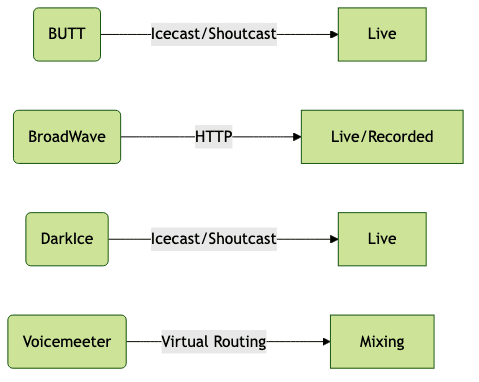
Best Practices for High-Quality Audio Streaming
- Optimize bitrate and format: Use efficient codecs (e.g., Opus, AAC) and select bitrates that balance quality with available bandwidth.
- Stable network connections: Use wired Ethernet when possible. Monitor latency and packet loss for real-time performance.
- Monitoring and analytics: Leverage built-in or external analytics to track listener engagement, detect issues, and plan for scaling.
Conclusion
Audio streaming software is the backbone of modern online broadcasting, internet radio, and live event streaming. With the right tools, protocols, and configuration, you can deliver professional-quality audio to audiences worldwide in 2025. Carefully compare features, security, and platform support to choose the software that fits your workflow and streaming goals.
Want to level-up your learning? Subscribe now
Subscribe to our newsletter for more tech based insights
FAQ