LangGraph Multi-Agent Systems: A Comprehensive Guide
Introduction to LangGraph Multi-Agent Systems (Approx. 200 words)
What are Multi-Agent Systems?
Multi-agent systems (MAS) are composed of multiple intelligent agents that interact with each other to solve problems that are beyond the capabilities of individual agents. These systems are often used in complex environments where decentralized decision-making is necessary. They enable collaboration, coordination, and competition between agents to achieve common or individual goals.
LangGraph's Approach to Multi-Agent Systems
LangGraph offers a novel approach to building multi-agent systems by leveraging a graph-based architecture. This framework provides a structured way to define agent interactions and manage the state of the system. LangGraph simplifies the development process by providing tools for defining agents, communication channels, and workflows. It provides tools for building stateful, multi-actor applications, where the state is updated with each step. This opens the door to creating interactive simulations and collaborative problem-solving systems using large language models (LLMs).
Key Benefits of Using LangGraph for Multi-Agent Development
- Structured Architecture: LangGraph's graph-based approach provides a clear and organized way to define agent interactions.
- Simplified Development: The framework offers tools for defining agents, communication channels, and workflows, making development easier.
- State Management: LangGraph excels at managing the state of the system, enabling more complex and interactive applications.
- Extensibility: It allows easy extensions, like agents talking to each other or agents doing other tasks.
Architectural Overview of LangGraph Multi-Agent Systems (Approx. 300 words)
The Graph-Based Architecture
LangGraph uses a directed graph to represent the multi-agent system. Each node in the graph represents an agent or a state, and each edge represents a communication channel or a transition between states. This graph-based architecture enables developers to visualize and manage the complex interactions between agents within the system. This makes
langgraph multi agent systems easier to design and maintain.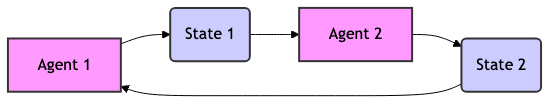
Defining Nodes and Edges
In LangGraph, nodes represent the agents or states within the system. Agents are the entities that perform actions and make decisions, while states represent the current condition of the system. Edges define the flow of information and control between nodes. They specify which agent should be activated next based on the current state. A
langgraph agent framework relies on clearly defined nodes and edges.Managing Agent Communication and State
LangGraph provides mechanisms for managing agent communication and state transitions. Agents can communicate with each other by passing messages through the edges. The state of the system is updated as agents perform actions and transition between states. LangGraph simplifies the process of managing this complex interplay of agent communication and state management, enabling developers to focus on the core logic of their
stateful multi-agent systems langgraph.[Code Snippet: Basic LangGraph Agent Definition]
python
1from langchain_core.runnables import chain
2from langgraph.graph import StateGraph, END
3from langchain_core.messages import BaseMessage
4
5# Example: Define a simple agent that echoes the input
6def agent_function(messages: list[BaseMessage]) -> str:
7 return messages[-1].content #Echo last content
8
9# Define the state
10from typing import TypedDict, List, Dict, Any
11
12class GraphState(TypedDict):
13 messages: List[BaseMessage]
14 agent_outcome: Dict[str, Any]
15
16# Create a new graph
17graph = StateGraph(GraphState)
18
19# Add nodes (agents)
20graph.add_node("agent_1", agent_function)
21
22graph.set_entry_point("agent_1")
23
24# Add edges (connections between agents)
25graph.add_edge("agent_1", END)
26
27# Compile the graph
28app = graph.compile()
29Building a Simple LangGraph Multi-Agent System (Approx. 400 words)
Defining Agents and their Roles
Before building a multi-agent system with LangGraph, you need to define the agents and their roles. Each agent should have a specific purpose and set of responsibilities. Consider a
langgraph agents examples for inspiration. For example, in a customer service chatbot, one agent might be responsible for understanding the user's intent, while another is responsible for providing relevant information. Careful role definition is crucial for effective langgraph agent collaboration.Establishing Communication Channels
Communication channels are essential for agents to interact and exchange information. In LangGraph, communication channels are represented by edges in the graph. You can define different types of communication channels, such as direct messaging, shared memory, or broadcast. The choice of communication channel depends on the specific requirements of your application.
Implementing a Workflow
The workflow defines the sequence of actions performed by the agents to achieve a specific goal. In LangGraph, workflows are represented by the flow of execution through the graph. You can define complex workflows with conditional branching, loops, and parallel execution. Effective
langgraph workflow orchestration is key to a successful multi-agent system.[Code Snippet: A Simple Multi-Agent Workflow]
python
1from langchain_core.prompts import ChatPromptTemplate, MessagesPlaceholder
2from langchain_core.runnables import chain
3from langchain_core.tools import tool
4from langchain_core.messages import BaseMessage, SystemMessage
5
6from langgraph.graph import MessageGraph, END
7
8#Define tools for agents
9@tool
10def search(query: str) -> str:
11 """Search the web for relevant information"""
12 return f"Results for query '{query}'"
13
14# Create a prompt template
15prompt = ChatPromptTemplate.from_messages([
16 ("system", """You are a helpful assistant.
17 Use tools if necessary.
18 When asked a question, respond with the right information after using search.
19 ""),
20 MessagesPlaceholder(variable_name="messages"),
21])
22
23# Create a function to return a tool-calling chain
24def agent_chain():
25 return prompt | llm | parser
26
27# Initialize the graph
28graph = MessageGraph()
29
30# Add a node (agent)
31graph.add_node("agent", agent_chain())
32
33# Define entry point
34graph.set_entry_point(SystemMessage(content="Begin!"))
35
36# Add edges
37graph.add_edge("agent", END)
38
39# Compile
40app = graph.compile()
41Handling Agent Failures and Retries
In a multi-agent system, agent failures are inevitable. LangGraph provides mechanisms for handling agent failures and retries. You can define error handling strategies such as retrying the failed agent, switching to a backup agent, or escalating the error to a higher-level agent. Robust
langgraph error handling and recovery is critical for building reliable systems.Advanced Techniques in LangGraph Multi-Agent Development (Approx. 400 words)
Implementing Shared Memory and State
Shared memory allows agents to access and modify common data, enabling them to collaborate more effectively. In LangGraph, you can implement shared memory using a database or a distributed cache. Agents can read and write data to the shared memory, enabling them to coordinate their actions and share information.
Designing langgraph multi-agent applications often requires careful consideration of shared state.Handling Complex Dependencies between Agents
Complex dependencies between agents can make it difficult to manage the workflow and ensure correctness. LangGraph provides tools for defining and managing these dependencies. You can use conditional edges to specify which agent should be activated based on the output of another agent. This allows you to create complex workflows with intricate dependencies.
Dynamic Agent Creation and Termination
In some applications, it may be necessary to dynamically create and terminate agents based on the current state of the system. LangGraph allows you to create and terminate agents programmatically. This enables you to build adaptive multi-agent systems that can respond to changing conditions. This capability is important for the
future of langgraph multi-agent systems.Scaling LangGraph Multi-Agent Systems
As the number of agents and the complexity of the workflow increase, the scalability of the system becomes a concern. LangGraph can be scaled by distributing the agents and the workflow across multiple machines. You can use a distributed task queue to manage the execution of agents and communication between them. This ensures
langgraph scalability and performance for large-scale deployments.[Code Snippet: Implementing Shared State using a Database]
python
1import sqlite3
2
3# Initialize a database connection
4conn = sqlite3.connect('shared_state.db')
5cursor = conn.cursor()
6
7# Create a table to store the shared state
8cursor.execute('''
9 CREATE TABLE IF NOT EXISTS shared_data (
10 key TEXT PRIMARY KEY,
11 value TEXT
12 )
13''')
14conn.commit()
15
16# Function to read from shared state
17def get_shared_state(key: str) -> str:
18 cursor.execute('SELECT value FROM shared_data WHERE key = ?', (key,))
19 result = cursor.fetchone()
20 return result[0] if result else None
21
22# Function to write to shared state
23def set_shared_state(key: str, value: str):
24 cursor.execute('INSERT OR REPLACE INTO shared_data (key, value) VALUES (?, ?)', (key, value))
25 conn.commit()
26
27# Example Usage from agents
28# agent_1 gets a value
29# value = get_shared_state("important_value")
30
31# agent_2 sets a value
32# set_shared_state("important_value", "new_value")
33
34# Clean up
35# conn.close()
36Real-world Applications of LangGraph Multi-Agent Systems (Approx. 300 words)
Example: Customer Service Chatbot System
A
langgraph multi agent system can be used to build a sophisticated customer service chatbot. Different agents can handle different aspects of the conversation, such as understanding the user's intent, providing relevant information, and resolving issues. The graph-based architecture allows for complex conversational flows and personalized interactions.Example: Collaborative Document Creation
LangGraph can be used to create a collaborative document creation system. Multiple agents can work together to create a document, with each agent responsible for a specific section or task. The system can manage dependencies between agents and ensure that the document is created in a coordinated manner. The system should allow agents to communicate effectively and make changes efficiently.
Example: Complex Data Analysis and Reporting
LangGraph can be used for complex data analysis and reporting. Multiple agents can be used to analyze different aspects of the data and generate reports. The system can manage the flow of data between agents and ensure that the reports are generated accurately and efficiently. By having various agents focus on different analysis processes, the outcome is more thoroughly assessed.
Exploring Future Applications
The potential applications of
langgraph for complex problem solving are vast and continue to expand. Future applications could include areas like supply chain management, financial modeling, and scientific research. As the framework evolves and the community grows, we can expect to see even more innovative uses of langgraph multi agent systems.Comparison with Other Multi-Agent Frameworks (Approx. 200 words)
LangGraph's Advantages and Disadvantages
LangGraph's advantages include its structured architecture, simplified development process, and robust state management. However, it may have a steeper learning curve compared to simpler frameworks. Its reliance on LangChain also means that familiarity with LangChain is beneficial. A
langgraph vs other multi-agent frameworks comparison reveals its strengths in stateful, complex systems.Alternatives to LangGraph
Alternatives to LangGraph include frameworks like Dagger, Ray, and traditional agent-based modeling tools. Each framework has its own strengths and weaknesses, and the best choice depends on the specific requirements of your project.
Choosing the Right Framework for Your Project
When choosing a multi-agent framework, consider factors such as the complexity of your application, the level of control you need, and the availability of resources and support. If you need a structured architecture, simplified development process, and robust state management, LangGraph may be the right choice. If you are seeking
best practices for langgraph multi-agent development, consider its strengths when compared to alternatives.Conclusion and Future Directions (Approx. 200 words)
Summary of Key Concepts
LangGraph provides a powerful framework for building multi-agent systems with a graph-based architecture. It simplifies the development process, offers robust state management, and enables complex workflows. By understanding the key concepts and techniques, you can leverage LangGraph to build sophisticated and scalable multi-agent systems.
Future Developments in LangGraph
The future of LangGraph looks promising, with ongoing developments focused on improving scalability, adding support for new agent types, and enhancing the development experience. The
langgraph open-source community is actively contributing to the framework, ensuring its continued growth and evolution.Encouraging Community Contributions
We encourage you to explore LangGraph, contribute to the community, and share your experiences. Together, we can unlock the full potential of multi-agent systems and solve some of the world's most challenging problems.
langgraph tutorials and resources are available to help you get started.Want to level-up your learning? Subscribe now
Subscribe to our newsletter for more tech based insights
FAQ