Introduction to OpenAI Real Time API
The OpenAI Real Time API is a groundbreaking platform that brings live, multimodal AI interactions to applications with unprecedented speed and flexibility. Designed for developers aiming to create seamless, responsive experiences, this API enables real-time communication with models like GPT-4o, supporting text, audio, and function calls in a single, event-driven interface.
Real-time AI interaction is becoming essential for modern applications that require immediate feedback and natural conversations. From advanced chatbots and voice assistants to agentic applications orchestrating complex workflows, the demand for live, context-aware AI is rapidly increasing. The openai real time api is purpose-built for these scenarios, delivering low-latency, high-fidelity exchanges that unlock new possibilities for user engagement.
Whether you’re building a real-time chatbot, a voice-enabled tutor, or an agent that automates business tasks via external tools and MCP servers, the OpenAI Real Time API provides the architecture and primitives needed to power live AI experiences at scale.
What is the OpenAI Real Time API?
How the OpenAI Real Time API Works
At its core, the openai real time api uses an event-based, stateful protocol over WebSockets. This persistent connection allows for bi-directional streaming of messages, audio, and events between your application and OpenAI’s models. Unlike traditional REST APIs, the WebSocket approach ensures minimal latency and an always-on channel for live AI interaction.
A key innovation is its multimodal support. The API can handle:
- Text: Stream and receive messages in real time.
- Audio: Handle speech-to-speech or speech-to-text with instant feedback.
- Function Calling: Invoke custom backend functions or connect with remote MCP servers for advanced tool use.
This flexibility makes the openai real time api adaptable to a wide range of agentic and interactive applications.
Key Features and Benefits
- Instant Speech-to-Speech: Engage in natural conversations with AI using steerable voices and low-latency streaming.
- Function Calling & Tool Integration: Extend your AI’s abilities with dynamic tool use, including CRM, weather, or payment integrations.
- Multimodal Output: Seamlessly combine text, audio, and function calls in a single conversation flow.
- Remote MCP Server Connectivity: Enhance agentic workflows by delegating tasks to remote managed compute providers.
- Stateful Conversations: Maintain rich, context-aware dialogues across sessions.
The openai real time api is engineered for developers seeking to build next-generation, interactive AI solutions that feel alive and responsive.
Setting Up the OpenAI Real Time API
Prerequisites
Before you begin, ensure you have the following:
- OpenAI API Key: Register and retrieve your API key from the
OpenAI dashboard
. - Node.js Environment: Node.js (v18+) is recommended for backend or local development. For browser-based apps, check compatibility and CORS considerations.
Installation and Quickstart
To get started with the openai real time api, install the official reference client via npm:
1npm install openai-realtime-api
2Here’s a minimal example of connecting to the API using Node.js:
1const { RealtimeClient } = require(\"openai-realtime-api\");
2
3const client = new RealtimeClient({
4 apiKey: process.env.OPENAI_API_KEY,
5});
6
7client.on(\"connected\", () => {
8 console.log(\"Connected to OpenAI Real Time API\");
9});
10
11client.connect();
12For browser-based integrations, ensure your deployment supports secure WebSockets (
wss://) and consider CORS and authentication flows.Server-side implementations provide better security for API keys and allow more control over background processes. Browser-side apps can enable direct client-user interactions but require careful management of credentials and security.
Core Concepts and Architecture of the OpenAI Real Time API
WebSocket Communication Flow
The openai real time api operates over a persistent WebSocket connection. The event cycle between client and server looks like this:
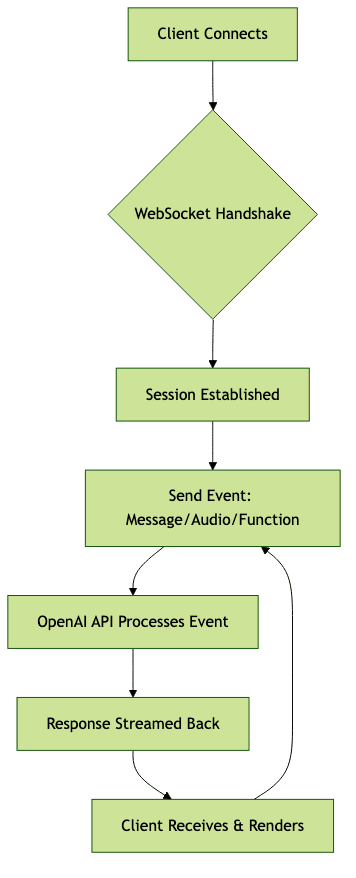
Conversation objects manage the session context, while events (such as message, audio, function_call) are exchanged to create a dynamic, interactive stream.
Project Structure and Main Primitives
- RealtimeClient: The primary interface for connecting and managing the WebSocket session.
- RealtimeAPI: Exposes methods for starting conversations, sending events, and managing streams.
- Conversation Updates: Track the state, history, and context of each live session.
- Item Events: Every input or output (text, audio, function call) is modeled as an event item for fine-grained control.
By structuring your app around these primitives, you can create robust, scalable real-time AI experiences with the openai real time api.
Building Real-Time Applications with OpenAI Real Time API
Sending Messages and Streaming Audio
The openai real time api supports seamless text and audio interactions. Here’s how to send a text message and receive streaming responses:
1const conversation = await client.startConversation();
2
3conversation.send({
4 type: \"message\",
5 content: \"Hello, AI!\"
6});
7
8conversation.on(\"item\", (item) => {
9 if (item.type === \"message\") {
10 console.log(\"AI Response:\", item.content);
11 }
12});
13For audio streaming, you can send microphone input and receive synthesized speech:
1conversation.send({
2 type: \"audio\",
3 audioBuffer: microphoneDataBuffer
4});
5
6conversation.on(\"item\", (item) => {
7 if (item.type === \"audio\") {
8 // Play back the AI\'s speech response
9 playAudio(item.audioBuffer);
10 }
11});
12Function calling enables the AI to dynamically invoke backend logic:
1conversation.on(\"function_call\", async (call) => {
2 if (call.name === \"getWeather\") {
3 const weather = await fetchWeather(call.arguments);
4 conversation.send({
5 type: \"function_result\",
6 id: call.id,
7 result: weather
8 });
9 }
10});
11Integrating Tools and Remote MCP Servers
The openai real time api makes it simple to connect agentic tools and remote managed compute providers (MCPs). Here’s an example of integrating a weather tool:
1client.registerTool({
2 name: \"getWeather\",
3 handler: async (args) => {
4 return await fetchWeather(args);
5 }
6});
7For connecting to a remote MCP server:
1client.connectMCP({
2 serverUrl: \"wss://mcp.example.com\",
3 apiKey: process.env.MCP_API_KEY
4});
5This enables advanced agentic applications, such as:
- CRM Integration: Automate record updates or queries in real time.
- Payments: Initiate transactions via secure function calls.
- Market Intelligence: Ingest and analyze live data streams for decision-making.
The openai real time api enables flexible orchestration between your app, OpenAI models, and external tools.
Security, Privacy, and Best Practices for OpenAI Real Time API
- API Key Management: Always store your OpenAI API keys securely. Use environment variables and never expose keys in client-side code.
- Recommended Relay Server Setup: For production, use a secure relay server to proxy requests between clients and the OpenAI API. This protects credentials and allows for access control.
- Handling Background Mode: Use background sessions for long-running or asynchronous tasks without tying up the client connection.
- Encrypted Reasoning Items: Leverage built-in encryption for sensitive reasoning steps, ensuring privacy in agentic applications.
Following these best practices will help you build robust, secure applications with the openai real time api.
Advanced Use Cases and Demos with OpenAI Real Time API
Building Voice Assistants and Chatbots
Create a real-time voice assistant using the openai real time api:
1const conversation = await client.startConversation({
2 mode: \"voice\"
3});
4
5microphone.on(\"data\", (chunk) => {
6 conversation.send({ type: \"audio\", audioBuffer: chunk });
7});
8
9conversation.on(\"item\", (item) => {
10 if (item.type === \"audio\") playAudio(item.audioBuffer);
11});
12For rapid prototyping and debugging, use the Realtime Console provided in the OpenAI developer platform. This tool allows you to simulate, inspect, and iterate on conversations and event flows in real time.
Real-World Integrations
- Market Intelligence Agent: Connect real-time stock feeds and analytics tools to deliver actionable insights through natural conversation.
- Education Assistant: Build AI tutors that provide live feedback, voice explanations, and interactive problem-solving for students.
These advanced use cases highlight the power and versatility of the openai real time api for agentic, multimodal, and event-driven applications.
Conclusion
The openai real time api represents a major leap forward in building live, multimodal AI applications. By combining streaming, function calling, and seamless integration with external tools, developers can create engaging, context-aware experiences for users. Start experimenting today and unlock the full potential of real-time AI in your next project.
Want to level-up your learning? Subscribe now
Subscribe to our newsletter for more tech based insights
FAQ