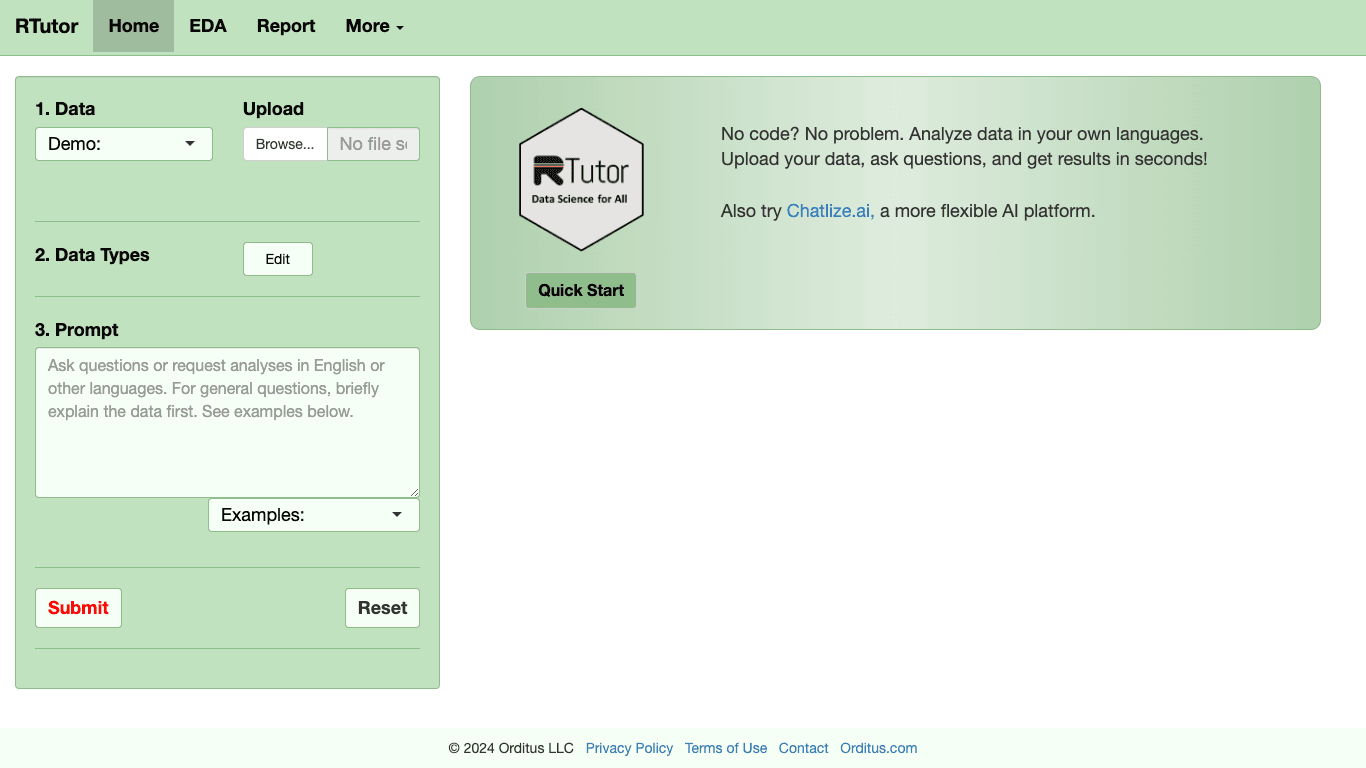AI-powered data analysis: translate natural language into R or Python code for instant insights.
4.3
Build with VideoSDK’s AI Agents and Get $20 Free Balance!
Integrate voice into your apps with VideoSDK's AI Agents. Connect your chosen LLMs & TTS. Build once, deploy across all platforms.
Start BuildingOverview
Rtutor is an advanced AI platform that leverages OpenAI's large language models to transform natural language queries into executable R or Python code for data analysis. Users can upload various data files, including CSV, TSV, and Excel, to perform comprehensive exploratory data analysis (EDA) and generate insightful reports in plain English. The platform provides downloadable HTML reports, and is free for non-profit organisations, with licensing options for commercial use. Developed by Orditus LLC, Rtutor is suitable for individuals, academics, and businesses seeking rapid, code-free data insights.
How It Works
- Upload Data: Begin by uploading your data file (CSV, TSV/tab-delimited text files, or Excel).
- Automatic Loading: Your data is automatically loaded into R as a data frame named 'df'.
- Data Type Verification: Check and adjust column data types as needed, especially for numbers used to code categories.
- Multi-file Analysis (Optional): Upload a second file as 'df2' for combined analysis, specifying 'df2' in your prompts.
- Natural Language Prompts: Ask questions or request analysis in plain English.
- Contextual Analysis: The AI model uses previous questions and code chunks as context, allowing iterative refinement.
- Reset Functionality: Use the Reset button to analyse a new dataset or restart your session.
- Data Preparation: Clean and name columns appropriately before uploading data.
- Prompt Engineering: Prompts are automatically enhanced for optimal coding results.
- Data Sampling (Optional): Default is sending a random sample of 5 rows to OpenAI; this can be disabled in Settings for extra privacy.
- Data Privacy: Uploaded data is not stored after your session ends.
- Q&A Support: Use the Q&A box to ask about code, results, or error messages.
- No-Data Requests: Select "No data" for stand-alone tasks (e.g., plotting a function).
Use Cases
General Data Analysis
Analyse diverse datasets quickly and efficiently using natural language queries, without coding expertise required.
Exploratory Data Analysis (EDA)
Automatically generate comprehensive EDA reports to uncover patterns, relationships, and insights in your data.
Statistical Modelling and Research
Request specific statistical tests or visualisations, or develop analytical plans using plain English instructions.
Features & Benefits
- Natural Language Data Analysis
- R and Python Code Generation
- Automated Data Handling
- Flexible Data Input
- Multi-Dataset Analysis
- Personal API Key Integration
- Comprehensive Exploratory Data Analysis (EDA)
- Contextual AI Interaction
- HTML Report Generation
- Customisable AI Behaviour
- Enhanced Data Privacy
- Commercial Customisation & Local Installation
Target Audience
- Non-profit Organisations: Free data analysis for social initiatives.
- Businesses: Secure and customisable data analysis with commercial licensing options.
- Data Analysts & Researchers: Natural language-driven data insights and R/Python code generation.
- Students & Educators: AI tutor for learning data analysis concepts and practical applications.
- Anyone needing quick data insights: Upload your data and get immediate results without programming expertise.
Pricing
- Free for non-profit organisations — access the website and source code at no cost.
- Licensing required for commercial use; contact Orditus LLC for details.
- Commercial users can opt for customisation and local installation.
- Regular users may use their personal OpenAI API key, with estimated typical usage costing about $5/month.
FAQs
What is Rtutor?
Rtutor is an AI-powered platform that translates natural language into R or Python code to help you analyse data and generate insights without needing to write code yourself.
What types of data files can I upload to Rtutor?
You can upload CSV, TSV/tab-delimited text files, and Excel files for analysis.
Do I need to know how to code to use Rtutor?
No, you do not need to know how to code. Rtutor allows you to analyse data by simply asking questions in plain English.
Is my data secure when I use Rtutor?
Yes, your data is secure. Uploaded data is stored only temporarily for the duration of your session and is automatically deleted once your session ends or you close your browser. Rtutor does not store your data on its web server.
Can I use my own OpenAI API key with Rtutor?
Yes, you can opt to use your personal OpenAI API key in the settings. This can be cost-effective for regular users, with an estimated cost of around $5 per month.
Can Rtutor generate Python code in addition to R code?
Yes, Rtutor can generate both R and Python code for your data analysis, offering flexibility based on your preference.
Build with VideoSDK’s AI Agents and Get $20 Free Balance!
Integrate voice into your apps with VideoSDK's AI Agents. Connect your chosen LLMs & TTS. Build once, deploy across all platforms.
Start Building